Menu navigation, Lighting – Altman Lighting Spectra Series User Manual
Page 13
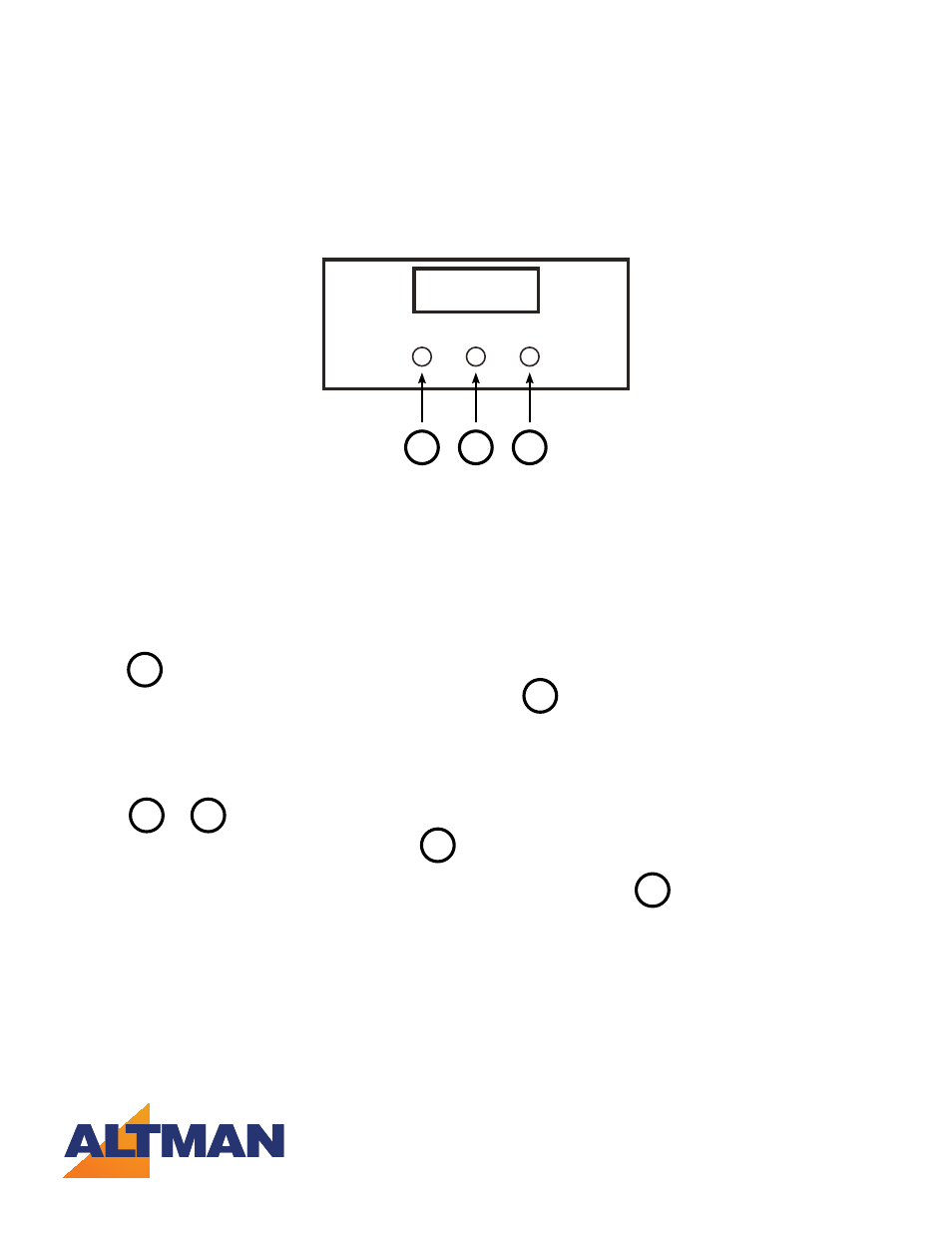
Lighting
BRINGING IMAGINATION TO LIGHT
Lighting
BRINGING IMAGINATION TO LIGHT
M a n u a l
O P E R A T I O N
Spectra Series
57 Alexander St., Yonkers, NY 10701
Tel: 914-476-7987
Visit our website at www.altmanlighting.com
© 2012 Altman Stage Lighting, Inc.
13
M
-
+
M
M
M
M
Pressing
• Shows the current mode or the next menu item; use the
button to browse menus and settings
without making any changes
• Saves a changed value
• Turns off the display at the last menu item
Pressing
or
• Changes a value (which is only saved when
is pressed).
• Accidentally changed a value but haven’t confi rmed it yet by pressing
? By refraining from
pressing the buttons for at least 8 seconds, you will leave the ,menu (display is turned off ) without
changing the value.
• If you are in a menu and want to change to another menu, refrain from pressing the buttons for at least 8
seconds (display is turned off ), and subsequently press the button combination for the menu you want
to change to.
-
+
Menu Navigation
