7 troubleshooting, Troubleshooting, 7troubleshooting – Allworx TSP User Manual
Page 21
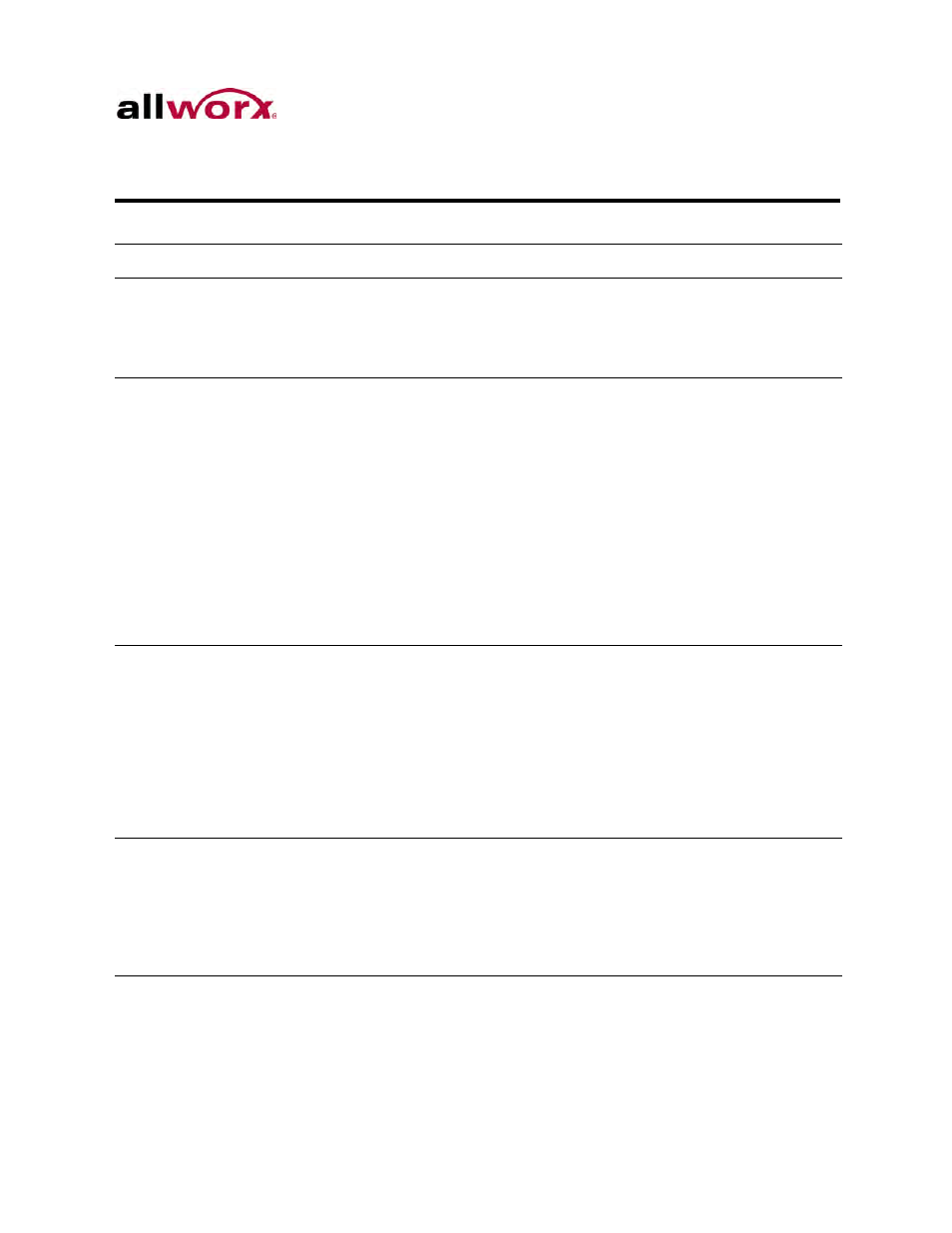
TSP Installation Guide 2.2.2.0
Toll Free 1-800-ALLWORX * 585-421-3850
Page 15
wwww.allworx.com
Revised: 7/24/13
7
Troubleshooting
Problem
Cause
Solution
Allworx TSP does not
show in the Telephony
Providers List after
installation.
A missing dependency causes
this problem. The Allworx TSP
driver requires installation of
the.NET Framework version
3.5 installer.
NET Framework version 3.5 SP1 (includes 2.0
and 3.0) installer. This is available from
Microsoft:
See “Installing.NET Framework” on page 2.
The Allworx TSP does
not show up in the
Telephony Providers
List after installing
the.NET Framework
4.0/4.5 installer.
The.NET 3.5 Framework
installer not being present on
the system causes this
problem. Even though version
4.0/4.5 of the framework is a
later version of the framework,
version 3.5 is still required to
be present on the system for
the Allworx TSP for proper
configuration. This may be due
to a new installation of
Windows 7 or Windows 8 or
simply missing the
dependency.
.NET Framework version 3.5 (includes 2.0 and
3.0) installer. This is available from Microsoft:
See “Installing.NET Framework” on page 2.
Upgrading the Allworx
TSP on Windows Vista
fails and during the
upgrade shows many
Windows services in
use which must be
shutdown before the
upgrade can proceed.
The Allworx TSP being present
in the Telephony Service
Providers List during the
upgrade causes this problem.
It is required to complete the procedure
“Removing the Software Package” on page 13
to remove the previous version of the Allworx
TSP prior to the upgrade.
Note: The system does not maintain
configuration data with the removal of the
Allworx TSP. Allworx recommends copying the
configuration data prior to the removal of the
Allworx TSP. See “Upgrading the Software” on
page 3 for more information.
Allworx TSP was
uninstalled but shows
AllworxTSP.tsp the
Phone and Modem
advanced options
dialog and the Remove
button is inactive.
Not removing the Allworx TSP
from the providers list prior to
running the uninstaller causes
this problem.
Run the Allworx TSP installation program to
install the Allworx TSP. Once installed, follow
the procedure titled “Removing the Software
Package” on page 13 to remove the Allworx
TSP correctly following the steps in order.
