4 configuring the allworx tsp driver, 1 additional options, Configuring the allworx tsp driver – Allworx TSP User Manual
Page 15: Additional options, 4configuring the allworx tsp driver
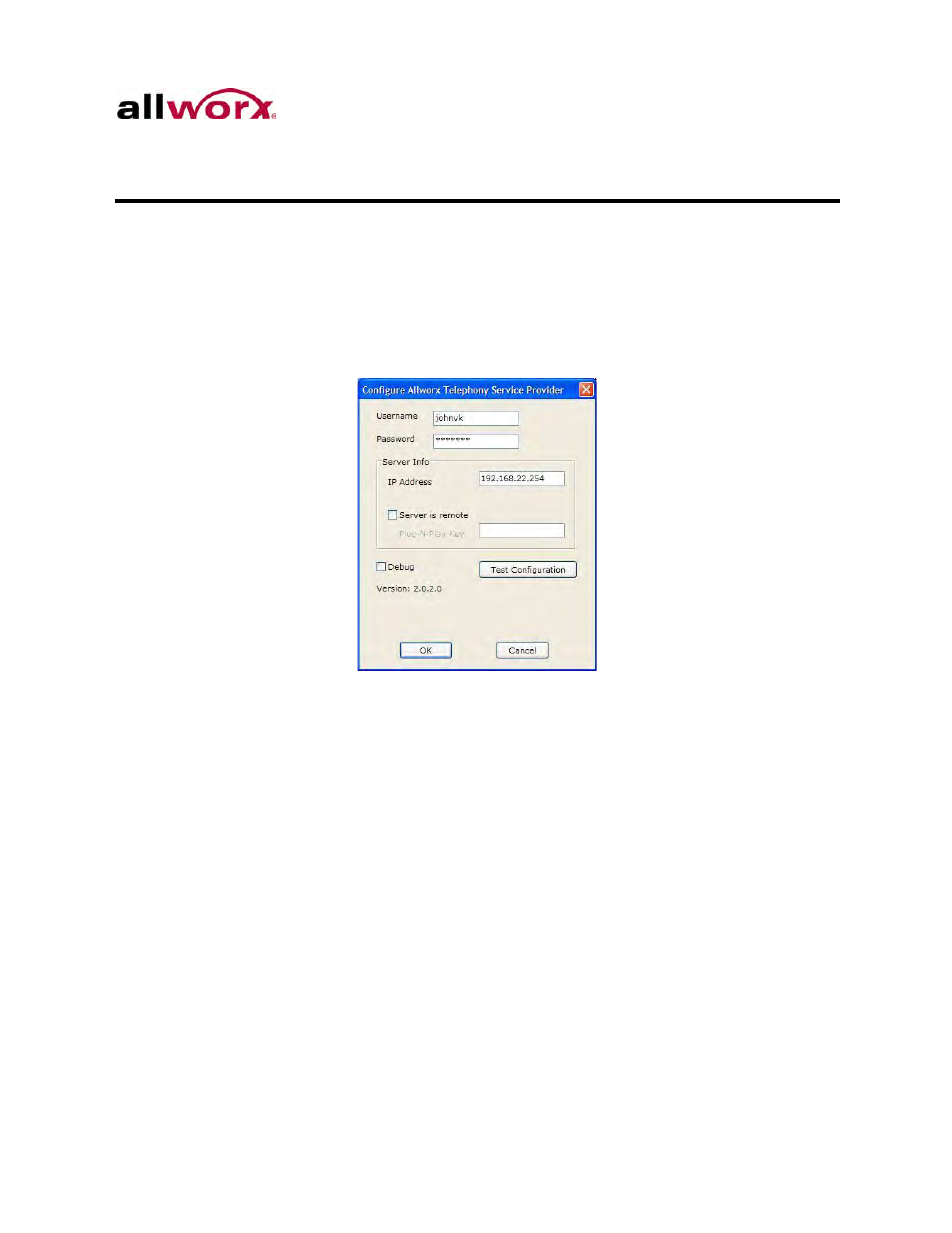
TSP Installation Guide 2.2.2.0
Toll Free 1-800-ALLWORX * 585-421-3850
Page 9
wwww.allworx.com
Revised: 7/24/13
4
Configuring the Allworx TSP Driver
The Allworx Server Administrator can configure the Allworx TSP driver on a given PC for
only one user at a time and assign this user to an Allworx phone. The user may have
more than one phone.
Configure the Allworx TSP driver for the user’s phone by entering the Allworx Username,
Allworx password, and the Allworx server IP address.
For remote connections to the Allworx server, check the “Server is remote” checkbox,
and enter the server’s Plug-N-Play Key.
4.1
Additional Options
•
Debug: troubleshooting for Allworx technical support
•
Test Configuration: verifies the IP address of an Allworx server, assigns the
selected user an Allworx phone, and validates the username and password.
Click the Test Configuration button to verify the settings.
Click OK to store the configuration settings.
