10 programmable function keys (pfk), Programmable function keys (pfk) – Allworx 9204G Phones User Manual
Page 26
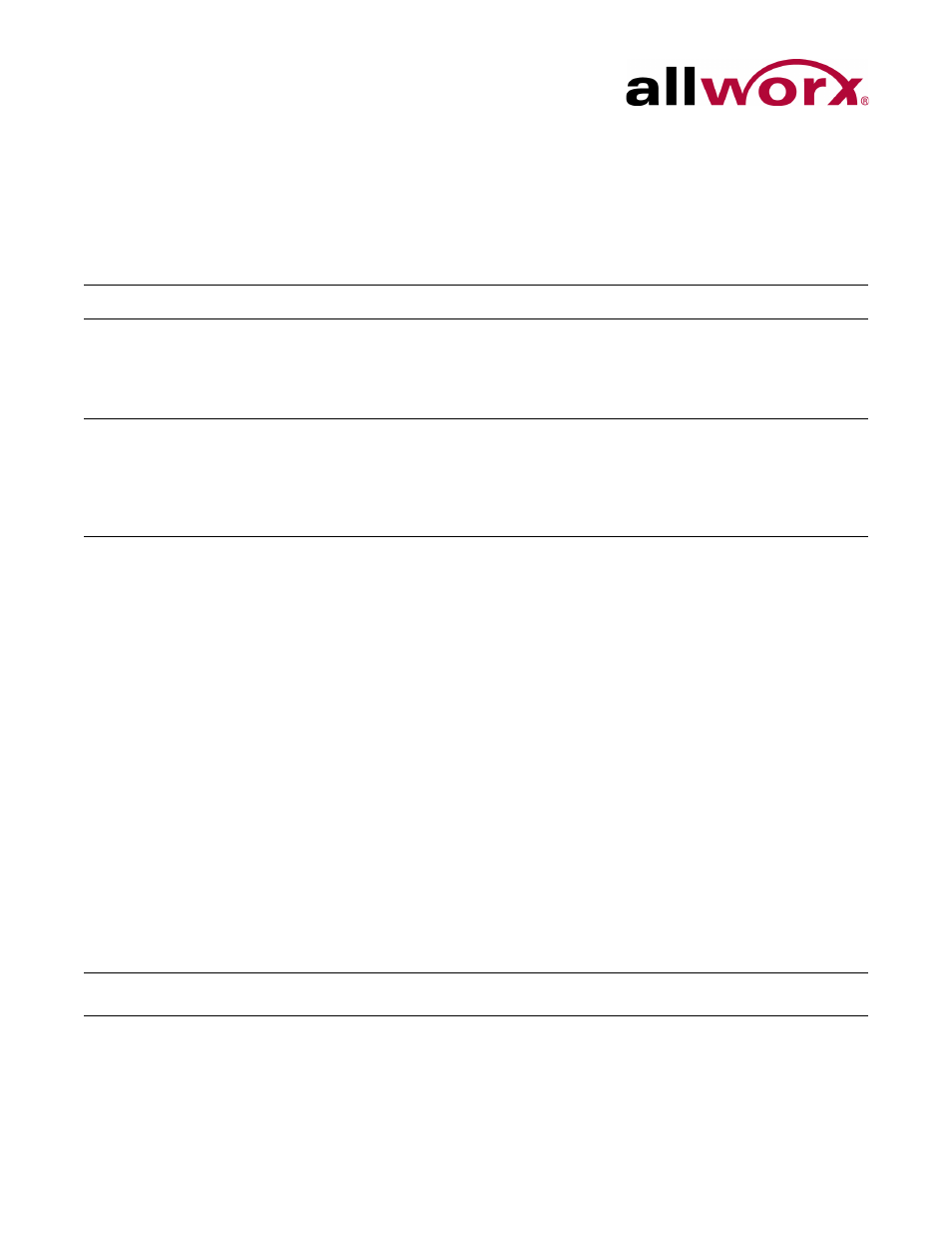
Allworx Phone Model 9204/9204G User Guide
Page 18
+1 866 ALLWORX * +1 585 421 3850
www.allworx.com
Revised: 5/21/14
4.10 Programmable Function Keys (PFK)
The Programmable Function Key is a line short cut. The Allworx Server Administrator
configures the PFKs.
Feature
Description
ACD Appearance
Service calls in ACD queues. Users log in and out of ACD queues with this PFK. When
logged in, the user can receive and answer calls from ACD queues.
Logged in agents can temporarily stop ACD calls from routing to them by pressing the
PFK. The PFK flashes red when it is in this state. Pressing the PFK again enables calls
to route to the agent.
Busy Lamp Field (BLF)
Monitors and dials another phone. The other phone is specified when setting up the BLF
function. When pressing the PFK, the behavior of this function is dependent upon the
Station Mode selection.
When Station Mode is set to PBX Behavior, the phone dials the designated extension.
When Station Mode is set to Key System Behavior, the phone places an intercom
connection to the designated phone.
Call Appearance
Maps to one of the Call Appearances available on the phone. This enables placing or
receiving calls. Additionally:
• Enables distinctly using each Call Appearance in call routing and for managing those
calls independently and concurrently on the same phone.
• Mapping more than one PFK to the same Call Appearance enables multiple calls to
that Call Appearance to be active at the same time. The Call Appearance does not
appear busy to the call route until all the PFKs defined for that Call Appearance are in
use. This is similar to call waiting except the system uses the PFKs to alert and select a
new call.
Configuration Example: Busy Receptionist
Requirements: Susan works as a receptionist at a busy office. She gets many phone
calls each hour. She wants to be able to answer each call while minimizing the possibility
of any caller getting a busy signal.
Phone Configuration: She has one Call Appearance defined on her phone. She sets up 8
of her phone PFKs to map to her phone’s Call Appearance. (She wants to use the
remaining PFKs for other functions).
Discussion: When the first phone call comes in, her phone rings and the first of the Call
Appearance PFKs blinks green. While talking with the first caller, a second call comes in.
Her phone rings again and the second Call Appearance PFK blinks green. She puts the
first caller on hold by pressing the Hold button on her phone and picks up the second
caller by pressing the second Call Appearance PFK. She can continue to put callers on
hold and answer new calls. She terminates calls by switching to another Call
Appearance PFK
Call Monitor
Map to one of the 10 Call Monitors in the system. A Call Monitor enables live call
answering of any outside line or mapped call route through the associated Call Monitor.
