2 intercom, 3 conference, Intercom conference – Allworx 9204G Phones User Manual
Page 17
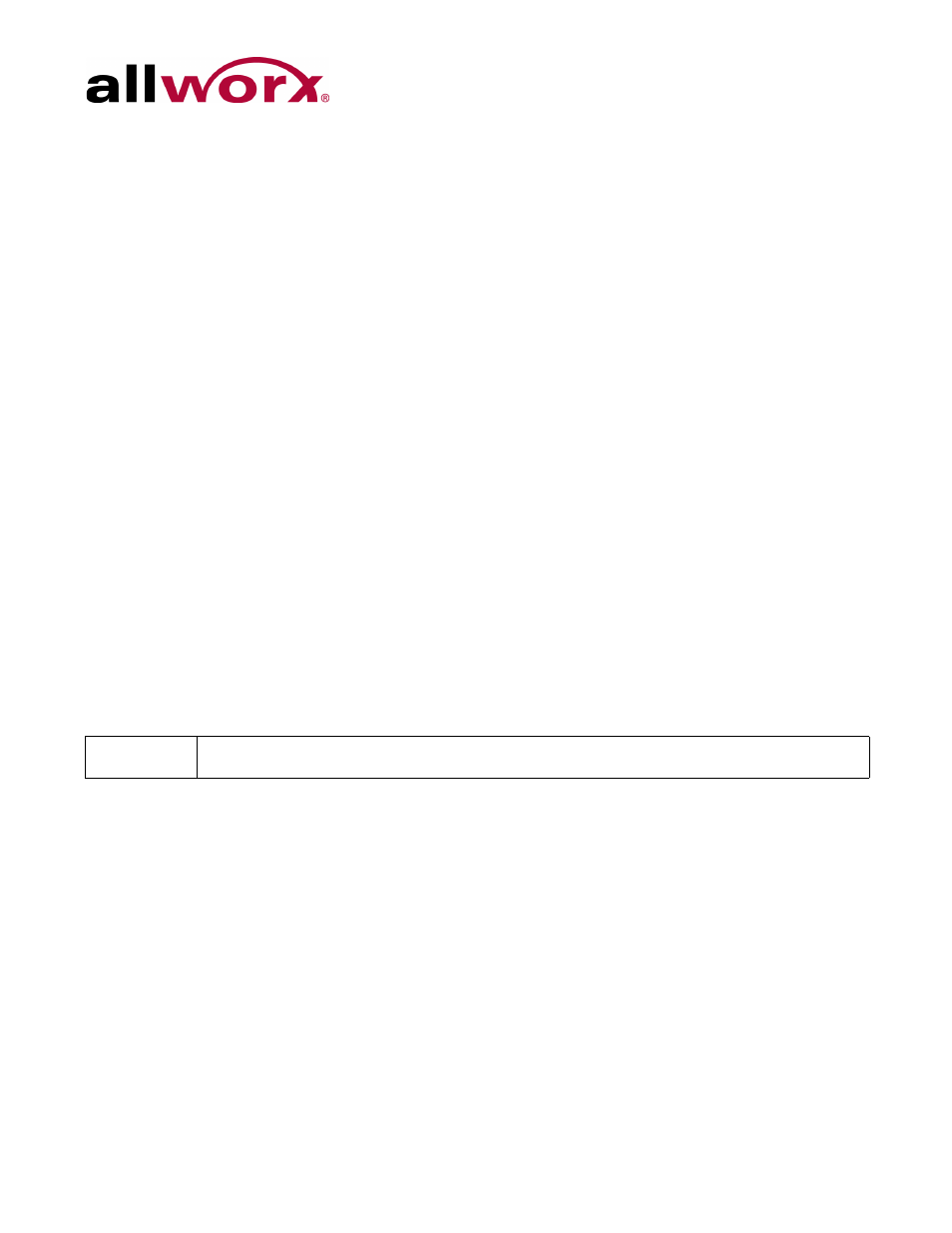
Allworx Phone Model 9204/9204G User Guide
+1 866 ALLWORX * +1 585 421 3850
Page 9
www.allworx.com
Revised: 5/21/14
3.2.2
Intercom
The Intercom button enables using the phone as an intercommunication system between two
handsets. The discussion broadcasts over the speaker phone over the receiving phone and is
not private. The button is solid green while in use.
To use the Intercom:
1.
Lift the handset or press the SPEAKER button. Press the INTERCOM button and dial the
extension. The call connects when the LCD screen displays Active Call.
2.
Start talking. The conversation transmits through the speaker on the receiving phone.
3.
Press the INTERCOM or SPEAKER button to end the call.
4.
Hang up the handset when finished.
To deny an incoming Intercom request, press the IGNORE soft key.
3.2.3
Conference
The Allworx phone provides the ability to set up conferences between three parties (3-way
conferences) or four parties (4-way conferences). To connect a 4-way conference, the system
requires at least three Call Appearance PFKs. The PFK flashes green while making conference
call connections and is solid green during the conference call
To connect a conference call:
1.
Connect to the first person for the conference call. Press the CONF button.
2.
Press another Call Appearance PFK and dial the number of the second person for the
conference call.
3.
Press the CONF button. All three callers join in the conference. The CONF button
illuminates solid green.
To add another person to the conference, repeat steps 1 through 4. All four callers are
now able to conference. The CONF button illuminates solid red.
Note:
If using the Call Assistant recording feature, the PFKs flash red and green.
