7 info, 8 speaker, 9 mute/dnd – Allworx 9204G Phones User Manual
Page 21: Info speaker mute/dnd
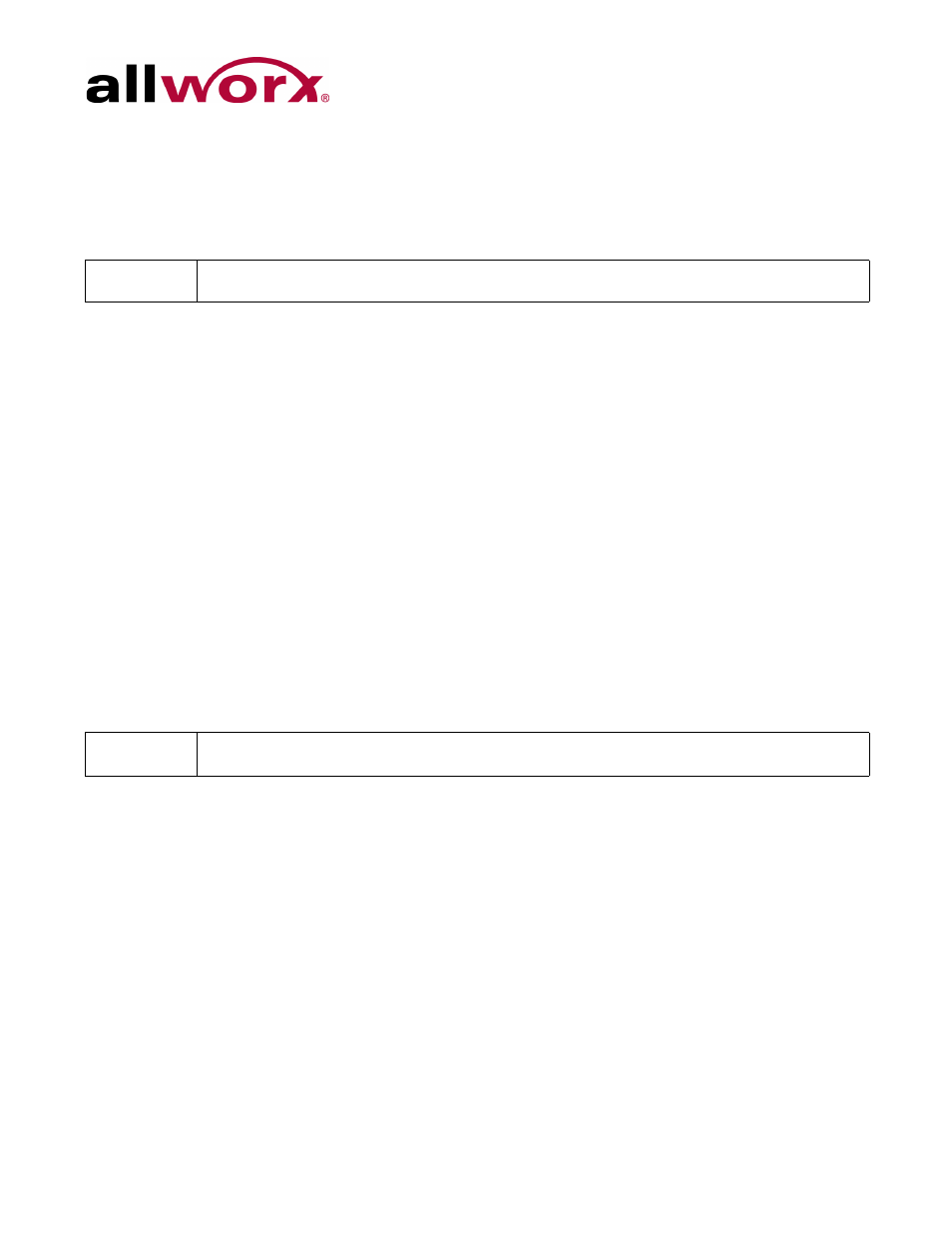
Allworx Phone Model 9204/9204G User Guide
+1 866 ALLWORX * +1 585 421 3850
Page 13
www.allworx.com
Revised: 5/21/14
If a user parks a Shared Call Appearance call and the Park timeout setting for the system is set
to ring back to the handset that parked the call, the parked call rings back only to the handset
that parked it. It does not ring all handsets in the Shared Call Appearance. The Shared Call
Appearance PFK light goes out and the call is no longer on the Shared Call Appearance.
3.2.7
Info
To see a quick description of the phone buttons, use the INFO button. The button is solid green
while in use. For example, use the INFO button to determine the programmed numbers for each
speed-dial button.
To use this feature:
1.
Press the INFO button.
2.
Press any of the other buttons on the phone. The screen displays a brief description of
the selected button.
3.
Press the INFO button a second time or let the LCD screen time out to exit the
description screen.
3.2.8
Speaker
Press the SPEAKER button for hands-free use of the phone.
When using the handset, press the SPEAKER button and the button is solid green while in use.
Then place the handset on hook. Take the handset off the hook to continue using it. When
finished with the call, press the SPEAKER button to hang up.
3.2.9
Mute/DND
Mute a Call
During a call, press the MUTE/DND button to turn off the microphone in the handset, speaker
phone, or headset. The MUTE/DND button is solid red while in use.
Note:
Using the Call Forwarding option on a phone does not forward Shared Call Appearance calls.
Note:
The speaker phone does not work while using a headset. See “Headset ” on page 16. for more
information on using headsets.
