Allworx 9224 Phones User Manual
Page 5
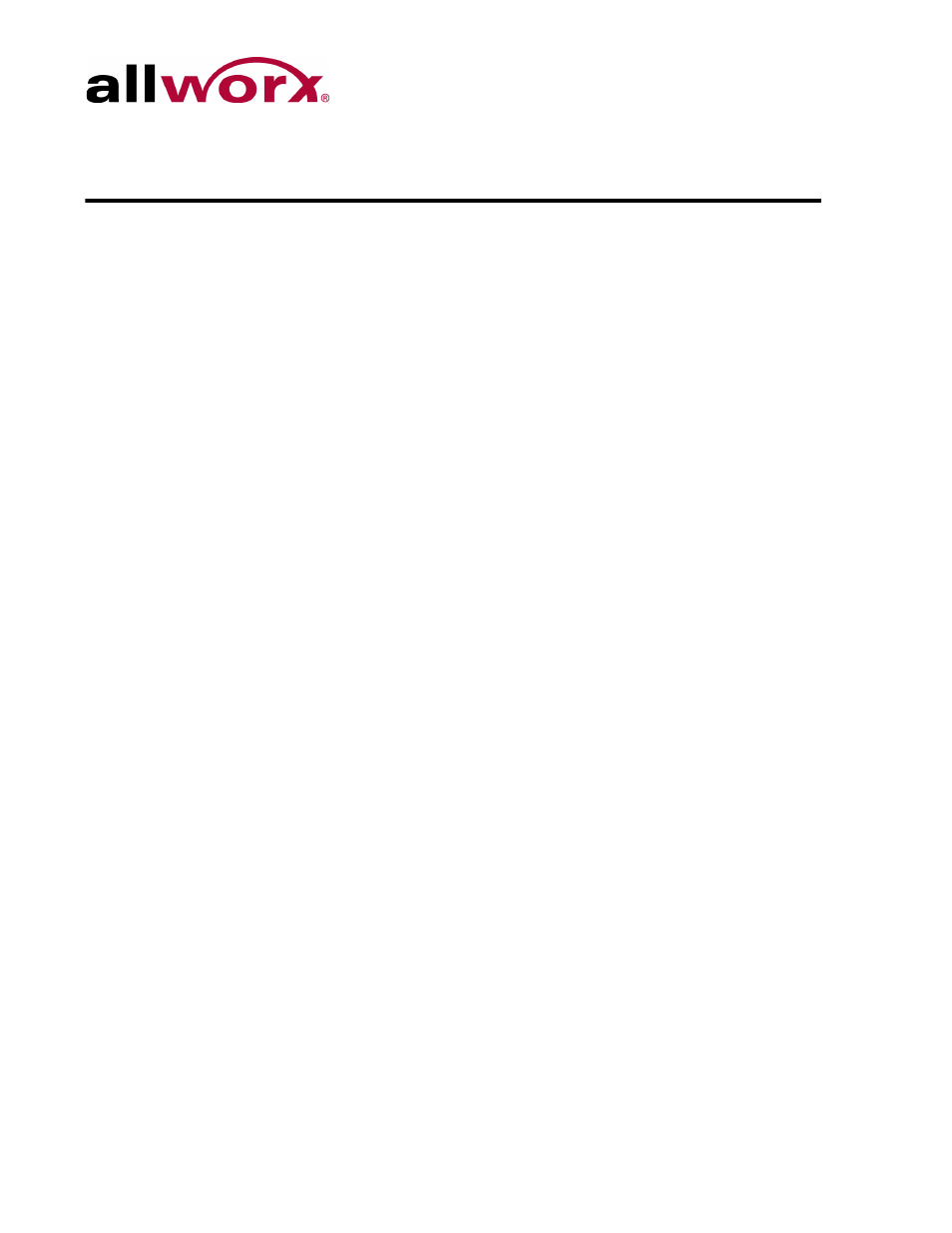
Allworx Phone Model 9224 User Guide
+1 866 ALLWORX * +1 585 421 3850
Page iii
www.allworx.com
Revised: 5/21/14
Contents
Connect the Phone .........................................................................................3
Adjust the Phone Angle ...................................................................................4
Volume Adjustment .........................................................................................5
Wall Mounting (Optional) .................................................................................6
Allworx TX 92/24 Telephone Expander ...........................................................7
Messages ...............................................................................................10
Intercom ..................................................................................................11
Conference ..............................................................................................11
Transfer ...................................................................................................12
Release ...................................................................................................14
Park .........................................................................................................14
Info ..........................................................................................................15
Speaker ...................................................................................................15
Mute/DND ................................................................................................15
Hold .........................................................................................................16
Place a Call ...................................................................................................17
Receive a Call ...............................................................................................17
End a Call .....................................................................................................18
Headset ........................................................................................................18
Directory Dialing ............................................................................................18
