4 wall mounting (optional), 1 wall mounting plate, 2 handset retainer clip – Allworx 9224 Phones User Manual
Page 14: Wall mounting (optional), Wall mounting plate handset retainer clip
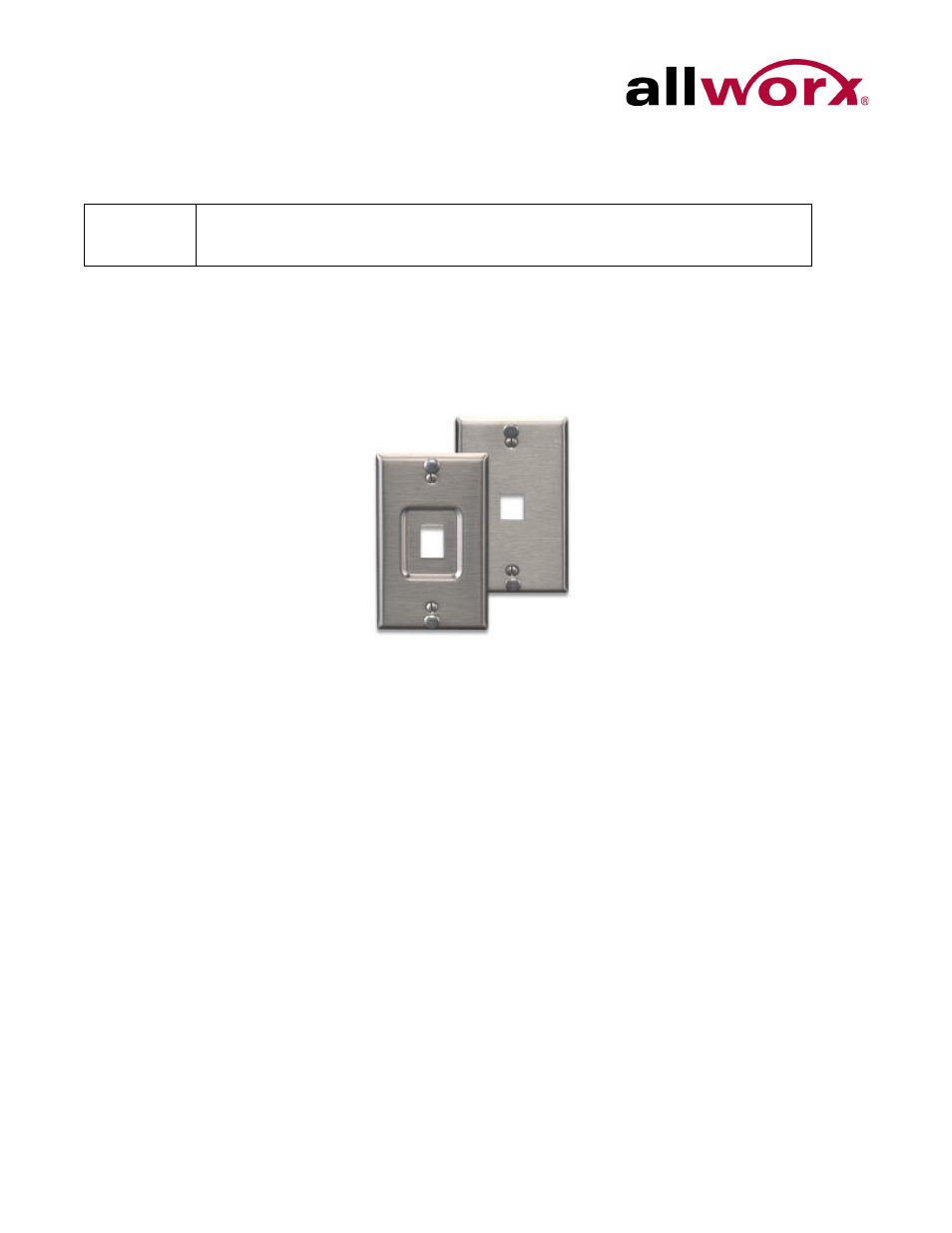
Allworx Phone Model 9224 User Guide
Page 6
+1 866 ALLWORX * +1 585 421 3850
www.allworx.com
Revised: 5/21/14
2.4
Wall Mounting (Optional)
2.4.1
Wall Mounting Plate
Mounting the Allworx phone on a wall requires a mounting plate that meets the TIA-570-B,
Section standard and is available from a local telephone company or local retailer. The
mounting plate has studs that position the Allworx phone flush to the wall surface.
Remove the Allworx phone base and mount the phone over the mounting plate studs. All power
and RJ-45 cable connections should exit between the phone back and the wall, and then routed
to the network connection and/or a power connection.
2.4.2
Handset Retainer Clip
The handset retainer clip prevents the handset from slipping out of the phone cradle while
hanging on a wall.The Allworx phone ships with the adjustable handset retainer clip in the wall
mount position on the phone cradle.
To adjust the retainer clip for desktop use (for easier handset removal/hang-up) insert a coin in
the retainer clip slot and turn the coin clockwise, 180 degrees. To return the retainer clip to the
wall mount position, insert a coin in the retainer clip slot and turn the coin counter-clockwise,
180 degrees.
Caution:
If using a standard telephone wall mount plate, DO NOT connect to the RJ-11 jack. This
connection is for analog phones and may cause damage to the Allworx phone, which
voids the warranty.
Leviton 4108W-0SP
