Pc driver installation – Allen&Heath XONE DB4 User Manual
Page 35
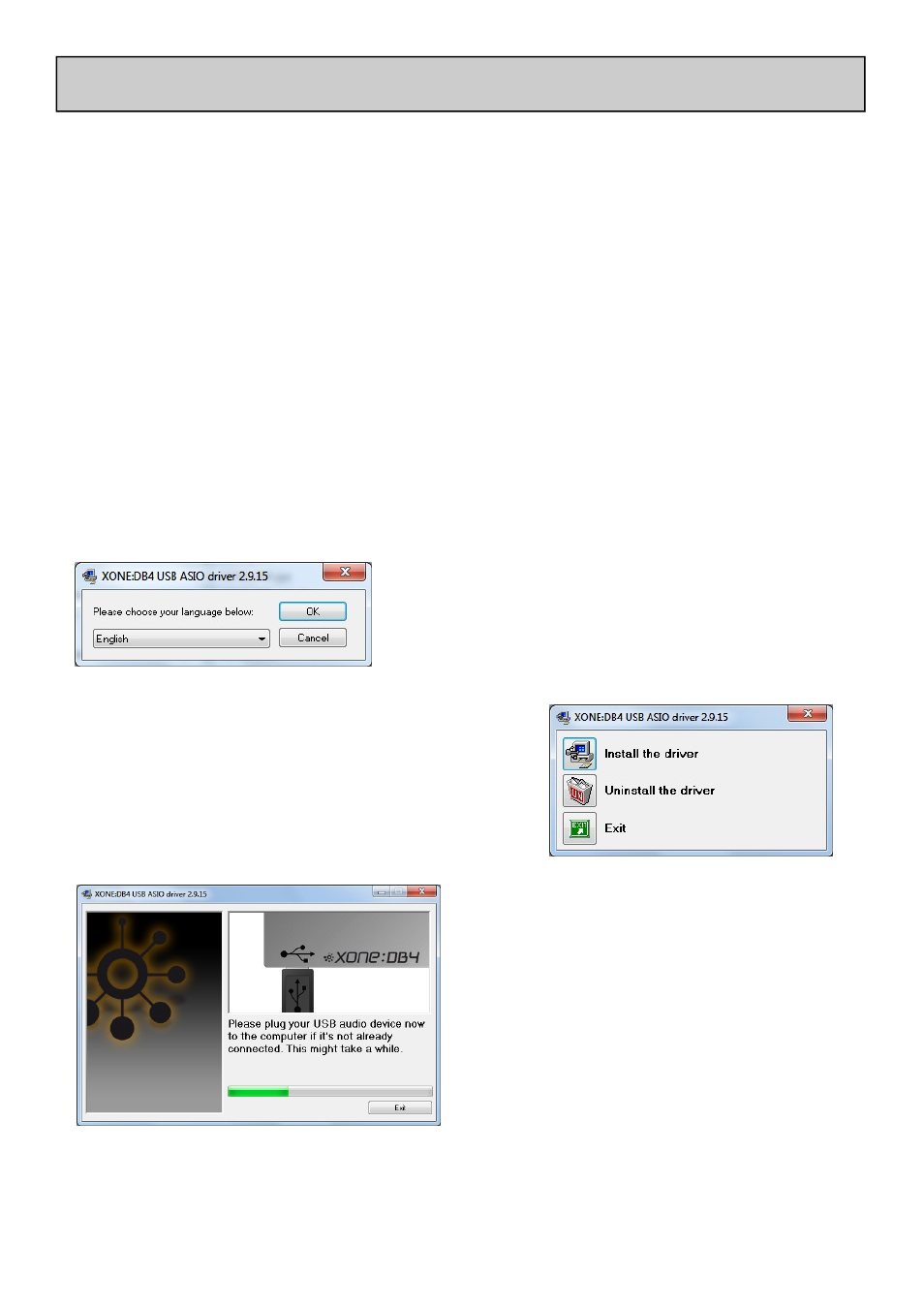
Allen & Heath
35
XONE:DB4 User Guide
PC DRIVER INSTALLATION
STOP!
BEFORE YOU CONNECT YOUR XONE:DB4 TO A COMPUTER PLEASE FOLLOW
THESE INSTRUCTIONS ON INSTALLING THE CORRECT DRIVERS FOR THE USB
SOUNDCARD.
CHECK www.XONE.co.uk/db4 FOR NEWS ON THE LATEST DRIVER VERSIONS
Software Installation (Windows XP, Vista and Windows 7)
Follow the procedure described below to install the USB audio and MIDI drivers:
1— Connect the XONE:DB4 to your mains electricity supply.
Do not connect the DB4 to the PC at this time.
2— Open the Drivers folder and run Setup.exe.
3— Select your preferred language
4— Select Install the driver
5— When prompted, connect the DB4 to
the PC with the USB lead.
This manual is related to the following products:
