Music channel 1 2 4 6 – Allen&Heath XONE DB2 User Manual
Page 10
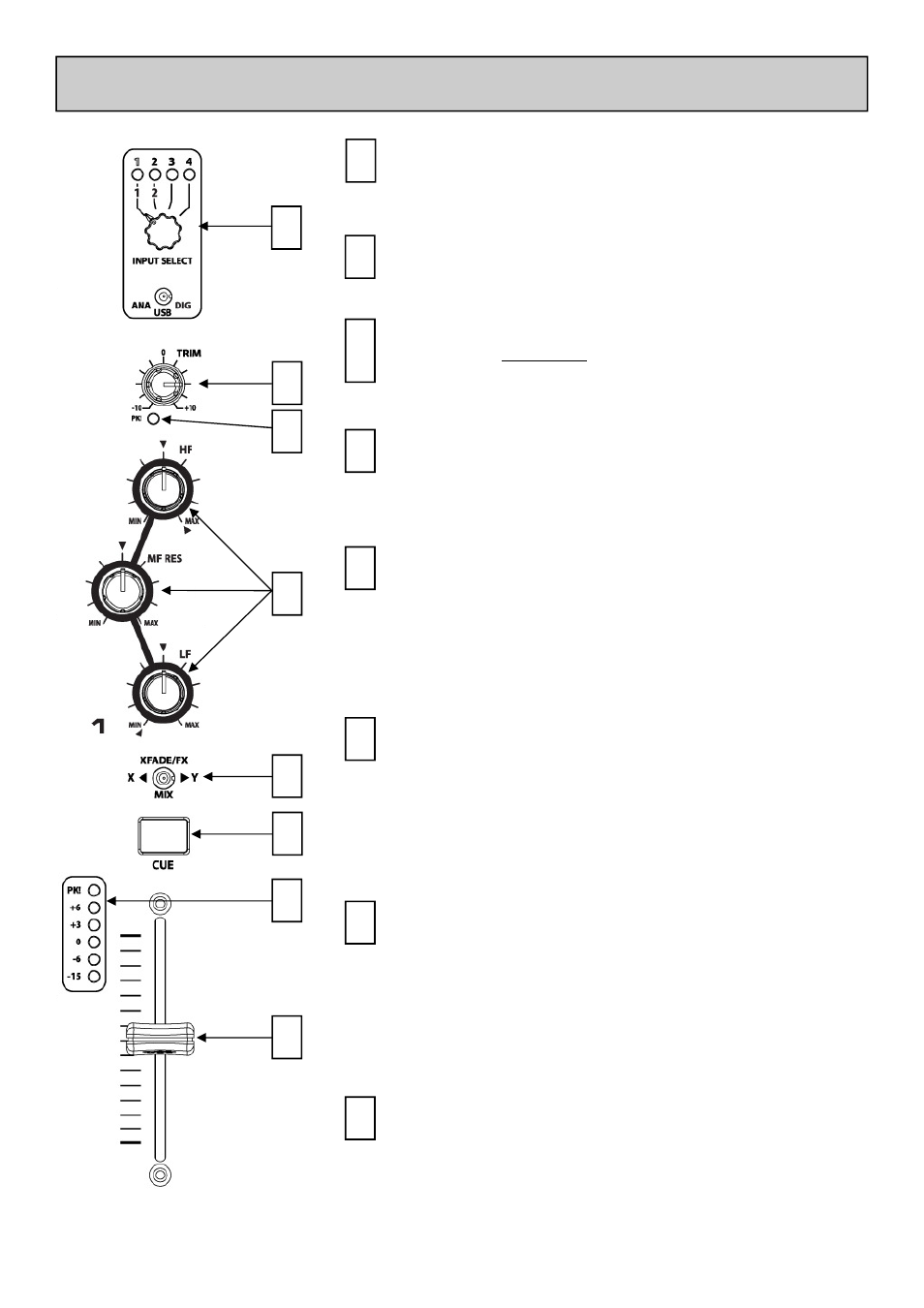
Allen & Heath
XONE:DB2 User Guide
10
AP8640_2
MUSIC CHANNEL
1
2
4
6
MATRIX INPUT SELECTOR
Please refer to Page 12 for further information on
how to use this feature.
1
INPUT TRIM
Amplifies or attenuates the input signal by up to ±10
dB.
2
EQ SECTION
Configured as either Three band EQ or High-Pass/
Low-Pass filter depending on menu setting. Please
refer to Page 13 for further details on this feature.
4
XFADE / FX ASSIGN
Selects where the channel output will be routed:
MIX (Centre) - Routes the signal directly to the mix
X - Routes the signal to the input of FX-X and to Xfader X
Y - Routes the signal to the input of FX-Y and to Xfader Y
5
5
7
8
CHANNEL FADER
A high quality, smooth travel fader adjusts the
channel signal level from fully off to fully on.
8
CHANNEL CUE SWITCH
Press the cue switch to listen to the channel pre-fade
signal in the headphones and see its level on the main
meters. The button will illuminate when selected.
The channel cue can operate in several modes. For
more information please refer to “HP Setup” on
page 20.
6
3
INPUT PEAK LED
Illuminates if input signal is within 3dB of clipping. If
this happens lower the Trim level. This Peak
indicator is separate from the channel meter and
displays peak input level, not output.
3
CHANNEL METER
Displays the channel signal level. It is post-EQ and
pre-fader.
The channel level control should be set so that the
channel meter averages around ‘0’, with loudest
peaks no higher than ‘+6’. Turn down the Trim
control if the PK! indicator lights.
7
7
1
6
