Connect and power up – Allen&Heath GLD-80 User Manual
Page 17
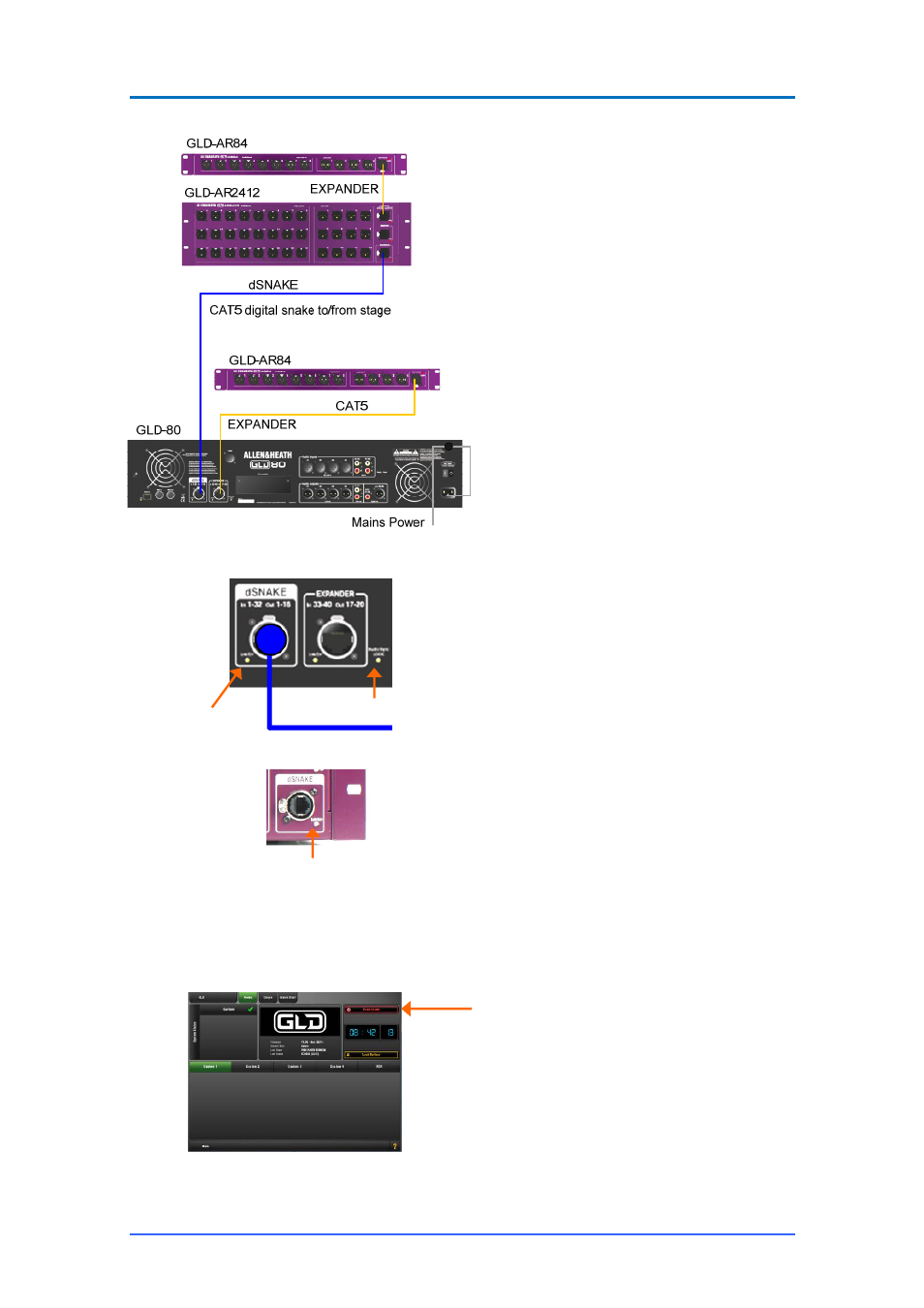
GLD User Guide
17
AP8561 iss.4
Connect and power up
Connect the AR2412 AudioRack
Plug
a CAT5 cable into the dSNAKE port at the rack
and mixer. This is the main system link.
Connect the AR84 AudioRacks
Plug a
CAT5 cable into the EXPANDER port of the
AR84 and the EXPANDER port of the AR2412 or
GLD mixer.
Always plug the AR84 into an EXPANDER
port. Do not plug it into the dSNAKE port even if
you are not using an AR2412 main rack.
Plug in the mains power leads
supplied
with the mixer and racks. Secure the leads by
hooking them into the plastic clips. If required the
leads can be locked into these clips. Use a T20
Torx (starhead) screwdriver to remove the fixing
screw.
To turn on the system
Turn on power
using the rear panel On/Off switches.
The GLD takes around 40 seconds to boot up.
Its screen lights white for a few seconds, then
turns black displaying its boot sequence. A while
later the
Home
screen is displayed. At this point
the yellow Lnk/Err indicators of connected
dSNAKE and EXPANDER ports start to flash
steadily showing that the link between the mixer
and racks is established. The mixer Audio Sync
LOCK indicator lights. Finally, the AudioRack
Ready indicators light and you will hear a click as
the output socket protection relays switch over.
If the firmware in a connected AudioRack is
not the same version as that in the GLD mixer
then the mixer will automatically update the rack
firmware during power up. This takes a few
seconds. During this time the Lnk/Err indicators
on the AudioRack flash at a fast rate. Once
updated normal flash rate is restored.
To turn off the system
The system must
be powered down correctly. Return to the
Home
screen. To do this turn off any active
Sel
key
whilst in the Processing view.
Touch the
Power Down
button. A popup
appears. Confirm the action then turn the mixer
and racks off using their power switches.
If the system is not powered down correctly
there is a possibility recent changes may be lost.
If the system was not powered down as
described above then a ‘Not shut down
correctly’ screen appears the next time the
system is turned on.
Lnk/Err flashes
steadily
LOCK lights
Fast flash on firmware auto update
