2 remote ports (utility) – AirLive WP-201G User Manual
Page 31
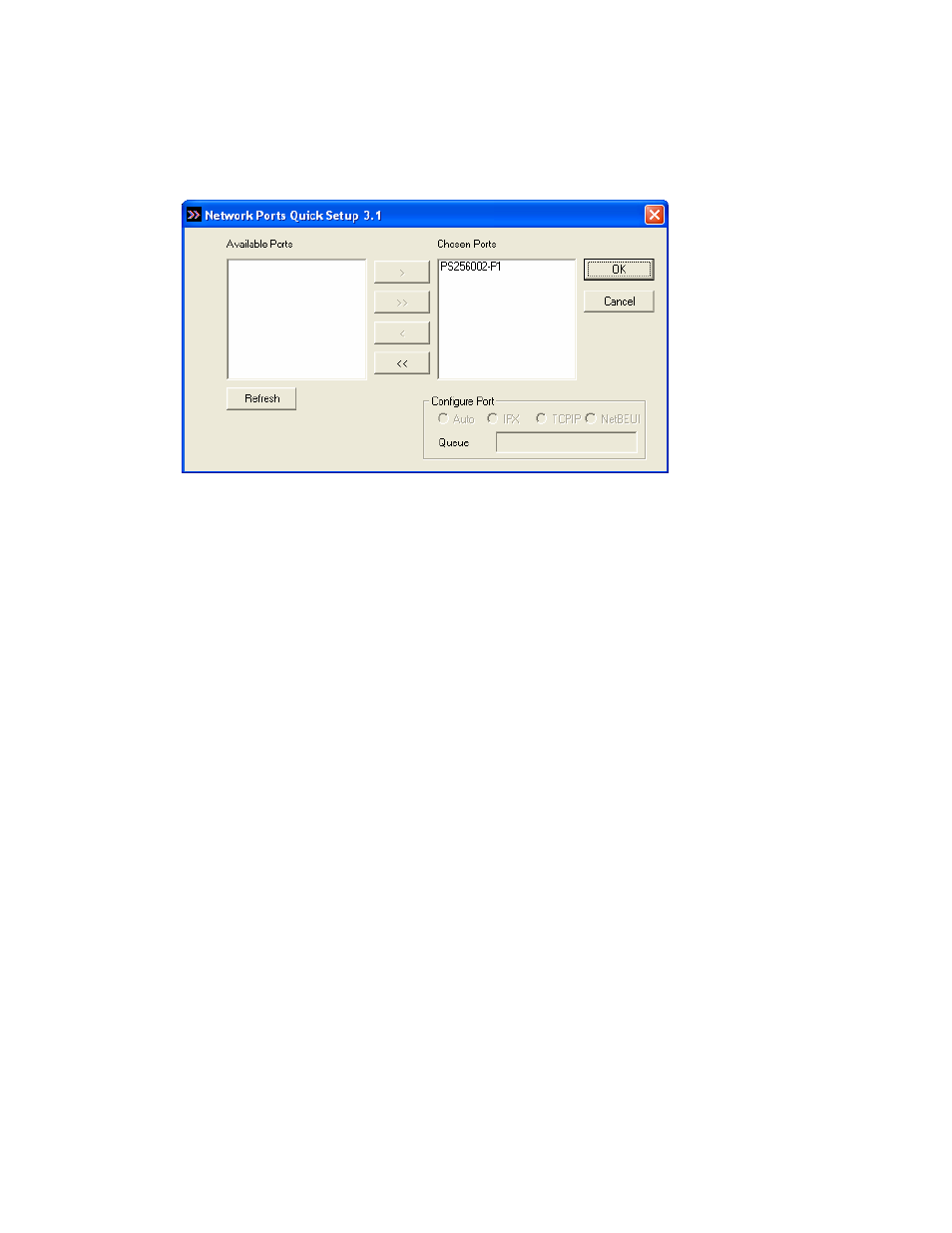
print directly to the printer through the newly installed
print server.
Please be aware that Network Ports Quick Setup Utility can
only detect and configure all print servers on the same
network, it cannot search and configure print servers on
other subnets across network segments. You must use
Remote Ports Utility described in the next section to
manage remote (across network segments) print servers.
Select the network ports in the “Available Ports” list and
click “>” to add ports. If you want to add all available ports,
please click “>>”. To cancel some of the network ports or
all ports from the “Chosen Ports” list, please click “<” or
“<<”.
3.3.2 Remote Ports (Utility)
Remote Ports Utility offers a convenient way for you to
manage and add printer port of the remote print server.
From the assistant of this utility, you can print to other
print servers outside the subnet across network segment.
23 AirLive WP-201G User’s Manual
- AirMax5 (146 pages)
- AirMax5N (93 pages)
- AirMax5X (91 pages)
- AirVideo-100 (67 pages)
- AirVideo-100v2 (63 pages)
- AirVideo-2000 (31 pages)
- AP60 (101 pages)
- BT-201USB (63 pages)
- BT-302USB (52 pages)
- BU-3026 (64 pages)
- CamPro Professional (178 pages)
- CoreNVR 16 (55 pages)
- DS-100 (34 pages)
- DS-100 v2 (36 pages)
- ES-4000 v2 (168 pages)
- ES-6000 (221 pages)
- Ether-FSH2402NT (19 pages)
- Ether-FSH2422W (55 pages)
- Ether-GSH16TW (42 pages)
- Ether-GSH2404W (50 pages)
- Ether-GSH2416W (61 pages)
- Ether-GSH24T v.2 (16 pages)
- Ether-GSH24TW (42 pages)
- Ether-GSH8TW v2 (36 pages)
- EtherWe-1000U (15 pages)
- G.DUO (137 pages)
- HP-1000E v2 (13 pages)
- HP-2000E (29 pages)
- HP-3000E (15 pages)
- IAR-5000 v2 (202 pages)
- IAS-2000 (163 pages)
- IGR-1500 (78 pages)
- IGR-2500 (81 pages)
- Live-800G (16 pages)
- Live-GSH5T (25 pages)
- Live-GSH8T (25 pages)
- WFP-101U (133 pages)
- MU-5000FS A2 (42 pages)
- MW-2000S (225 pages)
- N.MINI (87 pages)
- N.Plug (103 pages)
- N.TOP (71 pages)
- NAS-235 (89 pages)
- NVR4 (85 pages)
- OD-2025HD (101 pages)
