AirLive WL-2000CAM User Manual
Page 28
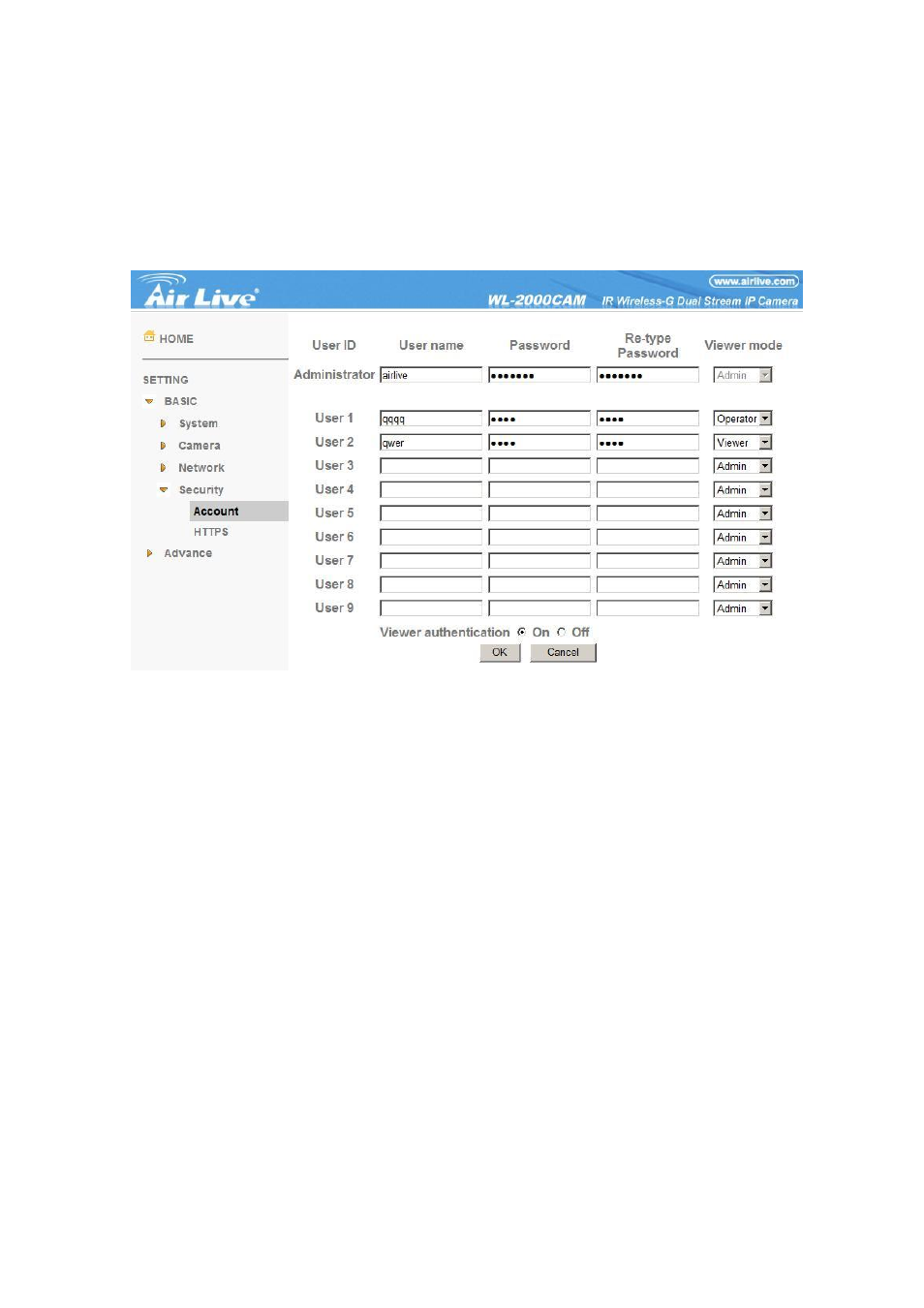
AirLive WL-2000CAM User’s Manual
25
6-1-4 Security
6-1-4-1 Account
The device default account and password setting is
“admin/admin”. That means everyone might access the
device including the configuration as long as the IP address is known. It is necessary to assign a password if the
device is intended to be accessed by others. Use this menu to set the user names and passwords of
Administrator and up to 9 different users (User 1 to User 9), and the access right of each user.
User name:Set a user name between 5 and 16 characters.
Password:Set a password between 5 and 16 characters.
Re-type password:Re-type the password to confirm.
Viewer Mode:Set a user to Admin, Operator or Viewer mode.
Viewer authentication:Allows any viewer direct access to Live View.
