AirLive CoreNVR 9 User Manual
Page 52
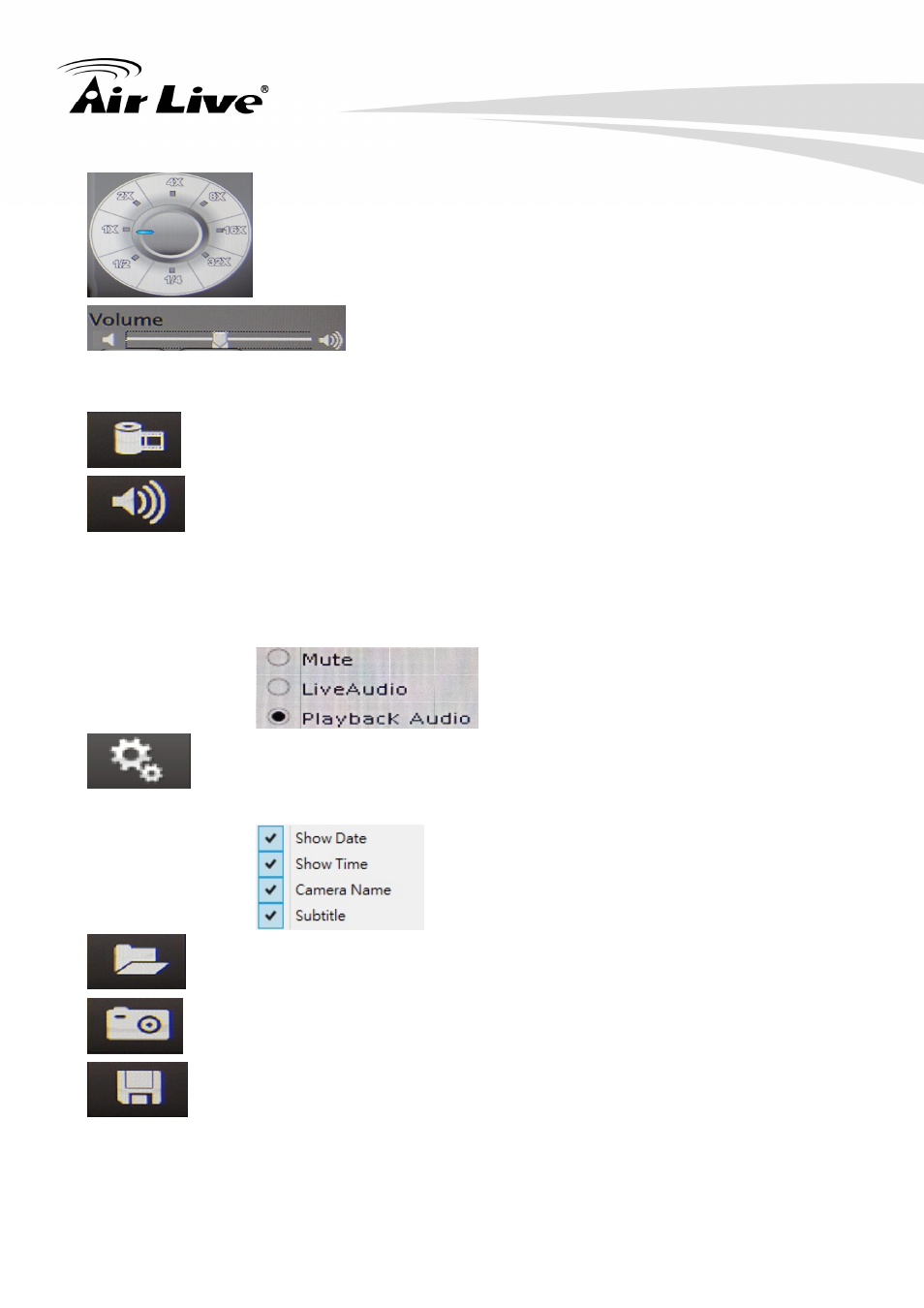
9. Remote Viewing on IE
AirLive CoreNVR 9/16 User’s Manual
46
Change of playback speed.
Adjust playback audio volume.
The IP Camera supports up to eight Cruise Paths. Please follow the instructions below for
Cruise Path setup.
Convert to AVI, please see chapter 8.3 for information.
Select play audio way as below
1. Mute : Mute sound output
2. Live Audio: Play live focus channel sound
3. Playback Audio: Play playback sound.
To select which information you would like to show as below.
Search recorded video files, please see chapter 8.1 for information.
Take a snapshot to hard disk.
Backup video files, please see chapter 8.4 for information.
This manual is related to the following products:
