2 schedule setting – AirLive CoreNVR 9 User Manual
Page 20
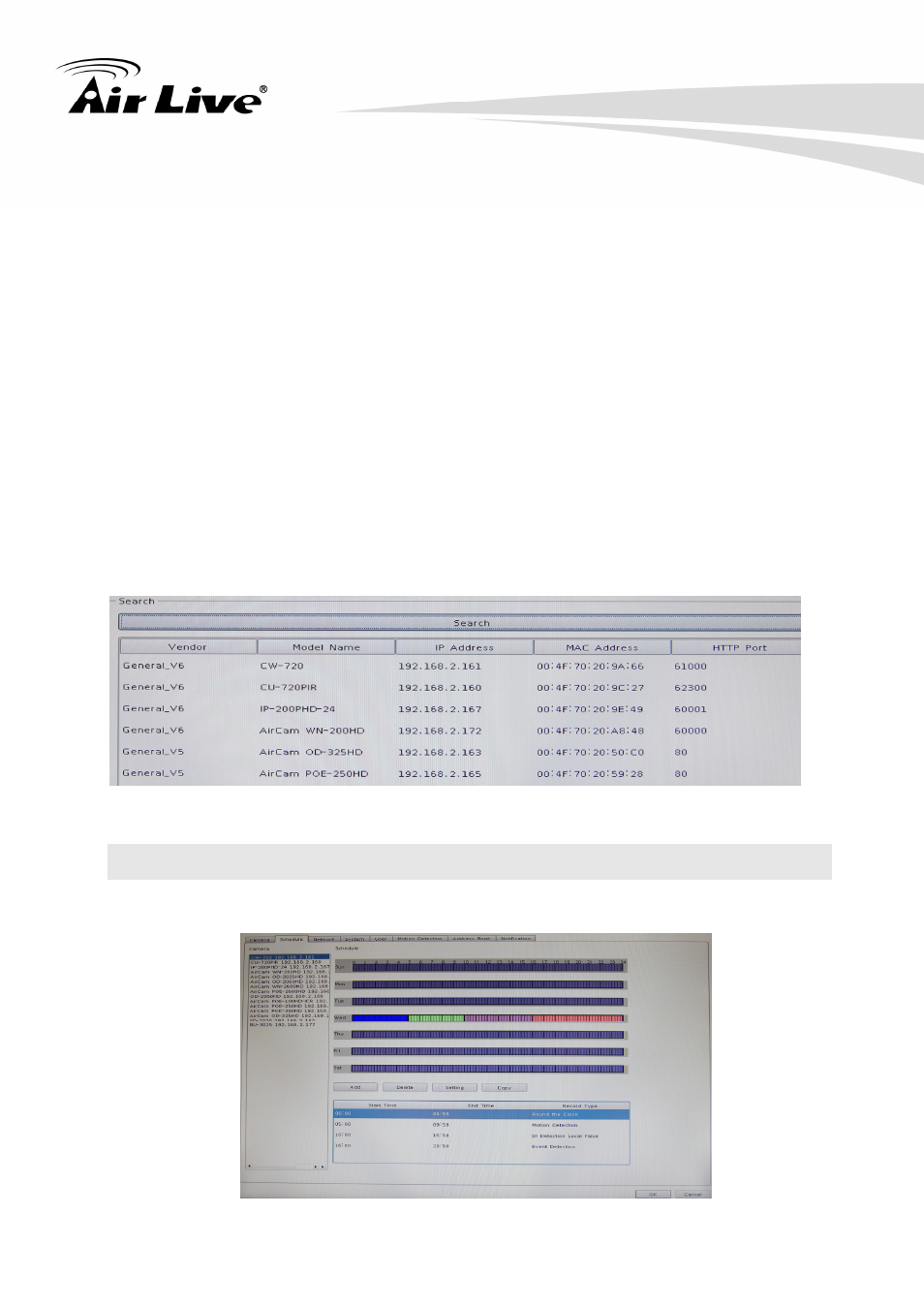
4. System Setting
AirLive CoreNVR 9/16 User’s Manual
14
Delete Camera:
2.
Select a camera from installed camera list.
3.
Click “Delete” button to remove selected camera from list.
Update Camera setting:
1.
Select a camera from installed camera list.
2.
Modify camera’s setting at each setting fields.
3.
Click “Update” button to save modified result.
※
Note
: Updated setting will write to disk after click “OK” at bottom of page. If
you click “Cancel” button to leave setting page, system will ignore all
your modified setting.
Clear button: Clear all setting fields.
4.1.6 Search Camera
Click “Search” button, system will list all camera can be searched in “Search List”, you
can click on each row to preview live video streaming.
4.2 Schedule Setting
Schedule setting allows you to setup different type of recording, you may define multiple
recording type for each day or within 24 hours.
