9 run the program (windows xp), 10 run the program (windows vista/7), Run the program (windows xp) – AirLive CamPro Professional User Manual
Page 21: Run the program (windows vista/7)
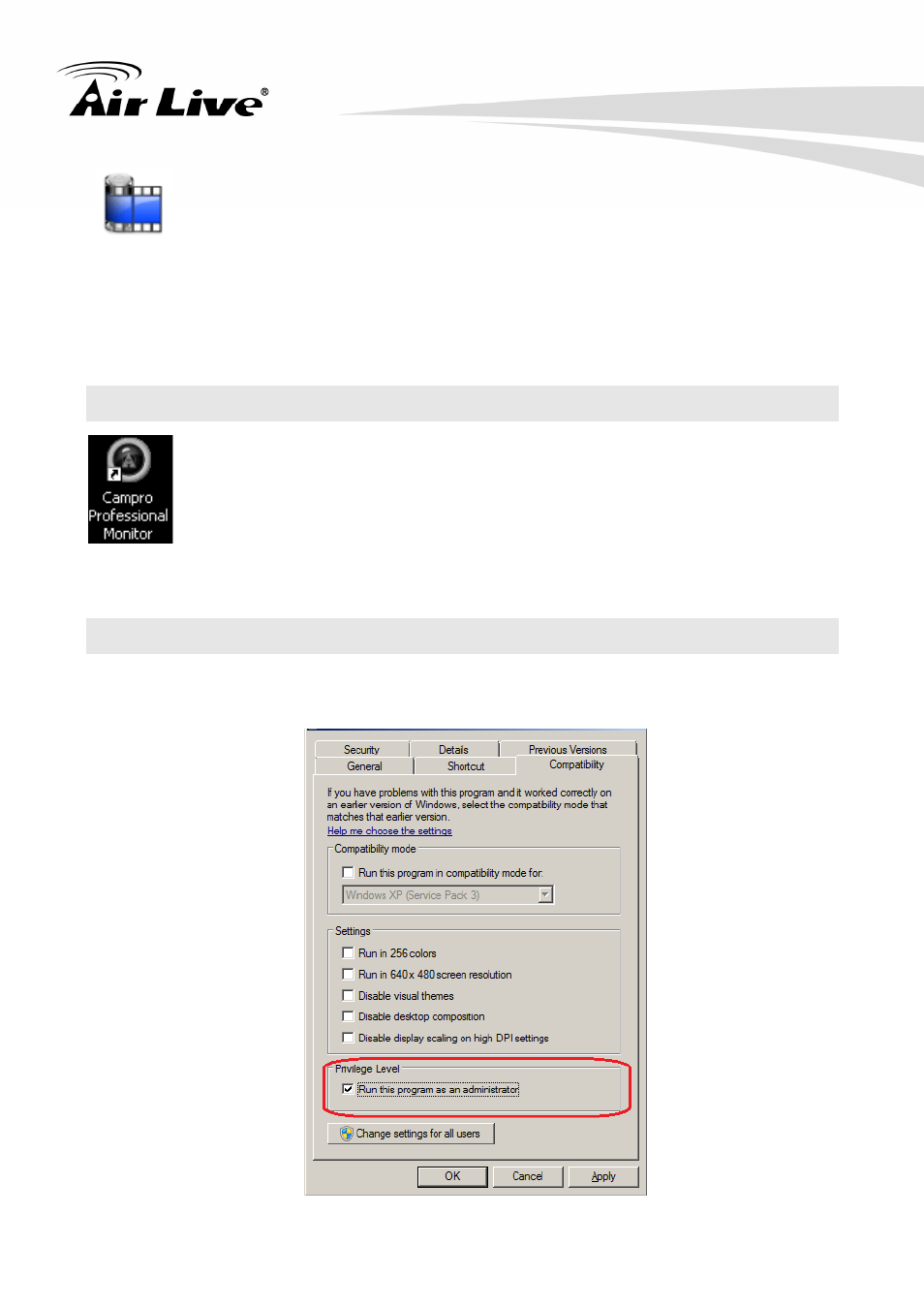
2. Installation
AirLive CamPro Professional Manual 15
The “Media-Player”: The NVR Server has its own database which is used to
store the recorded videos (media) in its proprietary database file format. The
media player can be used to play the database file as well as the AVI videos
that are exported by the software. This can illuminate the hassles for users to
install a third-party player software (or codec) in order to playback the recorded
media.
2.9
Run the Program (Windows XP)
Click on the icon of CamPro Express Monitor on the desktop. Or you might find
the short cut in the “Start
Program File
AirLive
CamPro Express 64”.
2.10
Run the Program (Windows Vista/7)
1. Right-click on the application shortcut from the desktop and choose “Properties”.
2. Go to the “Compatibility” tab and check “Run this program as an administrator:
