AirLive CamPro Professional User Manual
Page 13
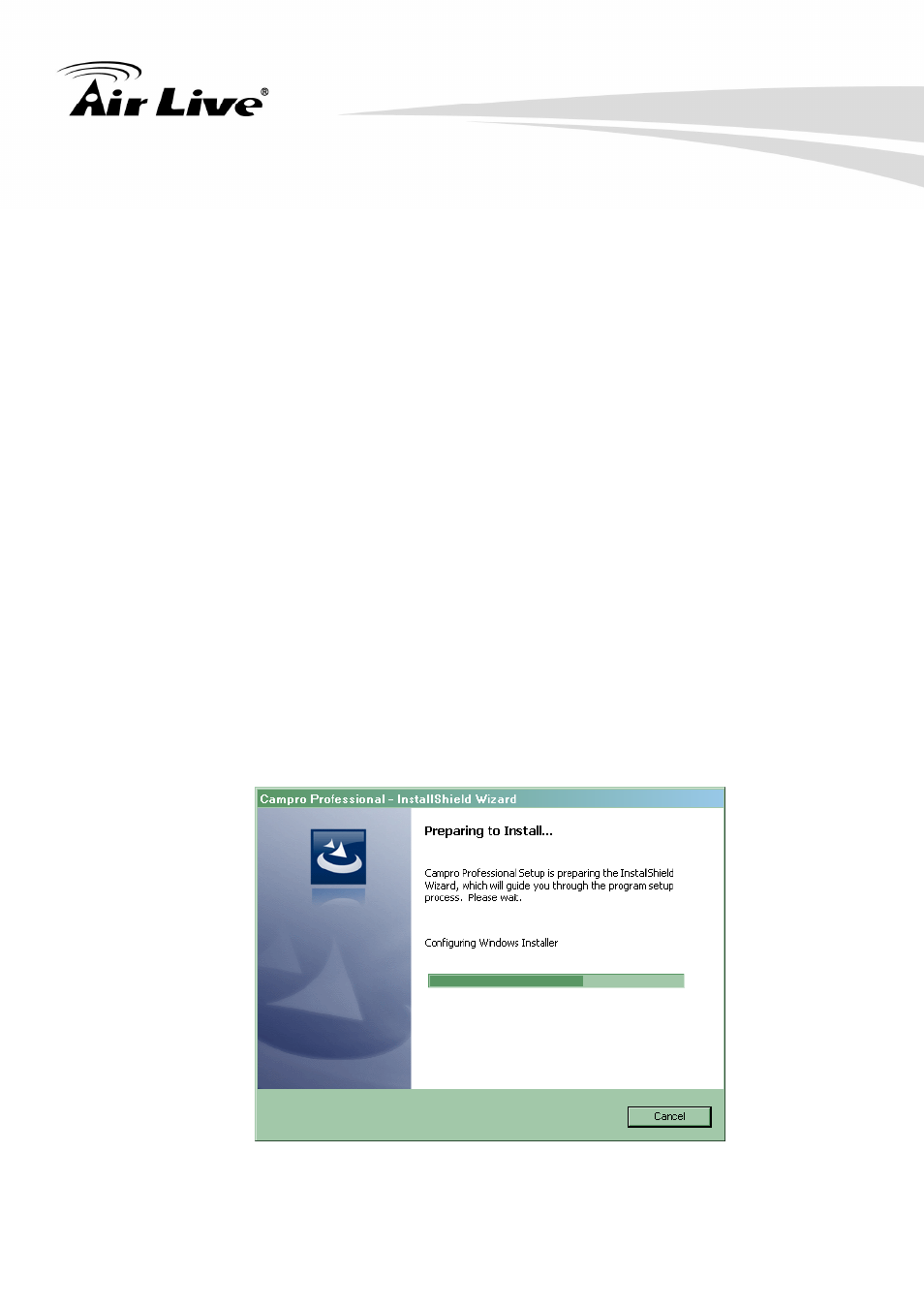
2. Installation
AirLive CamPro Professional Manual 7
Install Driver & Utility:
Click on this link for open the utility folder and you can find the NVR Media Player
under this folder.
Quick Start Guide:
Open the sub folder that the QSG is located.
User’s Manual:
Open the sub folder that the user’s manuals of CamPro Professional and CMS
Lite are located.
Acrobat Reader:
Click on this item for installing the Acrobat Reader.
Browser CD:
Click on this item for further browsing this CD.
2. Below will show the full installation process for illuminating. Please select “Install
CamPro Professional (Full)”.
3. If the Auto Run window does not show up, please open the software folder and
double click on the setup.exe for starting the installation. If your operation system is
Windows Vista or 7, please see 2.4 Software Installation (Window Vista/7).
4. The installation program will prepare to install the program.
- AirMax5 (146 pages)
- AirMax5N (93 pages)
- AirMax5X (91 pages)
- AirVideo-100 (67 pages)
- AirVideo-100v2 (63 pages)
- AirVideo-2000 (31 pages)
- AP60 (101 pages)
- BT-201USB (63 pages)
- BT-302USB (52 pages)
- BU-3026 (64 pages)
- CoreNVR 16 (55 pages)
- DS-100 (34 pages)
- DS-100 v2 (36 pages)
- ES-4000 v2 (168 pages)
- ES-6000 (221 pages)
- Ether-FSH2402NT (19 pages)
- Ether-FSH2422W (55 pages)
- Ether-GSH16TW (42 pages)
- Ether-GSH2404W (50 pages)
- Ether-GSH2416W (61 pages)
- Ether-GSH24T v.2 (16 pages)
- Ether-GSH24TW (42 pages)
- Ether-GSH8TW v2 (36 pages)
- EtherWe-1000U (15 pages)
- G.DUO (137 pages)
- HP-1000E v2 (13 pages)
- HP-2000E (29 pages)
- HP-3000E (15 pages)
- IAR-5000 v2 (202 pages)
- IAS-2000 (163 pages)
- IGR-1500 (78 pages)
- IGR-2500 (81 pages)
- Live-800G (16 pages)
- Live-GSH5T (25 pages)
- Live-GSH8T (25 pages)
- WFP-101U (133 pages)
- MU-5000FS A2 (42 pages)
- MW-2000S (225 pages)
- N.MINI (87 pages)
- N.Plug (103 pages)
- N.TOP (71 pages)
- NAS-235 (89 pages)
- NVR4 (85 pages)
- OD-2025HD (101 pages)
