3 software installation (windowxp), Software installation (windowxp) – AirLive CamPro Professional User Manual
Page 12
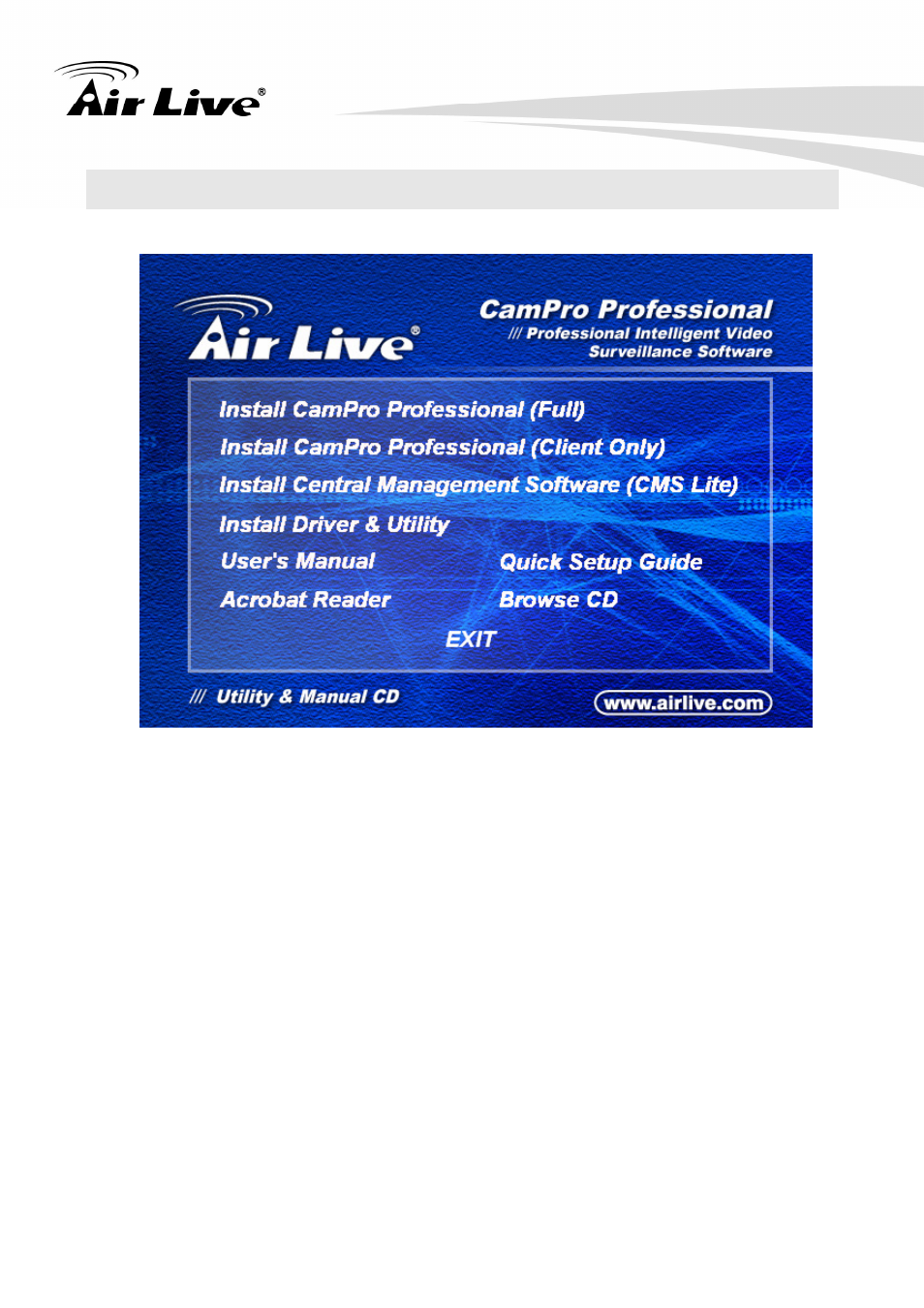
2. Installation
6 AirLive CamPro Professional Manual
2.3
Software Installation (WindowXP)
1. Put the installation CD into your CD drive, and the Auto Run window will show up.
The items will be explained as below:
Install CamPro Professional (Full):
Please click on this item if you want to install both server and client program on
your PC. If your Operation System is Vista or Windows7, please see 2.4, for
further instruction to install the program.
Install CamPro Professional (Client Only):
If you have another server in the machine room and want to use this PC to
connect to the server, please select this installation. This will install the client
applications only. If your Operation System is Vista or Windows7, please go to the
CD’s sub folder and install the program as administrator.
Install Central Management Software (CMS Lite):
The CMS Lite is a separate program for managing distributed CamPro
Professional or NVR. If you want to install the CMS Lite, please choose this item. If
your Operation System is Vista or Windows7, please go to the CD’s sub folder and
install the program as administrator.
