AirLive CamPro HD User Manual
Page 110
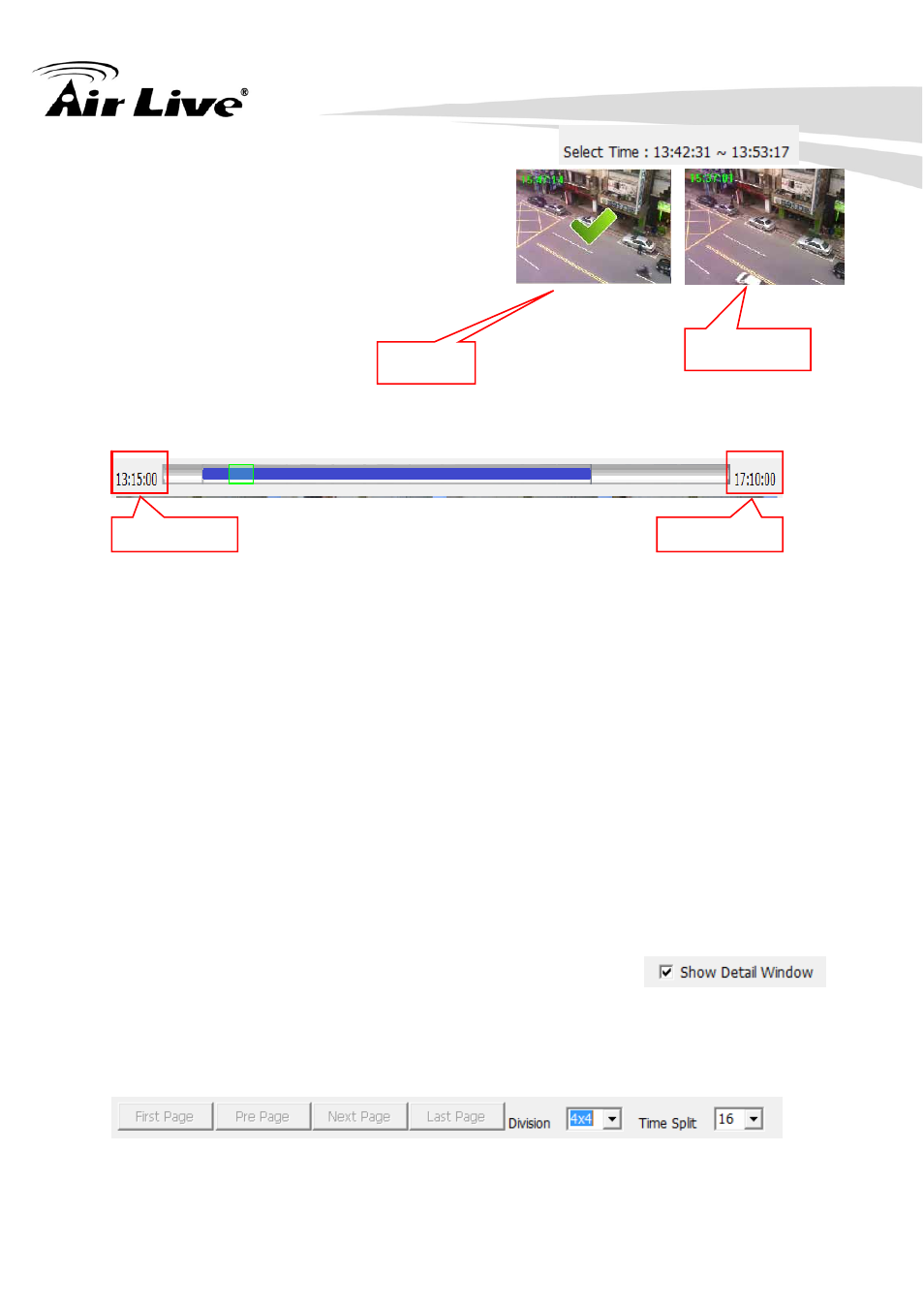
3. Playback
AirLive CamPro HD User’s Manual
105
1. Select two images from these
sequential pictures to define search
time period. Click on the image to
select it and click it again to un-select it.
Un-Selecte
d
Selected
2. Or drag on the time line to define search time period directly.
Start time
End time
Blue bar:
The time period of selected images for sequential search.
Green transparent bar:
New time period to be searched.
−
Start search and rollback:
After defined search time period, and then click the “Search” button to display
next search result.
Click “Pre search” button for rollback to previous search result.
−
Detail window for snapshots
The dialog will display small snapshot images by search result. In case you need
bigger image of snapshots, you could enable “Show Detail
Window” to get a resizable window for display the detail
snapshot.
You could move the detail window and resize it to get bigger preview image size.
−
Preview mode of search result
You could define the preview mode of search result by these parameters below.
