AirLive Air4G User Manual
Page 30
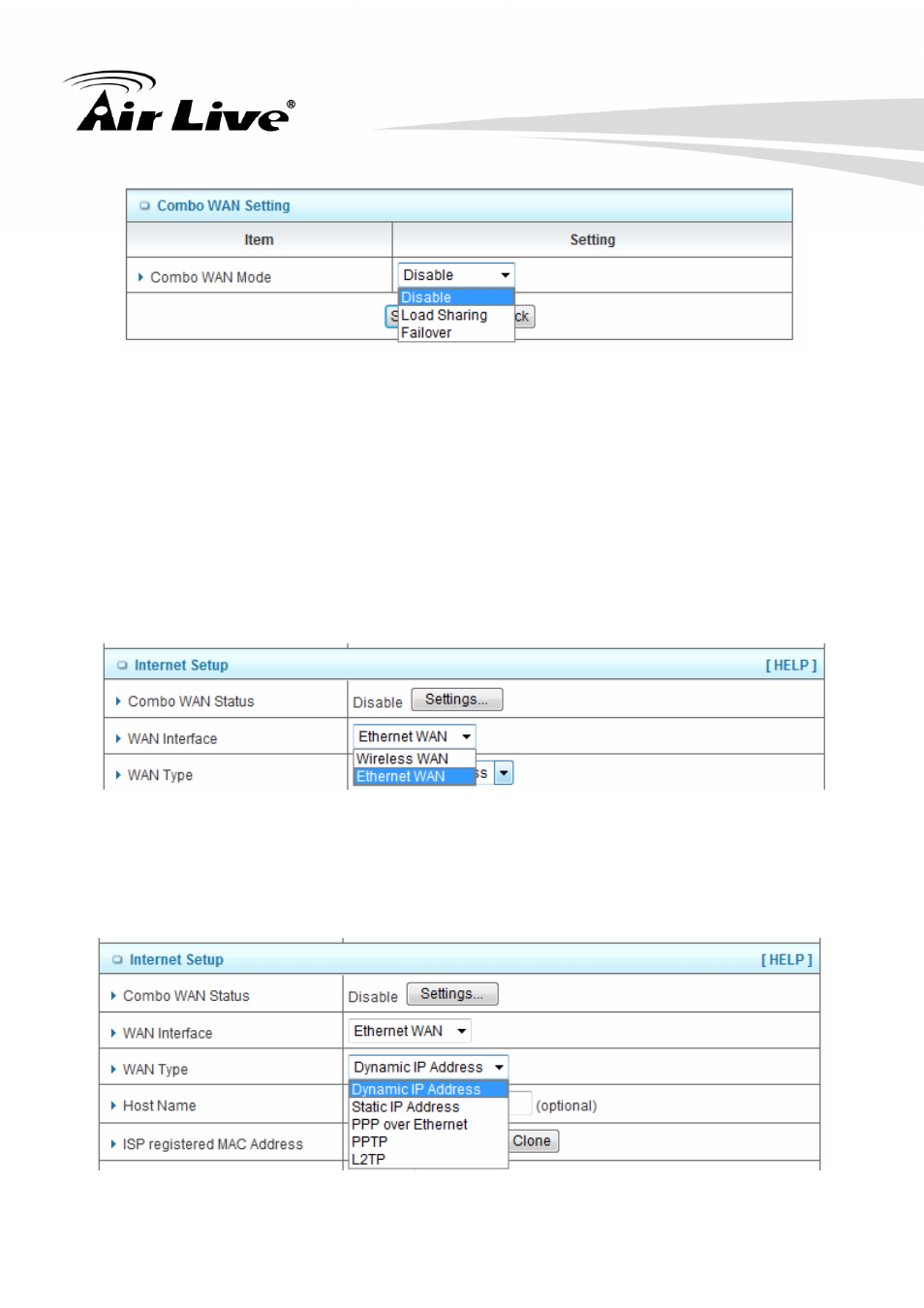
3. Making Configuration
AirLive Air4G User’s Manual 25
•
•
•
• Load sharing: Outbound load balancing is supported. When enabled, the system
will allocate traffic between Ethernet WAN and Wireless WAN dynamically
according to designed algorithms based on the Bandwidth.
•
•
•
• Failover: When both WAN interfaces are available, Ethernet WAN traffic will be
routed to Wireless WAN when Ethernet WAN connection is down. When Ethernet
WAN connection is up, the route traffic will be connected back to Ethernet WAN
automatically
2. WAN Interface: Select “Ethernet WAN” or “Wireless WAN” to continue.
3. WAN Type: It depends what you select WAN Interface.
(1) If you select “
Ethernet WAN”, there are several WAN connection types of your ISP:
Dynamic IP Address, Static IP Address, and PPP over Ethernet, PPTP and L2TP.
