3 status display activities with firmware updates – ADS-TEC RAC2000 User Manual User Manual
Page 19
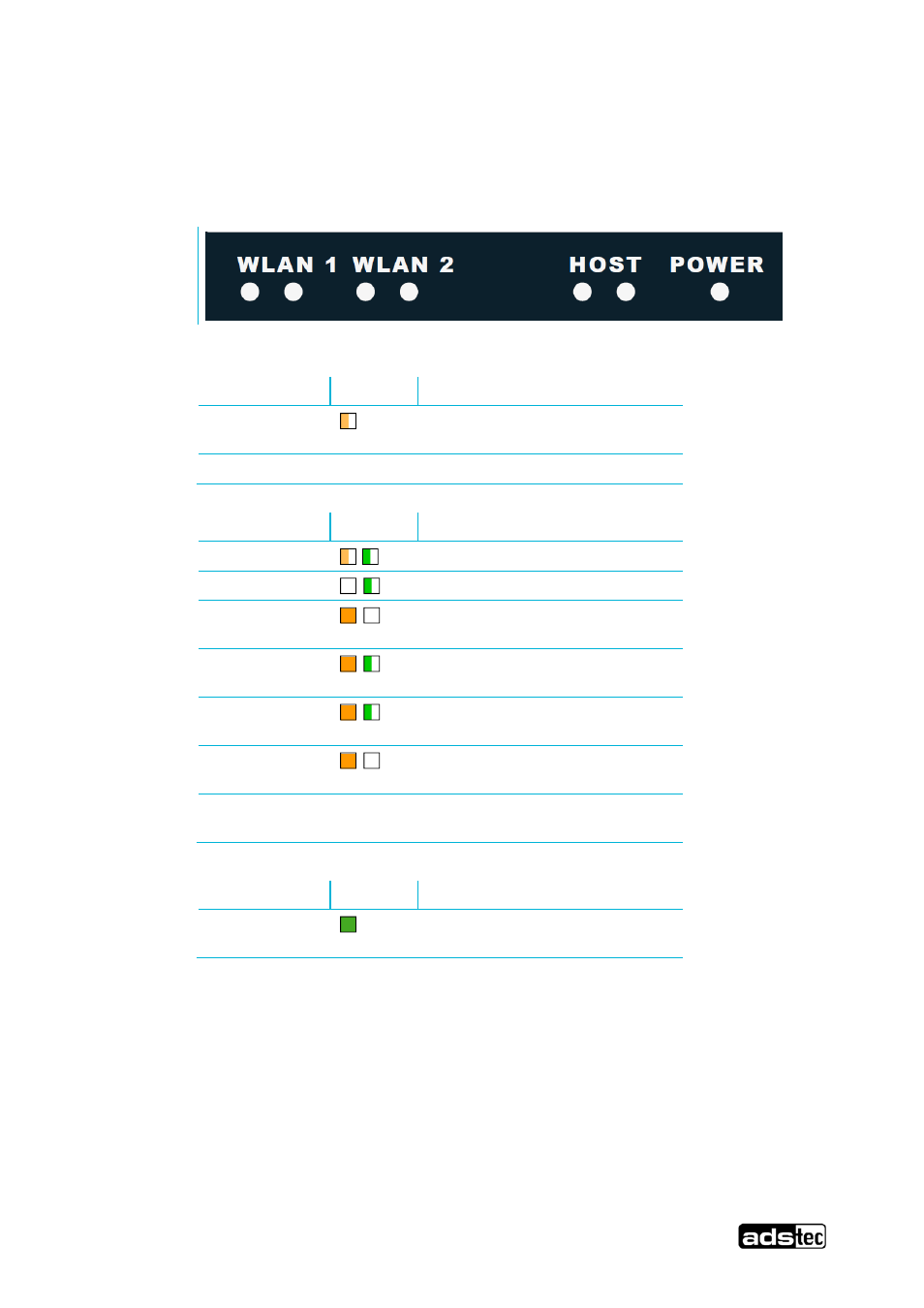
RAC2000 series
18
© ads‐tec GmbH • Raiffeisenstr.14 • 70771 Leinfelden‐Echterdingen
4.2.3 Status display activities with Firmware Updates
A firmware update can be made by using the web interface. The actual process of updating might take a few
minutes. By means of the following diagram, the correct firmware update process can be traced by watching the
flashing frequency of the LEDs.
Abb. 5:
WLAN (1) / (2)
Signal
Action
Linke LED Link
Device is searching for available WLAN
networks.
HOST
Signal
Action
Link / Act
LEDs are flashing with fast speed
Link / Act
LINK turns off / ACT is flashing
Link / Act
LINK illuminates constantly / ACT turns
off
Link / Act
LINK illuminates constantly / ACT is
flashing slowly
Link / Act
LINK illuminates constantly / ACT is
flashing with high speed
Link / Act
LINK illuminates constantly / ACT turns
off
Subsequently, the web interface can be started by using the "Attempt to
reconnect" menu item
POWER
Signal
Action
The device is supplied with the voltage
via POWER and is ready for operation.
