Gateway configuration, System parameters – 2N VoiceBlue Next v3.2 User Manual
Page 44
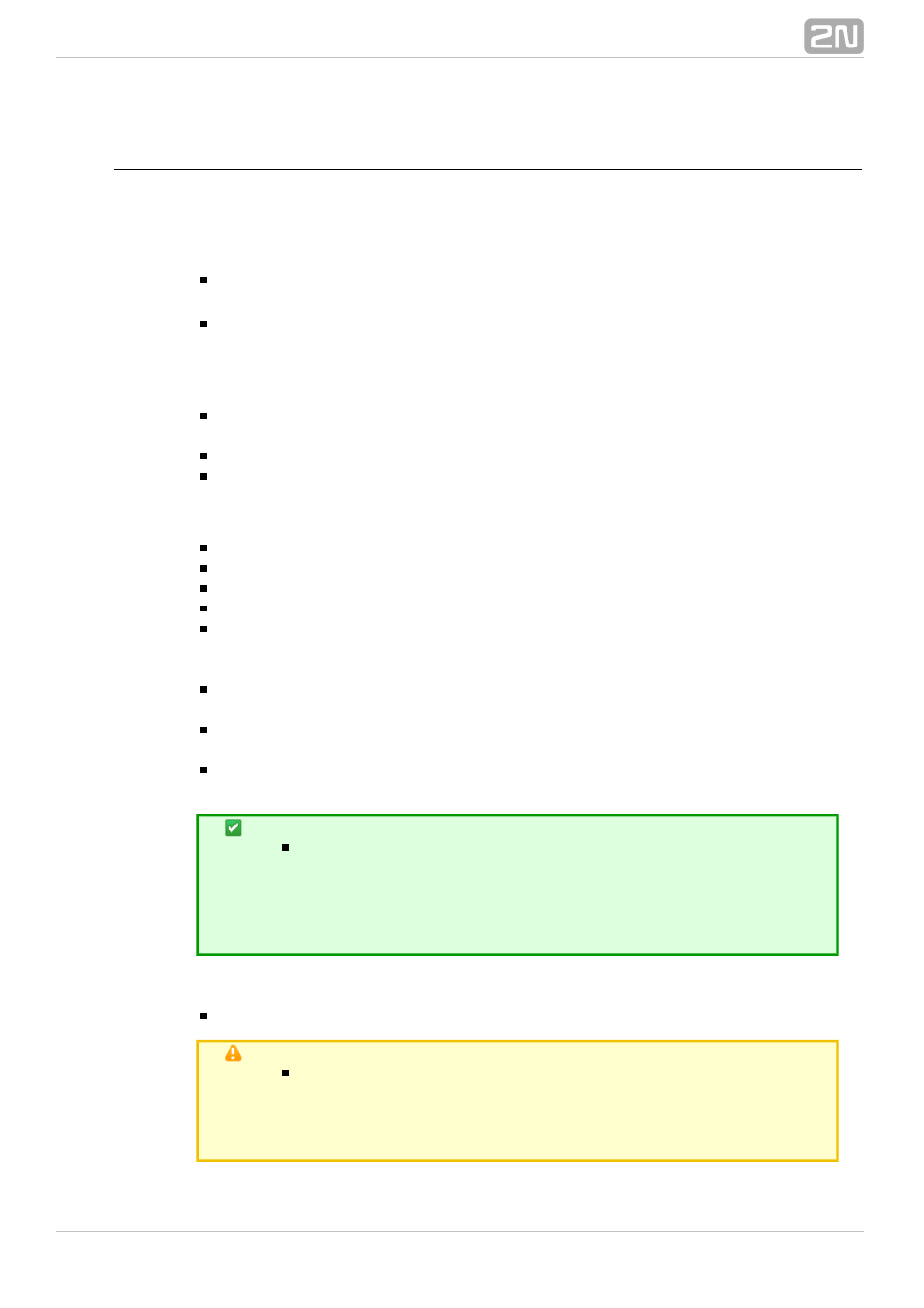
44
Gateway configuration
System parameters
General
Saving call data (CDR) – select the call types on which records are to be saved
into the CDR file.
Gateway ID – identifies
numerically in the CDR in case
2N VoiceBlue Next
®
multiple devices generate the CDR in the network.
Summer / winter time
Automatically switch to summer/winter time – enable an automatic change of the
gateway system time at the time of transition to/from the daylight saving time.
Date of switch to winter time [dd.mm] – transition day and month.
Date of switch to summer time [dd.mm] – transition day and month.
Mobility Extension (DTMF settings)
Start dialling (quick call forwarding) – DTMF code for quick forwarding start.
End dialling (quick call forwarding) – DTMF code for quick forwarding end.
Hold call – DTMF code for active call holding.
Hang up call – DTMF code for call termination.
Follow me activation – activation of the
function. The GSM gateway
Follow me
starts routing call to the defined GSM/UMTS subscriber number. The default
value is *55.
Follow me deactivation – deactivation of the
function. The default
Follow me
value is #55.
SMS at no answer activation – activation of the
function for a
SMS at no answer
registered user. The default value is *33.
SMS at no answer deactivation – deactivation of the
function
SMS at no answer
for a registered user. The default value is #33.
Tip
The
and
functions can be
SMS at no answer
Follow me
enabled/disabled using the above mentioned DTMF codes by
calling the GSM gateway from a registered mobile user phone.
The values of these functions can be changed using the
configuration interface too (see below).
Others
PIN – PIN code for the SIM cards that request the PIN code.
Caution
A SIM card with a PIN code other than that set in the GSM
gateway configuration will be blocked with the 'pin–err' cause.
To unblock the so–rejected SIM card, enter the correct PIN on
your mobile phone!
