Omega lite panel – 2N Omega Lite Panel - manual v1.0 User Manual
Page 5
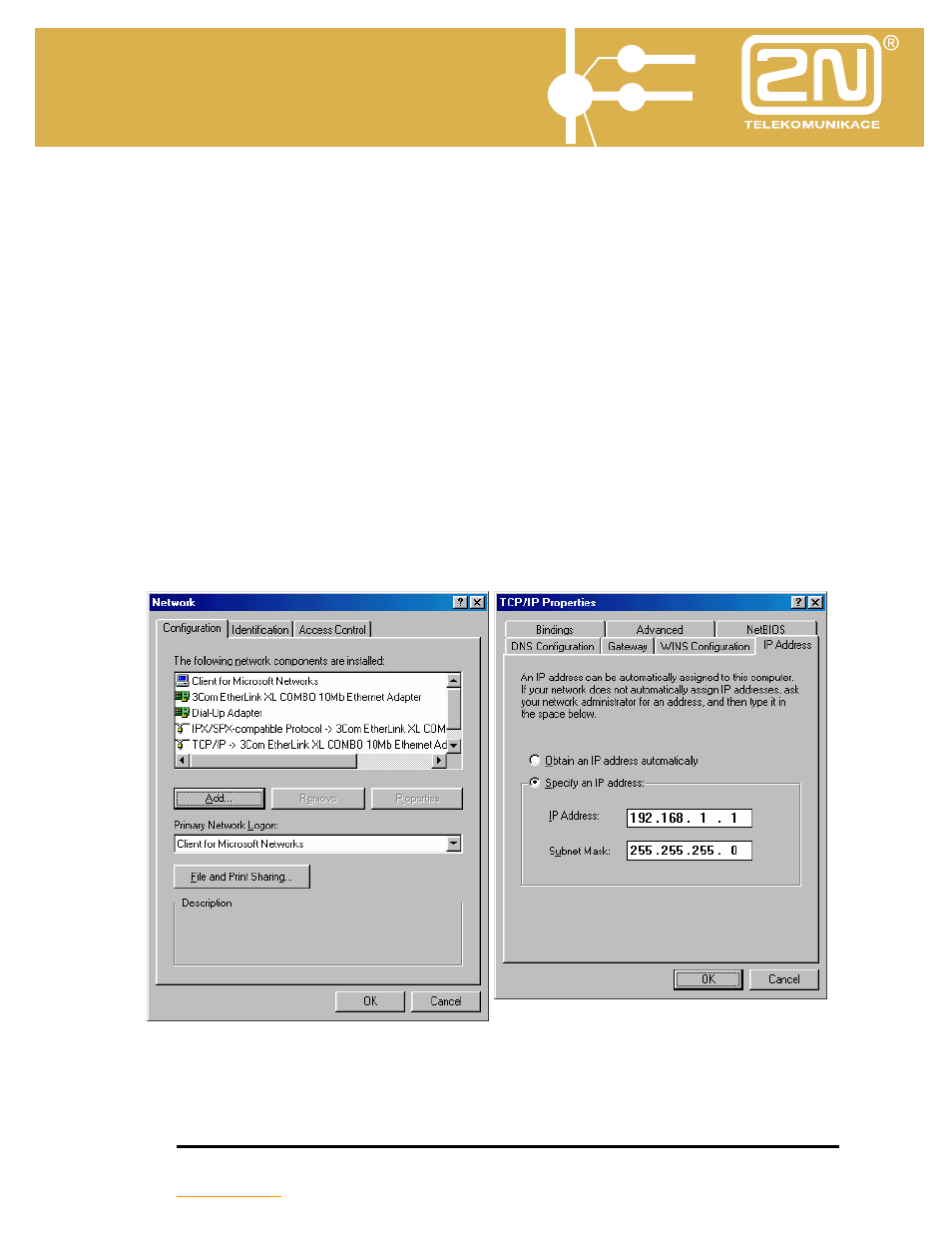
2N
®
- OMEGA Lite
Panel
User’s manual – Panel
5
•
Install the interconnecting serial cable - insert the RJ12 plug into the socket on
the PBX left side and the 9-pin CANNON male connector to the PC serial port.
•
Install the TCP/IP protocol support if not installed.
•
Note the IP address of this PC.
•
Install the XAPI Server software from the installation diskette.
•
Select the proper COM in the Setting - Serial Port Selection menu.
•
For further procedures use any PC with WIN 98/XP/.. with the TCP/IP protocol
connected to the LAN (including the PC with XAPI Server installed).
•
Install the PbX – PANEL software from the installation diskette.
•
Having run PbX PANEL, select the None item in the Communication Channel
Selection menu.
•
Enter the IP address of the PC where XAPI Server is installed in the Setting -
TCP/IP menu.
•
Select the TCP/IP item in the Setting - Communication Channel Selection
menu.
Once that you have selected any of the Panel – Monitor menu items, the status
will be displayed on the screen.
Note: To install the TCP/IP protocol in your PC consult your network administrator.
To add the protocol, select the following menu items:
Start - Setting - Control Panel - Network - Add - Protocol - Add - Microsoft -
TCP/IP.
