Omega lite basic services – 2N Omega Lite - Basic Services v1.3 User Manual
Page 14
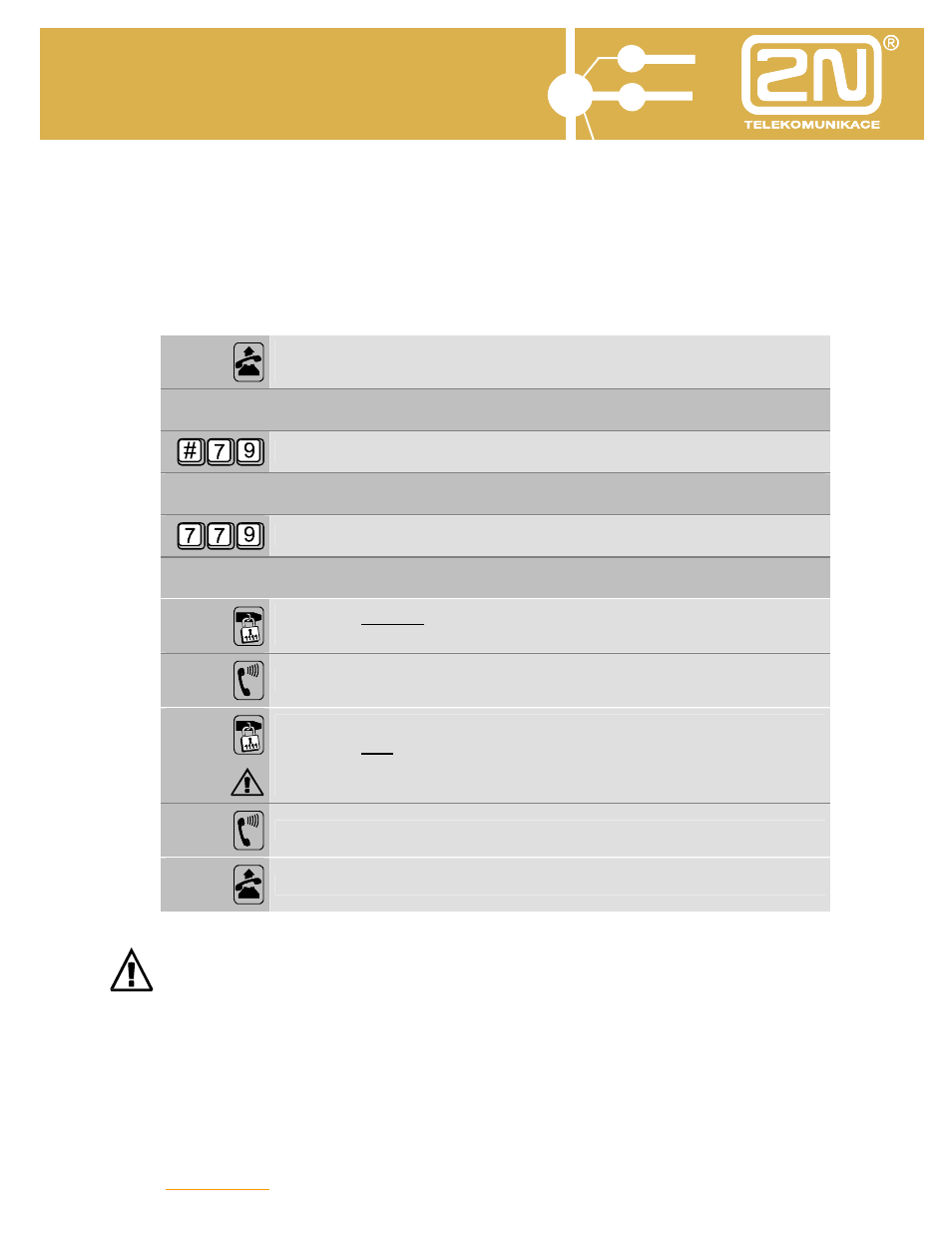
2N
®
- OMEGA Lite
Basic services
User manual – Basic services
13
1.9. Personal Password Entering
You need a personal password in order to make private and other calls. You should
set your personal password before you use it for the first time and then could change
it any time.
Pick up your handset and wait until you can hear the internal dialing
tone (————)
With a tone telephone set:
Dial „#79“
With a pulse telephone set:
Dial „779“
Further, in either case:
Enter your original password (4 digits,. 5987 e.g.). The PBX password
is 1111 by default
Listen to the password accepting message
Enter your new password (4 digits, 1998 e.g.)
Remember the password well!
Listen to the password accepting message
Hang up
Should you forget your password, you have to ask your PBX administrator to reset
the PBX to enter the default state.
