Enabling windows integrated authentication, About this document, Audience – Google Search Appliance Enabling Windows Integrated Authentication version 7.2 User Manual
Page 4: For more information
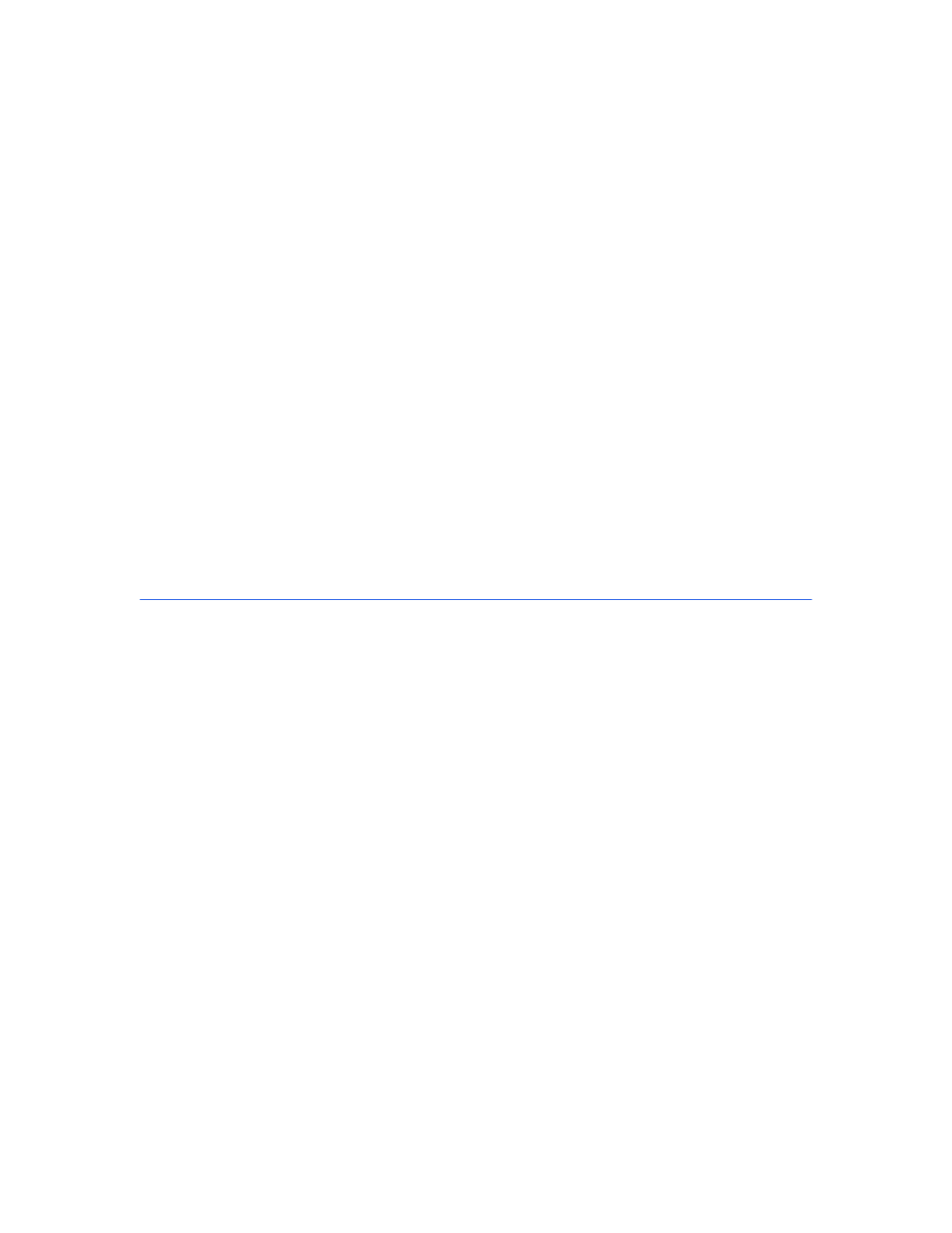
Google Search Appliance: Enabling Windows Integrated Authentication
4
Enabling Windows Integrated
Authentication
By default, Google Search Appliance users who search for and view secure content must enter
credentials. In a Windows domain environment, you can configure the search appliance to use one of
two methods that remove the need for redundant logins.
The preferred method to enable Windows Integrated Authentication on the search appliance is to
enable onboard Kerberos. However, for environments in which Kerberos is not an option, Google SAML
Bridge for Windows is provided for Windows integration.
About This Document
This section describes the audience for this document and some additional sources of information.
Audience
This document assumes that you are an experienced Windows administrator. You must have privileges
to configure Active Directory and to configure the Internet Information Services (IIS) server that will host
SAML Bridge, or access to someone who can do that.
For More Information
For background information on Kerberos refer to these sources:
•
The topic “Configuring Crawl and Serve for Kerberos” in the document Managing Search for
Controlled-Access Content, and the online help topics on the pages cited in that topic.
•
ttp://www.google.com/search?q=kerberos
) can provide background
information on the Kerberos network authentication protocol.
For background information on the technology described in this document, refer to these sources:
•
The topic “The SAML Authentication Service Provider Interface (SPI)” in the document Managing
Search for Controlled-Access Content, and the online help topics on the pages cited in that topic.
