Google Education – access infrastructure guide User Manual
Page 7
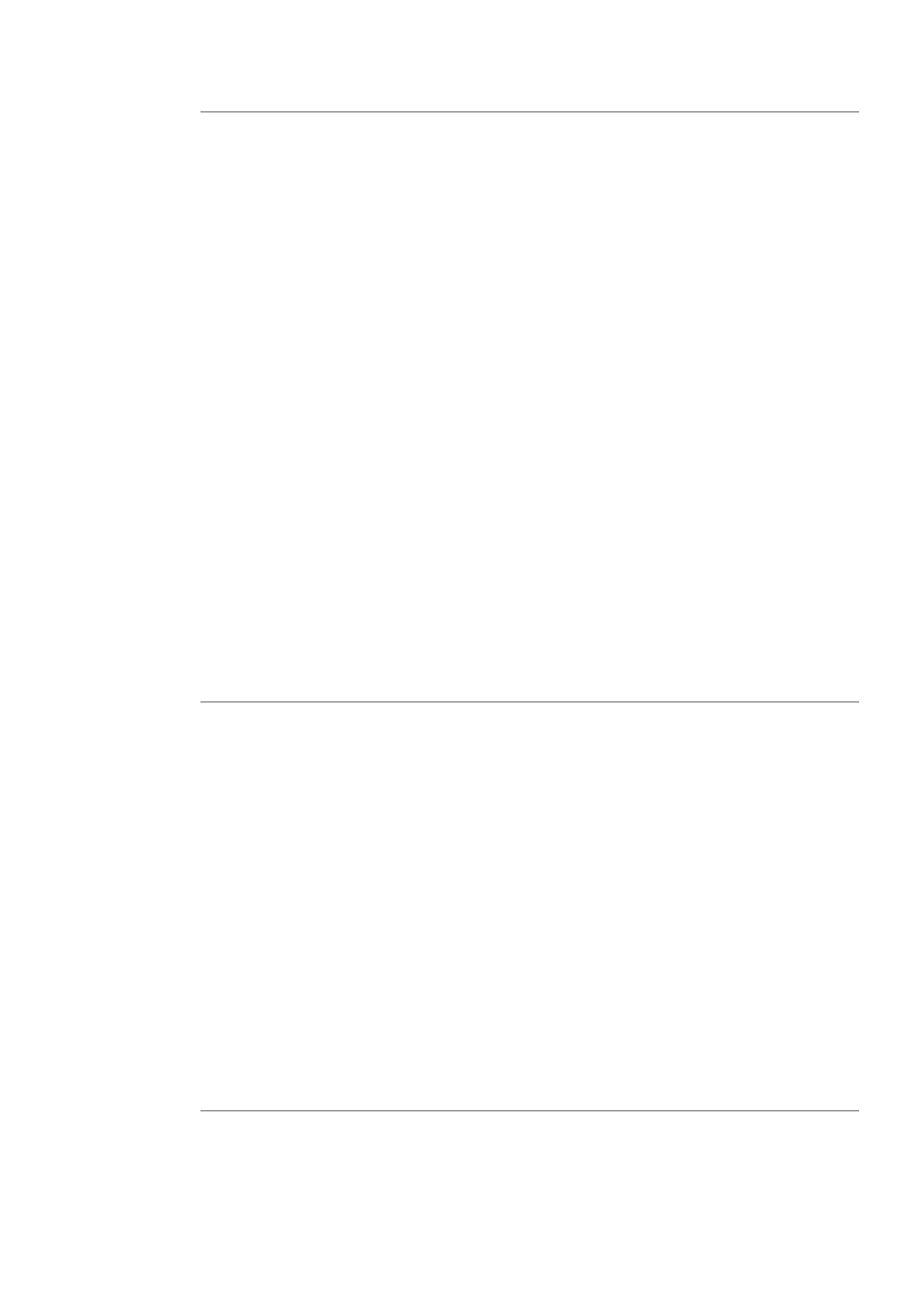
7
Access area
Small network
Medium network
large network
LAN DHCP
Use a
network to assign dynamic IP
addresses to each device.
Most routers and switches
have DHCP servers integrated.
If yours doesn’t have, you can
use the DHCP server in a Linux
).
Assign dynamic IP to clients
(desktops, laptops, mobile
devices, etc.) but assign static
IP addresses to servers and
routers. Keep a range of IP
addresses outside of the DHCP
range for these cases.
Configure your DHCP so the
range of IP addresses that
can be issued is large enough
to support all clients in the
current network + guests +
future growth.
Consider configuring different
IP ranges for wired and
wireless clients.
server in your
network to assign dynamic IP
addresses to each device.
Most routers and switches
have DHCP servers integrated.
If yours doesn’t have, you can
use the DHCP server in a Linux
machine (
Assign dynamic IP to clients
(desktops, laptops, mobile
devices, etc.) but assign static
IP addresses to servers and
routers. Keep a range of IP
addresses outside of the DHCP
range for these cases.
Configure your DHCP so the
range of IP addresses that
can be issued is large enough
to support all clients in the
current network + guests +
future growth.
Consider configuring different
IP ranges for wired and
wireless clients. You can also
configure different ranges for
each sub-network.
For medium networks you can
have DHCP redundancy.
server in your
network to assign dynamic IP
addresses to each device.
Most routers and switches
have DHCP servers integrated.
If yours doesn’t have, you can
use the DHCP server in a Linux
Assign dynamic IP to clients
(desktops, laptops, mobile
devices, etc.) but assign static
IP addresses to servers and
routers. Keep a range of IP
addresses outside of the DHCP
range for these cases.
Configure your DHCP so the
range of IP addresses that
can be issued is large enough
to support all clients in the
current network + guests +
future growth.
Consider configuring different
IP ranges for wired and
wireless clients. You can also
configure different ranges for
each sub-network.
For large networks you should
have DHCP redundancy. If you
have lots of guests, you can
decrease the lease time.
LAN : DNS
Unless you have < 5 devices
(machines, Switches, routers,
AP’s ….) on your network,
you will need internal DNS to
resolve machine names.
Most DHCP server also
have a DNS server making
configuration easier for
resolving static and dynamic
IP’s on your internal network
For External name resolution
(e.g.
) you
should use your ISP DNS or
Googles public DNS as per
Where possible you should
have multiple (redundant)
DNS servers to prevent name
resolution problems that can
make it seem like your whole
network is down to your users
You will need internal DNS to
resolve machine names.
Most DHCP server also
have a DNS server making
configuration easier for
resolving static and dynamic
IP’s on your internal network
For External name resolution
should use your ISP DNS or
Googles public DNS as per
Ensure you have multiple
(redundant) DNS servers to
prevent name resolution
problems that can make it
seem like your whole network
is down to your users
You will need internal DNS to
resolve machine names.
Most DHCP server also
have a DNS server making
configuration easier for
resolving static and dynamic
IP’s on your internal network
For External name resolution
should use your ISP DNS or
Googles public DNS as per
Ensure you have multiple
(redundant) DNS servers to
prevent name resolution
problems that can make it
seem like your whole network
is down to your users
continued
