2 users wanted non linear access to content – Google DTorial: An interactive tutorial framework for blind users in a Web 2.0 world User Manual
Page 8
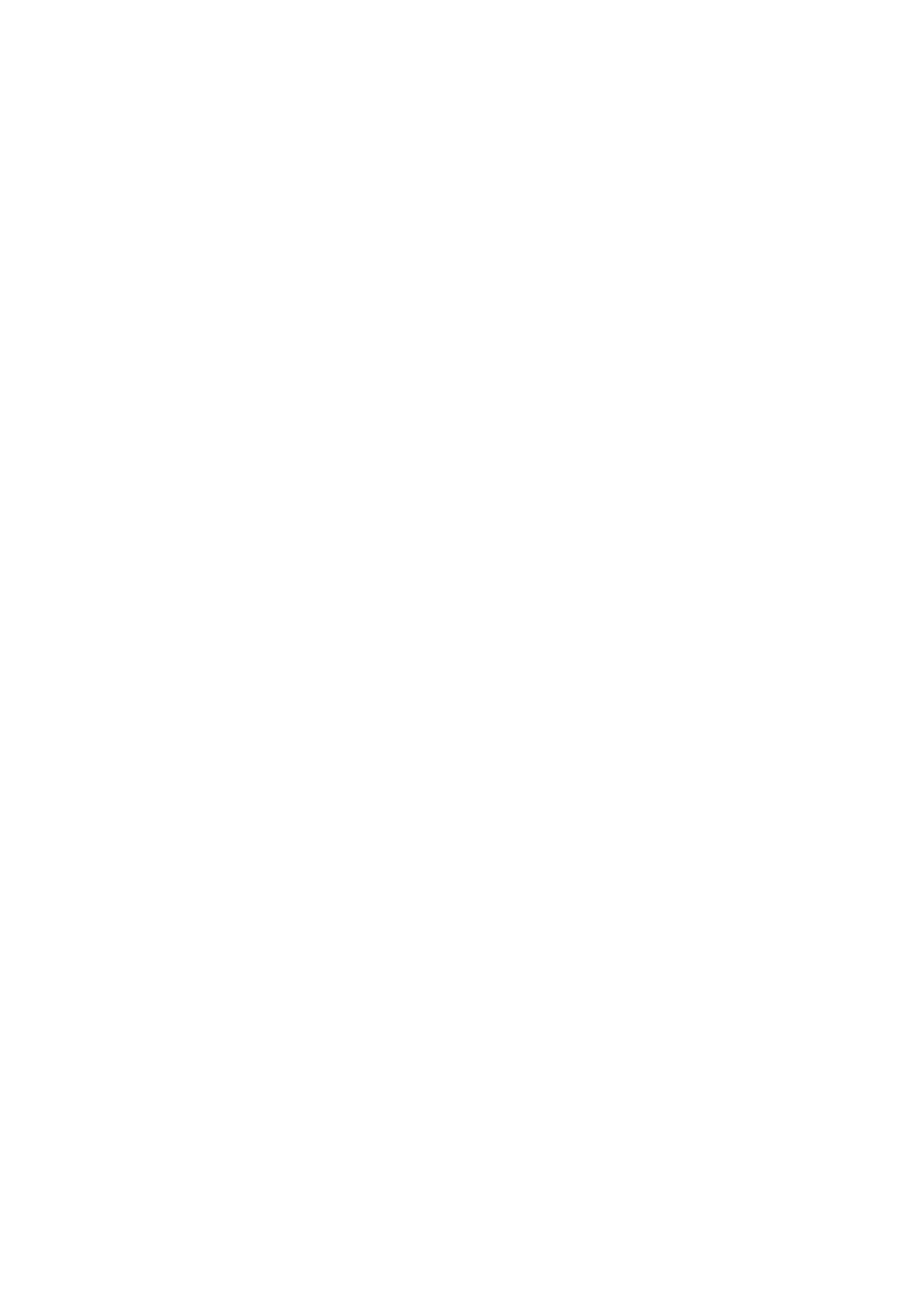
mode on, which confused me a couple of times... it just seems to be
a lot of steps. - PP1
Because users relied on memory to recall hot keys and link locations, they were
unable to remember every mechanism for content access, relying on a smattering of
recalled access methods across the different modes.
RECOMMENDATION:
Enable Interaction Based Modes (Reading & Control Mode)
Due to the interaction limitations imposed upon screen-reader users when using
Web 2.0 applications, user interaction must be simplified to easily categorized modes
of interaction, to reduce user recall burden. To this end, we made a sharp division
between control commands and reading commands to eliminate the mixing of
metaphors (Appendix B). During the tutorial, we dubbed PCM as Control Mode and
VCM as Reading Mode [17]. Navigation of Gmail was relegated to hot keys accessed
in Control Mode. Though there may be multiple ways to achieve a goal (both with hot
keys and by clicking links), tutorials (and applications) should clearly differentiate
between reading (both tutorial and emails) and interacting with the application.
While audio feedback was limited in Control Mode, AxsJAX was used to provide
audio feedback. Appendix B illustrates this modal breakdown. We ensured that all
information and controls presented to users fit in one of two discrete modes. As the
user becomes advanced, lines between the modes can be blurred. However, for novice
Web 2.0 users, ensuring a clear distinction is essential. It will make the difference
between the application seeming Accessible and Inaccessible.
6.2
Users wanted non linear access to content
Providing an easy mechanism for the user to navigate content by topic before reading
is essential. If the user is presented with a long list of topics and their content (as in
HTML tutorials), he can be overwhelmed and inclined to skim through rather than
focus on learning specific details. One user summarized why she liked DTorial better:
If you got [the HTML tutorial] in one window and you are reading,
you tend to zone out and read-read-read, and then you go back to
the other window to try it out and say 'now what did I just read?'... I
just read it and I forgot it! - PP12
Initially, DTorial had users moved from topic to topic via hotkey (move forward,
back, and repeat), forcing them to iterate over all topics in turn. However, this
resulted in the same difficulty as iterating over the long HTML tutorial.
RECOMMENDATION:
Facilitate Random Access to Tutorial Content via Quick Access
Technique (e.g. Search, Drop Down List) within Application
In a later iteration, DTorial avoided the nonlinear content access difficulty through
a combo-box mechanism. Users could quickly iterate over possible tutorial topics,
and from that list, select the instructional segment they wish to explore. This resulted
in one of the most successful aspect of DTorial, the ability to quickly select and learn
