State synchronization, Folder synchronization, What to do when exchange comes back up – Google Message Continuity User Guide User Manual
Page 2: Using gmail during an outage, What to expect from synchronization
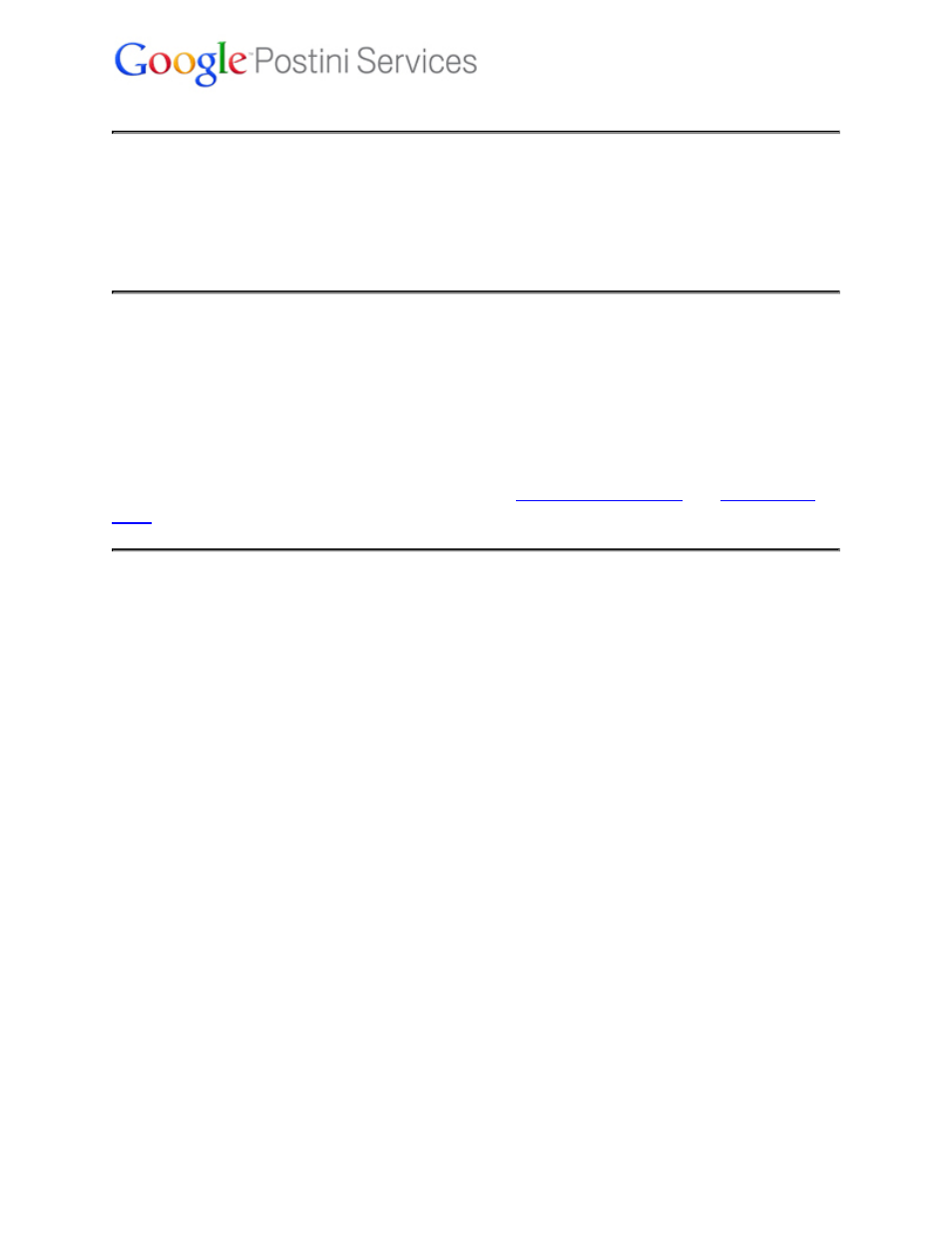
What to do when Exchange Comes Back Up
When the Exchange server comes back up, you can switch back to using Exchange. Google Message
Continuity automatically synchronizes all changes that a user makes to the Gmail account with the
Exchange account. This process will take about 20 minutes.
Using Gmail During an Outage
To log in to Gmail, go to http://mail.google.com/a/
of your company's domain. For example, if you work for a company called CuppaMocha, and your
company's domain name is cuppamocha.com, you would enter the following URL in your browser:
http://mail.google.com/a/cuppamocha.com
For more information and details about Gmail features, see
and
.
What to Expect from Synchronization
Google Message Continuity enables you to continue using your email during a planned or unplanned
outage of your company's Exchange server. Changes you make in Gmail -- for example, sending and
receiving messages, or adding a new label -- will be reflected in your Outlook folders during the
synchronization process (once your Exchange server is back up). The sections below explain what to
expect from the synchronization process.
State Synchronization
Google Message Continuity synchronizes only the READ/UNREAD and FLAGGED/UNFLAGGED status of
emails between Exchange and Gmail. At this time, it does not synchronize the REPLIED/FORWARDED
status of emails.
Folder Synchronization
The following folders are not synchronized by Google Message Continuity:
•
Junk E-mail
•
Spam
•
Journal
•
Outbox
•
Tasks
•
Sync Issues
•
Contacts
