JLG 660SJ Operator Manual User Manual
Page 47
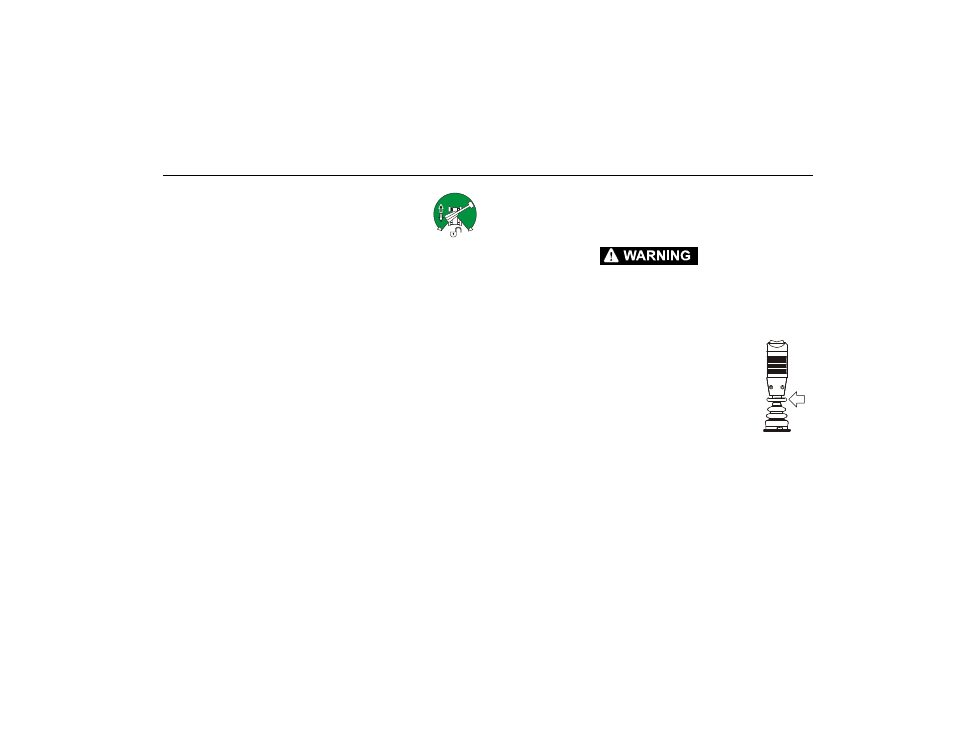
SECTION 3 - MACHINE CONTROLS AND INDICATORS
3121297
– JLG Lift –
3-13
8. Drive Orientation Override
When the boom is swung over the rear tires
or further in either direction, the Drive Ori-
entation indicator will illuminate when the
drive function is selected. Push and release the switch,
and within 3 seconds move the Drive/Steer control to
activate drive or steer. Before driving, locate the black/
white orientation arrows on both the chassis and the
platform controls. Move the drive controls in a direction
matching the directional arrows.
NOTE: Lift, Swing, and Drive control levers are spring-loaded and
will automatically return to neutral (off) position when
released.
TO AVOID SERIOUS INJURY, DO NOT OPERATE MACHINE IF ANY CON-
TROL LEVERS OR TOGGLE SWITCHES CONTROLLING PLATFORM
MOVEMENT DO NOT RETURN TO THE OFF OR NEUTRAL POSITION
WHEN RELEASED.
NOTE: To operate the Drive joystick, pull up on the
locking ring below the handle.
