Troubleshooting – IKA C 6000 isoperibol Package 2/12 User Manual
Page 49
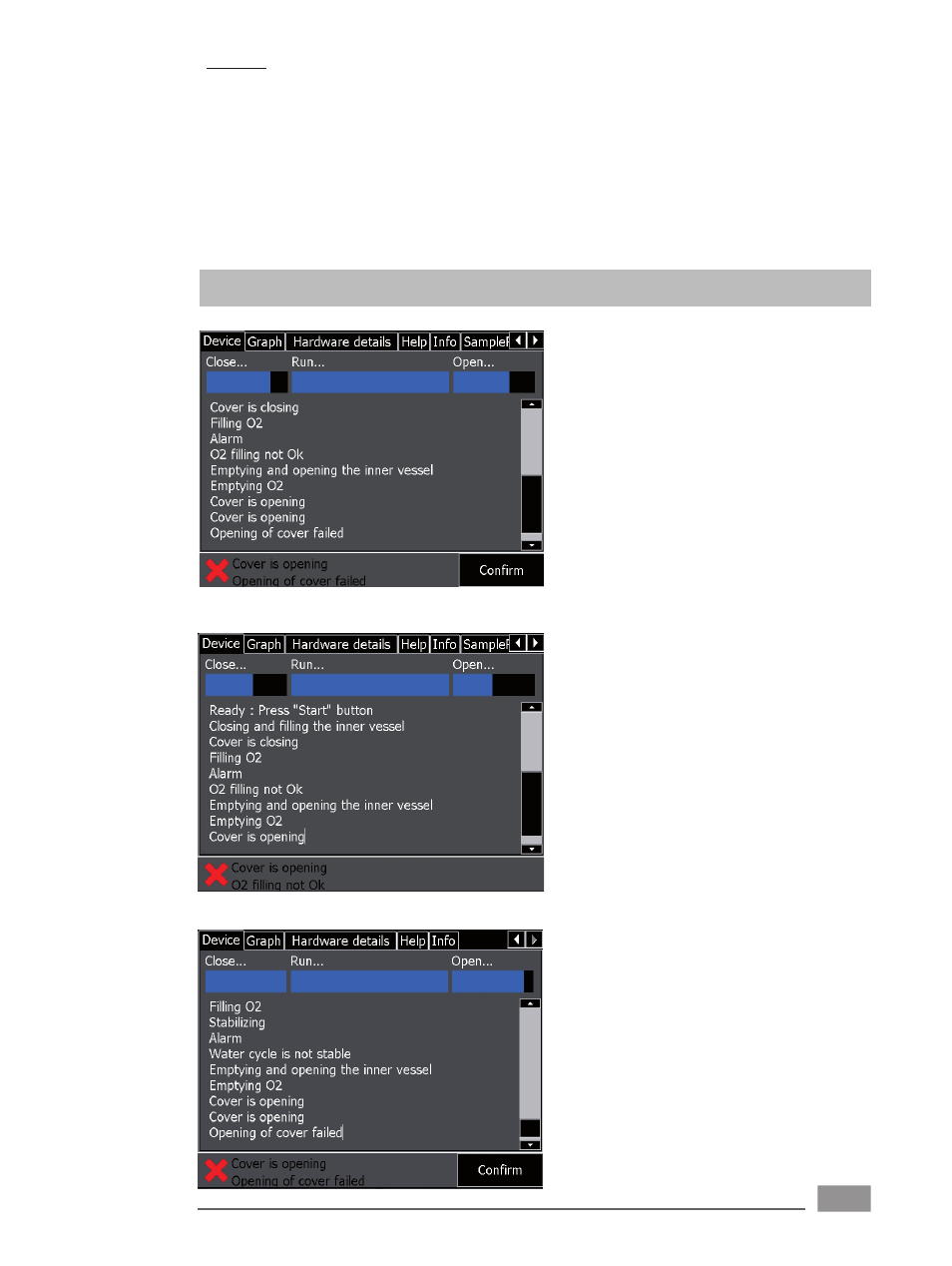
49
In the event of a fault you will see an error mes-
sage in the information fi eld. This appears auto-
matically.
You can click on the „Help“ button to obtain de-
tailed information on the fault.
If the fault is non-critical you can click on the
„Acknowledge“ button. After that you can rectify
the cause of the fault and repeat the action that
led to the fault.
If the fault occurred during a measurement the
error message is displayed initially without the
„Acknowledge“ button.
After this the calorimeter is opened automatically.
Once the calorimeter is open and has been ven-
ted and emptied the error message is displayed
once again, this time with the „Acknowledge“
button.
Cleaning
Troubleshooting
Cleaning
• Switch the device off.
• Switch the cooling water supply off (switch off
the condenser, clock the water shut-off valve).
• Disconnect the hoses from the device.
• Have an absorbent cloth ready to hand.
• Turn the fi lter casing anticlockwise, some water
will escape. wipe up the water with the cloth.
• Pull out the sieve.
• Use a suitable brush to clean the sieve inside
and out.
• Place the sieve back in the fi lter.
• Screw the fi lter casing on again fi nger-tight.
• Reconnect the hoses to the device (see also the
section „Commissioning“).
• Switch the cooling water supply on again.
• Switch the device on again.
