Menu – IKA C 6000 isoperibol Package 2/12 User Manual
Page 33
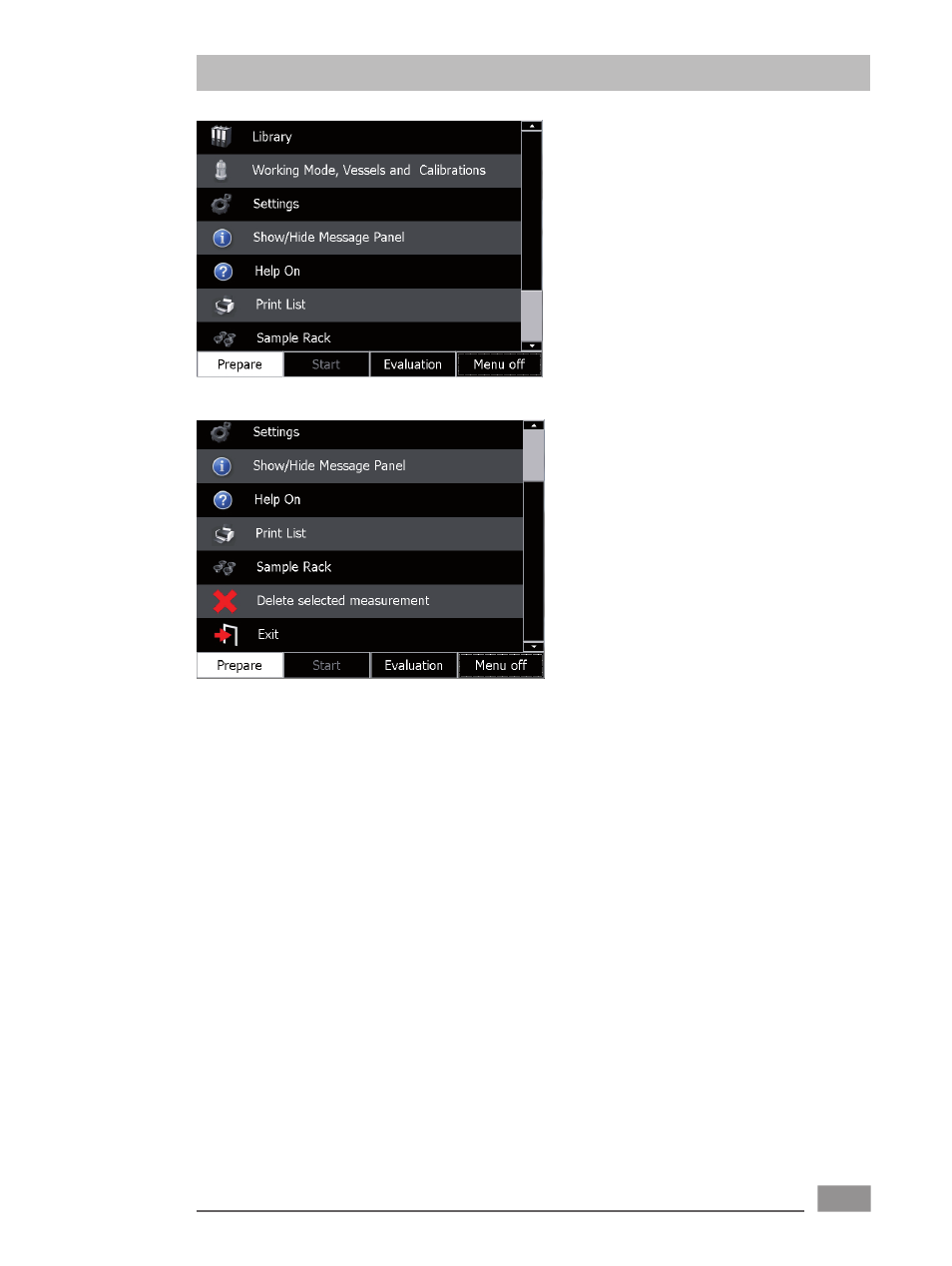
33
Click the „Menu on“ button to display the menu.
Use the scroll bar to display all the menu options.
If a measurement has been prepared or selec-
ted you will see only a restricted selection of the
menu options.
„Display/hide information fi eld“: an informa-
tion fi eld above the button toolbar is displayed
or hidden.
„Help“: This added the „Help“, „Servicing“ and
„Hardware details“ tabs to the screen view and
displays an information window with system in-
formation.
„Print list“: The list of measurements currently
displayed is printed (not in combination with se-
rial printer C1.50!).
„Display/hide sample rack“: A tab with the
assignment and status of the sample rack (acces-
sories) is displayed (see page 46).
„Delete marked measurement“: This deletes
the selected measurement from the displayed list
and also from the library. Sequential measure-
ments and those associated with a result cannot
be deleted.
„End“: This saves the measurements taken du-
ring the day; the cover of the calorimeter is
closed and the software shut down. After this,
switch off the calorimeter and all the accessories.
Never switch the device off without pre-
viously having run „End“, otherwise data
may be lost!
Menu
Menu
