IKA C 6000 isoperibol Package 2/12 User Manual
Page 29
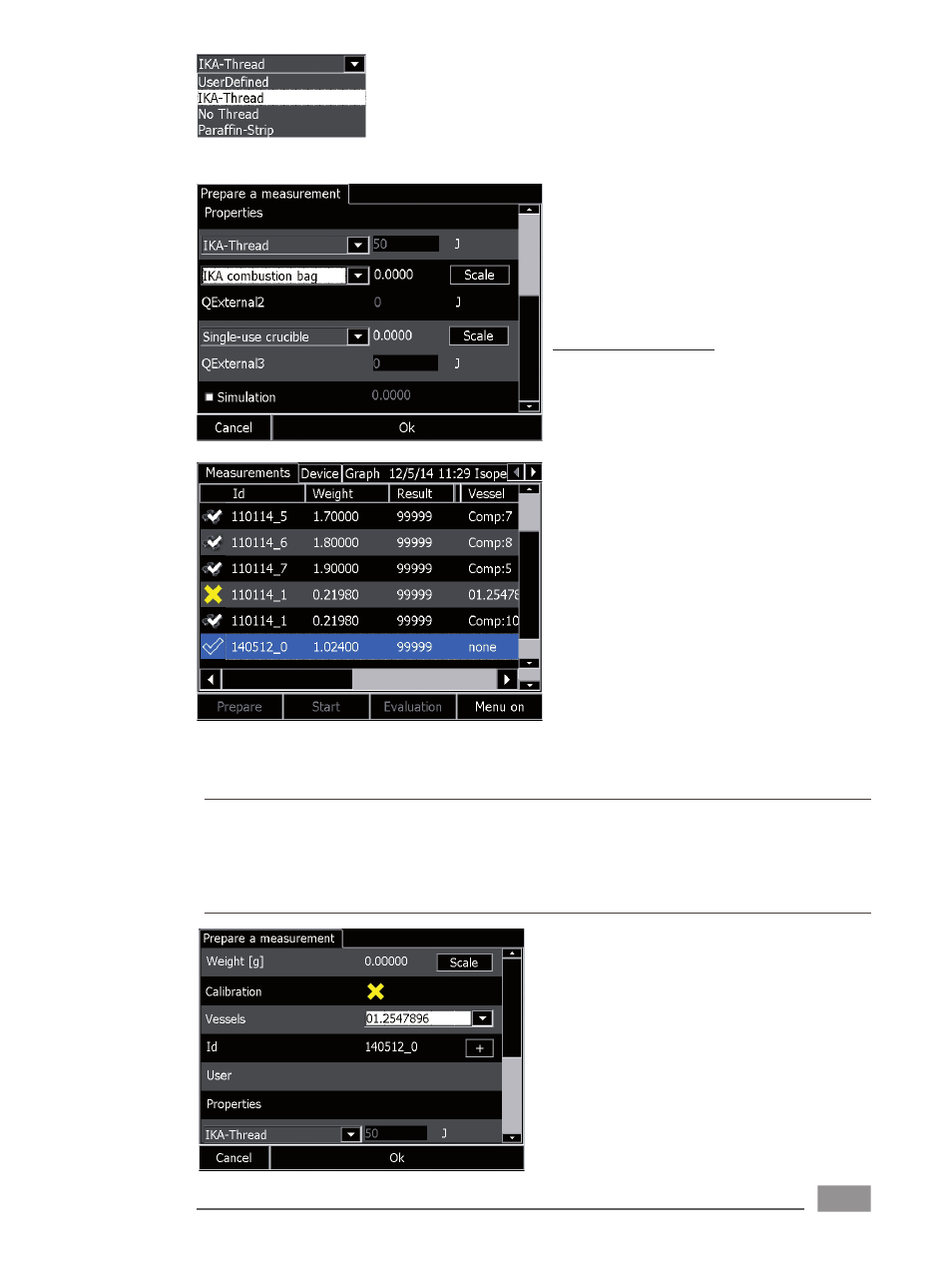
29
You can input values between 0 and 20,000
Joules for „External energy 2“. You can also select
specifi c types of combustion aids from the list.
In such cases you must enter the weight of this
combustion aid so that the external energy can
be calculated.
You can also load these weights directly from a
balance: The most fl exible way is to click on the
relevant „Balance“ button. The value is then loa-
ded to the right place.
If the balance cannot receive commands, still
click on the „Balance“ button and then press the
„Transfer“ button for the balance.
Simulated measurement:
If the measurement is marked as simulation, the
increase in temperature can be set by the user.
This means that the results can be verifi ed later.
You can also load weights without clicking on the
„Balance“ button:
If the „Preparation for measurement“ screen has
not yet been opened, open it. The weights are in-
put in the following sequence:
Weight of combustion aid 2 (if defi ned)
Weight of the sample
Weight of combustion aid 3 (if defi ned).
After all inputs have been performed in the „Pre-
paration“ screen, click on OK; the display along-
side will appear.
Note: When working without automatic de-
composition vessel detection the „Start“ button
is active immediately the preparation has been
completed!
Calorimetric procedure without automatic decomposition vessel detection
Firstly the automatic decomposition vessel detec-
tion must be deactivated (see „New decompositi-
on vessel“ tab, page 37).
The procedure is the same as the standard proce-
dure with the following exceptions:
Preparation for measurement
For preparation for measurement you must select
a decomposition vessel from the list.
Charging the decomposition vessel
Please refer to the operating instructions for the
C 6010/ C 6012 decomposition vessels.
Working with the IKA
®
C 6000 global standards/isoperibol calorimeter
