Belkin F6D4230-4 User Manual
Page 45
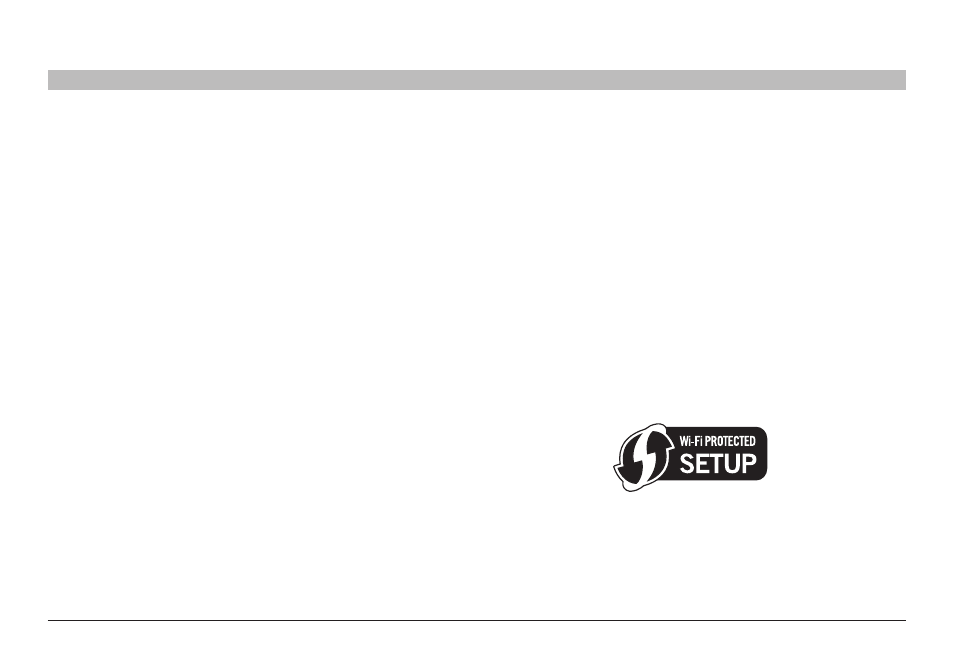
43
Enhanced Wireless Router
sections
table of contents
1
2
3
4
5
7
8
9
10
6
UsIng THE WEb-basEd adVanCEd UsER InTERfaCE
Changing the Wireless security settings
Your Enhanced Wireless Router is equipped with the latest security
standard called Wi-Fi Protected Access
™
2 (WPA2
™
) and the legacy
security standard called Wired Equivalent Privacy (WEP)� Your Router
also supports the Wi-Fi Protected Setup
™
(WPS) specification,
which simplifies the setup of a wireless network� WPS uses familiar
methodologies, such as typing in a Personal Identification Number (PIN)
or pushing a button, to enable users to automatically configure network
names and strong WPA
™
/WPA2 data encryption and authentication� By
default, wireless security is disabled� To enable security, you will need
to determine which standard you want to use� To access the security
settings, click “Security” on the “Wireless” tab�
Using Wi-fi Protected setup
WPS recommends that you set up WPA/WPA2 (described on page 46)
as your wireless security� WPS does not provide additional security, but
rather, simplifies the addition of wireless devices to your wireless network�
You may use either the Push Button Configuration (PBC) method or PIN
method to allow a device access to your wireless network�
PbC: Push and hold the WPS button located on the front of your Router
for three seconds and the security LED will flash, indicating that WPS
has been initiated� Then, initiate WPS on the client device within two
minutes� (Refer to your client’s documentation on this procedure�) The
wireless device and Router will automatically exchange a security key
and establish a secure connection�
PIn: The client device has a WPS PIN number (eight digits) that will be
provided to you when you initiate the connection to the Router� Enable
WPS through the screen illustrated on the next page� Enter the client’s
PIN into the Router’s internal registrar (accessed through this screen)�
The client will be securely enrolled into your wireless network within
two minutes�
