Aries Automotive P4083 User Manual
Page 3
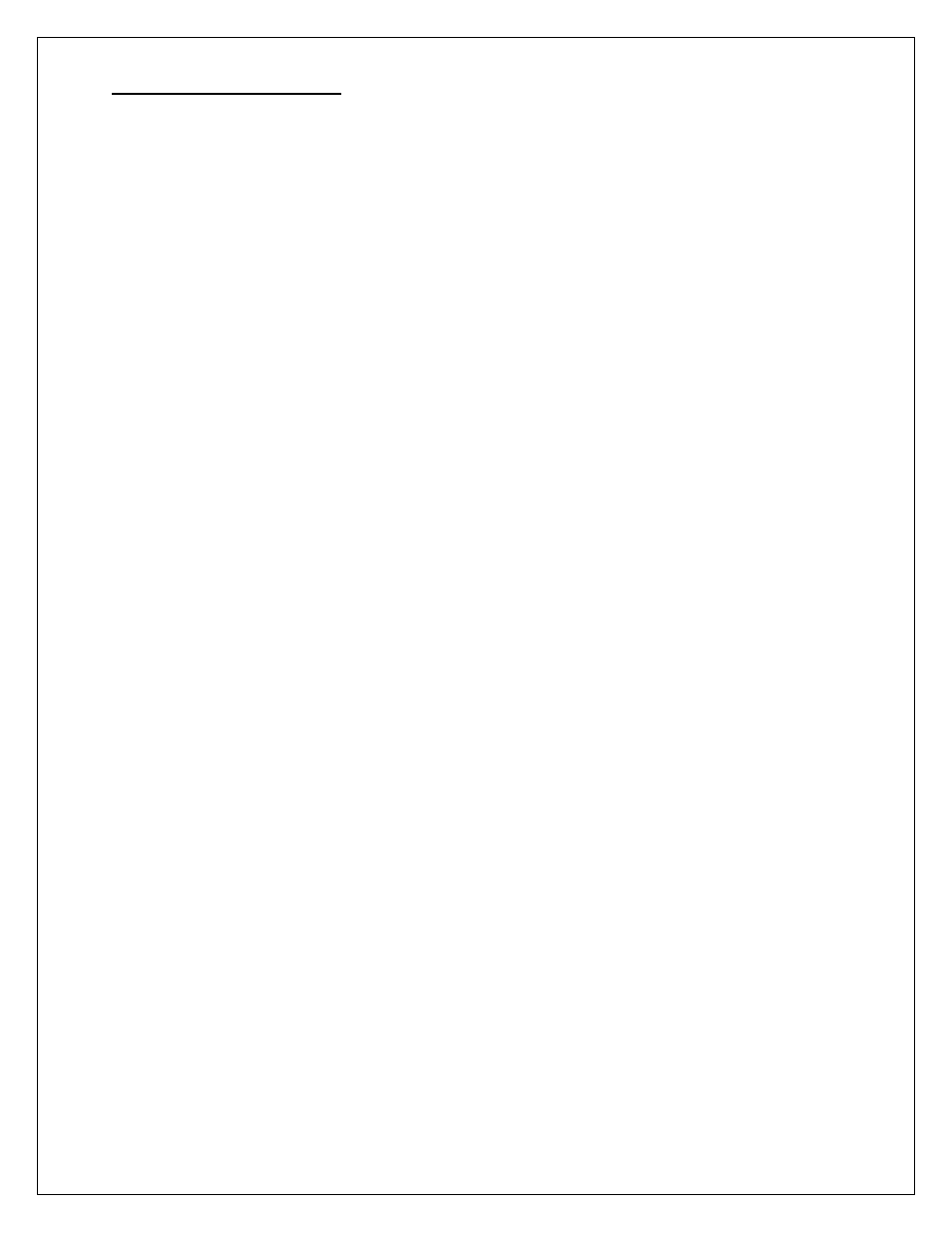
Vehicles without tow hooks:
a. Cut out the indented area in both sides of the plastic bumper insert to clear the Brackets as
pictured, (Figs 6 & 7). IMPORTANT: Make several small cuts for best fit. Do not cut through the
top edge of the panel. NOTE: The plastic panel is held in place with several small screws. The
screws at the top corners are difficult to impossible to reach and remove without damaging the
cover with the bumper in place. If you prefer to remove the panel to cut out the openings, it may
be necessary or easier to remove the plastic grille then the steel bumper assembly with the
plastic panel attached to access all of the small screws and clips.
b. Reattach the bumper and/or bumper insert, (if removed), and grille once openings have been
cut out and checked for clearance, (Fig 8). Tighten all factory bumper hardware at this time.
h. Select (1) Frame Bracket, (Fig 9). Insert the Bracket through the opening in the plastic bumper,
(Fig 8). Line up the (3) holes in the Bracket with the holes in the end of the frame channel.
i. Select (1) 12mm Double Bolt Plate, (Fig 10A). Insert the Bolt Plate into the end of the frame
channel, through the (2) holes in the side of the frame and out through the Bracket. Secure the
Bolt Plate to the Bracket with (2) 12mm Flat Washers, (2) 12mm Lock Washers and (2) 12mm
Hex Nuts, (Fig 10B). Snug but do not fully tighten hardware at this time. Repeat this Step to
install the 12mm x 35mm Single Bolt Plate, (Fig 11A), into the remaining hole in the other side
of the frame channel and Bracket, (Figs 11B & 11C).
j. Next, select the driver side Mounting Bracket. Bolt the Mounting Bracket to the bottom of the
Frame Bracket with (3) 8mm x 30mm Hex Bolts, (3) 8mm Lock Washers and (3) 8mm Flat
Washers, (Figs 12 & 13). Do not tighten hardware at this time.
k. Repeat Steps h - j to install the passenger side Frame and Mounting Brackets.
5. With assistance, hold the Grille Guard up in position on the outside of the Mounting Brackets. Bolt the
Grille Guard to the Brackets with (4) 10mm x 30mm Hex Bolts, (8) 10mm Flat Washers, (4) 10mm Lock
Washers and (4) 10mm Hex Nuts, (Fig 13). Snug but do not tighten hardware at this time.
6. Check the Grille guard side to side alignment with the vehicle. Adjust as required then tighten only the
(6) 8mm Hex Bolts securing the Mounting Brackets to the bottom of the Frame Brackets.
a. Vehicles with tow hooks: Once adjusted side to side and after the 8mm hardware is tightened,
insert the short factory tow hook bolt, (one per tow hook), through the remaining hole in the
Frame Bracket and back into the tow hook. Repeat to reinstall the passenger side tow hook bolt.
7. Tighten all tow hook and/or Frame Mounting Bracket hardware at this time. Do not fully tighten the
Grille Guard to Bracket hardware at this time.
8. Next, open the hood and remove the plastic cover between the top of the grille and the radiator, (Fig
14). NOTE: Use a small flat head screw driver to pop up the center of the plastic clips.
9. Locate the square tube support braces running up at an angle from the top of the frame channel to the
bottom of the hood release mechanism, (Figs 15B, 17 & 18). Select the driver side Inner Top Bracket
and (1) Backing Plate, (Fig 15A). Hold the Inner Bracket up to the bottom of the brace tube with the
Backing Plate over the top. Bolt the Brackets together around the square tube with (2) 6mm x 25mm
Hex Bolts, (2) 6mm Lock Washers and (2) 6mm Flat Washers, (Fig 15B). Leave loose at this time.
10. Repeat Step 9 for passenger side Inner Top Bracket and (1) Backing Plate, (Figs 15A & 15B).
11. Select the driver side Outer Top Bracket, (Fig 16). Insert the Outer Bracket through the grille and up to
the Inner Top Bracket assembly, (Figs 17 & 18). Slide the Bracket assembly up or down the tube to
match up with the Outer Top Bracket. Bolt the Outer Bracket to the top of the Inner Bracket with (2)
6mm x 25mm Hex Bolts, (2) 6mm Lock Washers and (2) 6mm Flat Washers. Leave hardware loose at
this time.
Page 3 of 9
