Quick reference – CompuSTAR RF-2W940-SS (Remote 2W940R-SS) User Manual
Page 4
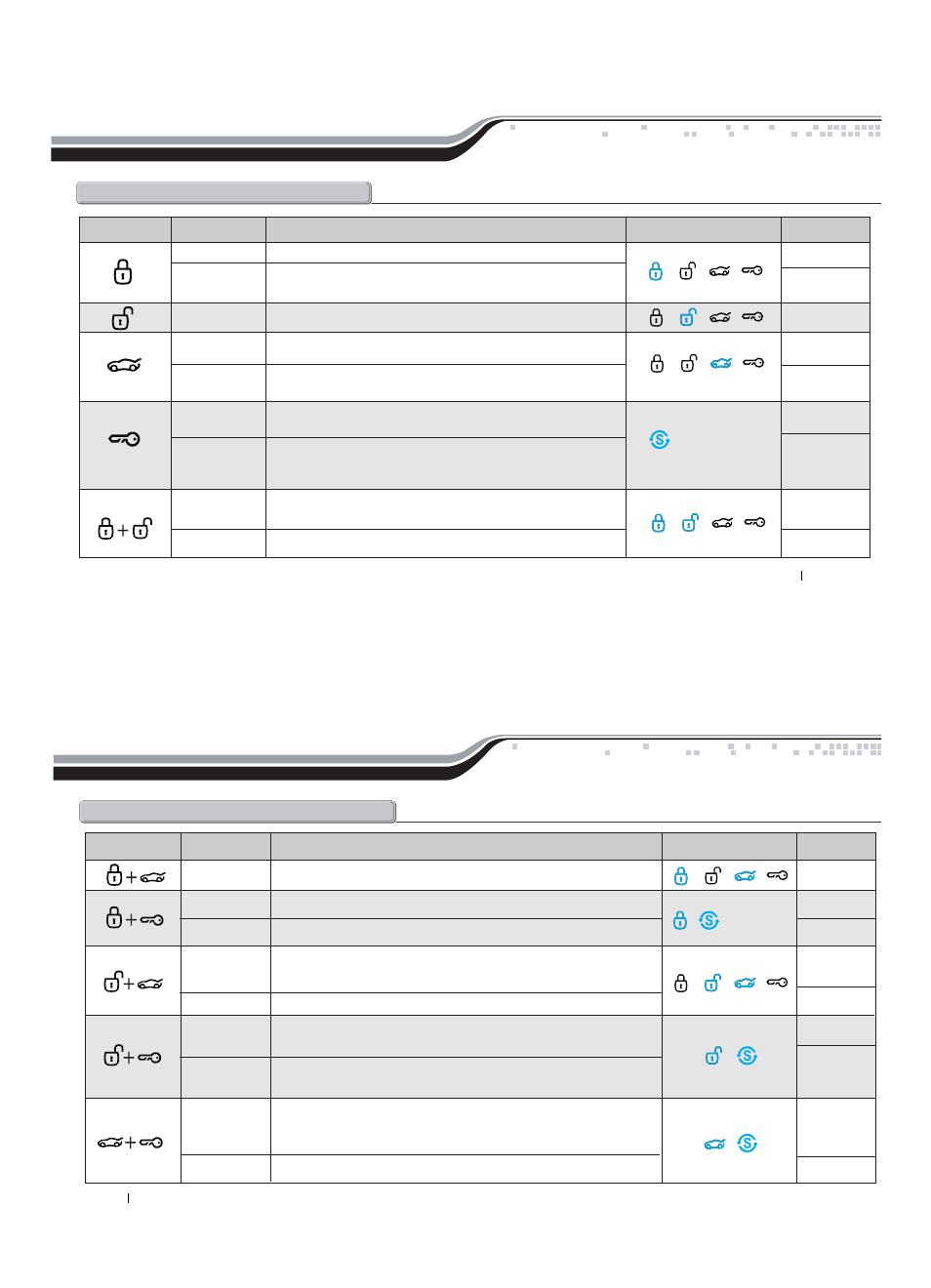
7 By Firstech, LLC
Quick Reference
R@w@led@r @b@f
Button(s) Duration
Function
LED
Icon-Blue
Chirp(s)
Half second
Locks doors and/or arms alarm.
Once
3.5 seconds
Panic/vehicle locater (flashes vehicle’s
N/A
parking lights and sounds siren and horn).
Half second
Unlocks doors and/or disarms alarm.
Twice
Half second
Aux 1. Triggers the auxiliary 1 output
Once
(most commonly used for rear defrost or window roll-down).
2.5 seconds
Trunk release. Triggers the trunk release output and
Twice
opens the vehicle’s trunk.
Half second
Aux 2. Triggers the auxiliary 2 output (most commonly
Once
used for rear defrost or window roll-down).
Activates the remote start. Repeat and remote start will shut off.
Once On /
2.5 seconds
Will activate Stop and Go Mode if held when vehicle is running
Twice Off
with the key.
Half second
Turns siren chirps on/off (Note: With the siren chirps off,
Once On /
it will still sound in the event the alarm is triggered).
Twice Off
2.5 seconds
Option programming menu 1 - Installers Only.
Once
By Firstech, LLC 8
R@w@led@r @b@f
Quick Reference
Button(s) Duration
Function
LED
Icon-Blue
Chirp(s)
Half second
Valet mode (see Valet Mode Section for details)
Half second
Drive lock. Activates ignition controlled door locks
2.5 seconds
Option programming menu 2 - Installers Only.
Once
Half second
Activates passive arming (vehicle will arm/lock
30 seconds after the vehicle is disarmed)
2.5 seconds
“See Remote Option Menu Table”
Half second
Activates timer start mode. Timer start mode has multiple programmable
settings: duration settings, temperature settings and self start settings.
2.5 second
Puts your remote into 2nd Car Mode. You can control another vehicle
with the same remote as long as it has the same RF Kit installed.
Activates the built in Turbo Timer function.
Half second
Additional installation is required when using this feature on
automatic transmission vehicles.
2.5 seconds
Car Check (updates vehicle status on remote) / Secure Auxiliary
Twice
Once On /
Twice Off
Once On /
Twice Off
Once On /
Twice Off
Once On /
Twice Off
Once On /
Twice Off
Once On /
Twice Off
Once On /
Twice Off
