Channel strips section, Troubleshooting – Apple Logic Express 7.2 User Manual
Page 178
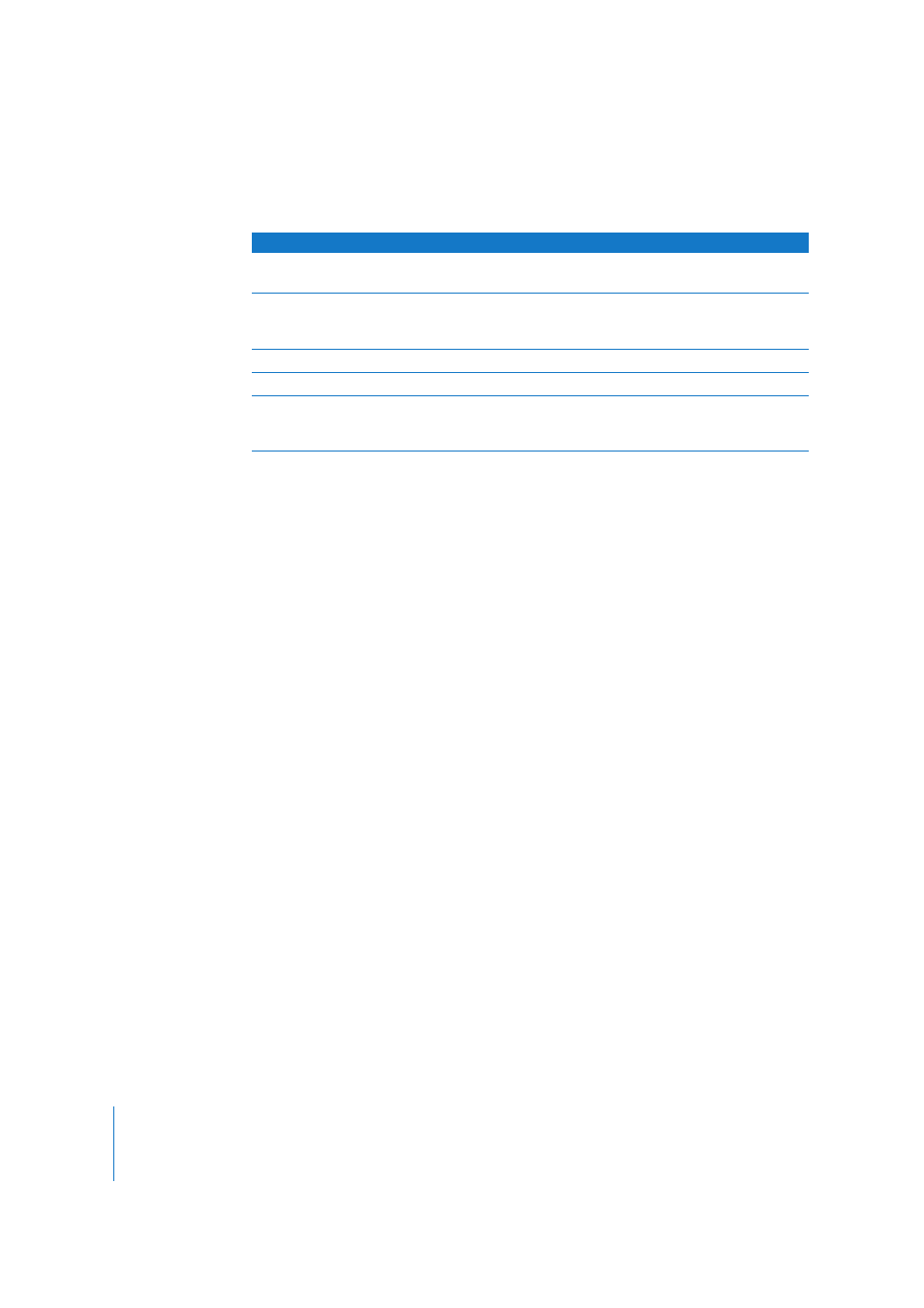
178
Chapter 13
Radikal Technologies SAC-2K
Channel Strips Section
Troubleshooting
The
track
names
are
shorter
than
necessary,
and
the
assignments
don’t
work
correctly.
The
SAC-2K
is
in
an
emulation
mode
(Logic
Control
or
HUI,
for
example).
To resolve this issue, simply switch the SAC-2K power off, and then back on.
The
faders
don’t
work,
and
the
locator
display
shows
00000000.
You
have
manually
switched
the
SAC-2K
to
SLAVE
mode.
This,
unfortunately,
does
not
initialize
some
settings
required
for
proper
communication.
To resolve this issue, simply switch the SAC-2K power off, and then back on.
Control
Assignment
EQs
Enters
Channel
Strip
EQ
editing
mode.
Pressing
the
button
again
cycles
through
the
available
pages.
Inserts/Sends
Enters
Channel
Strip
plug-in
editing
mode—edits
the
currently
selected
insert
of
the
selected
track.
Pressing
the
button
again
cycles
through
the
available
pages.
Dynamics
—
MIDI
—
Instrument
Enters
Channel
Strip
instrument
editing
mode—edits
the
instrument
of
the
selected
track
(if
it’s
an
Audio
Instrument
track).
Pressing
the
button
again
cycles
through
the
available
pages.
