Setting the direction of the link, Linking non-matching folders – Apple PowerBook File Assistant User Manual
Page 18
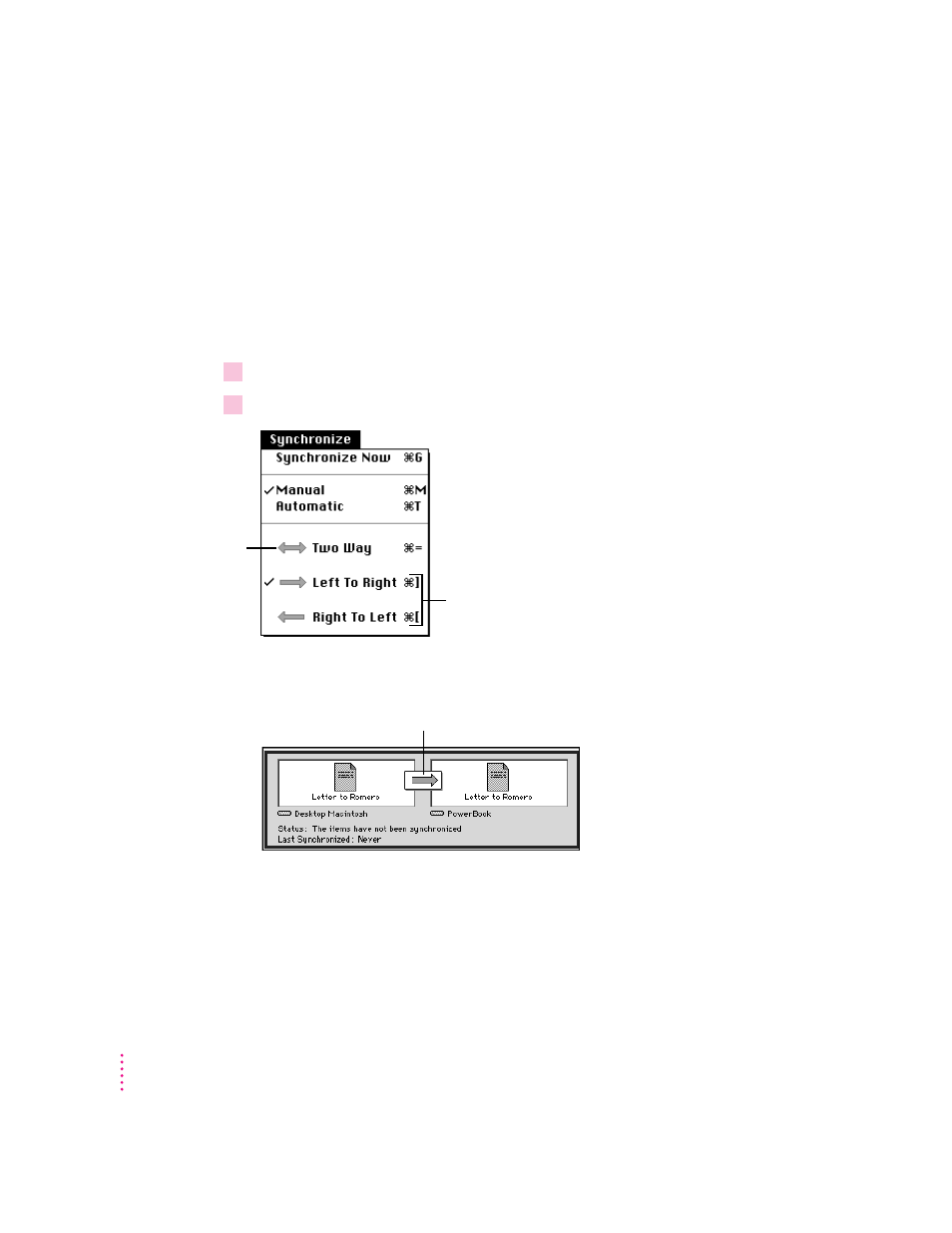
Setting the direction of the link
Notice the arrow between the two linked files; this is how you can tell the
direction in which the files are linked. Normally the PowerBook File
Assistant synchronizes files in both directions, but you can set the direction to
be one way, from either left to right or right to left.
This type of link is helpful if you want to receive updated versions of a
document from a file server on a network.
1
Click the pair of linked files you want to synchronize one way.
2
Choose the direction you want from the Synchronize menu.
The direction of the arrow between the two linked files in the Setup window
changes to reflect your choice.
Linking non-matching folders
PowerBook File Assistant lets you synchronize folders that have different
names and contain different files.
12
C
H A P T E R
T
W O
Arrow changes depending on the direction of the link.
Choose one-way synchronization to update a
file on your hard disk from a network server.
Choose two-way
synchronization to
update both files
when either file
changes.
