Using a powerbook with your desktop macintosh – Apple PowerBook File Assistant User Manual
Page 12
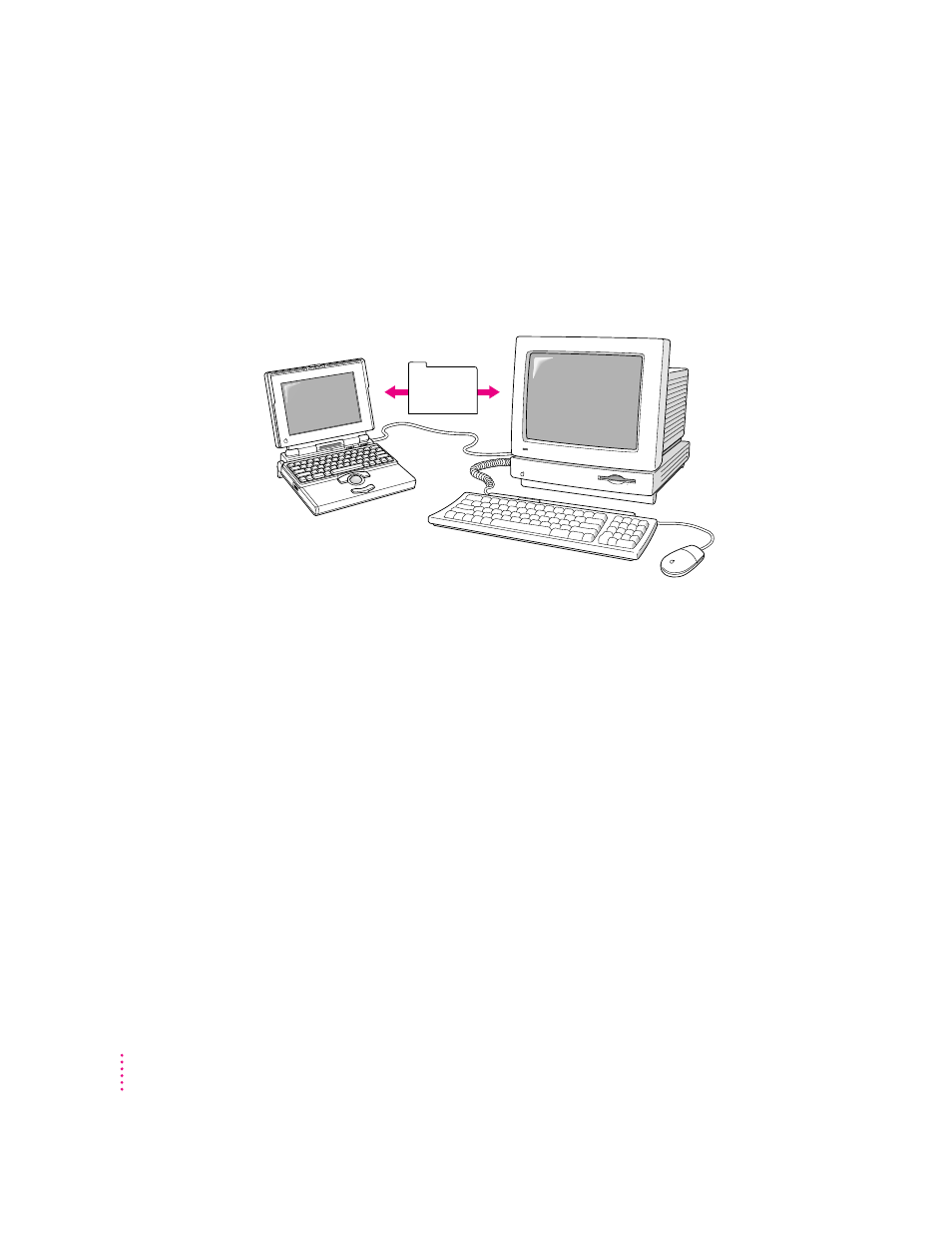
Using a PowerBook with your desktop Macintosh
Working with both a PowerBook and a desktop Macintosh often means that
you have two copies of the same document—one on your PowerBook and
one on your desktop Macintosh. Keeping track of which file has been
changed, deleted, or added can be difficult. The PowerBook File Assistant
keeps files on both your PowerBook and your desktop Macintosh up to date.
There are three common ways to transfer files between your PowerBook and
a desktop Macintosh:
m Copying files to and from a floppy disk.
m Connecting your PowerBook to your desktop Macintosh with a SCSI
connection (using an Apple HDI-30 SCSI Disk Adapter).
m Using an AppleTalk connection to set up your desktop Macintosh for file
sharing and to access its hard disk from your PowerBook.
The PowerBook File Assistant can help you in all these cases. You can
synchronize files between your PowerBook and a floppy disk, so the floppy
disk always has a current copy that you can transfer to your desktop
Macintosh. When you connect your PowerBook to the desktop Macintosh
using either a SCSI or an AppleTalk connection, the File Assistant can update
any linked files.
See the user’s guide that came with your PowerBook for more details on using
your PowerBook with a desktop Macintosh.
Work files
PowerBook
Desktop Macintosh
6
C
H A P T E R
T
W O
