Apple Power Macintosh 6200 Series User Manual
Page 119
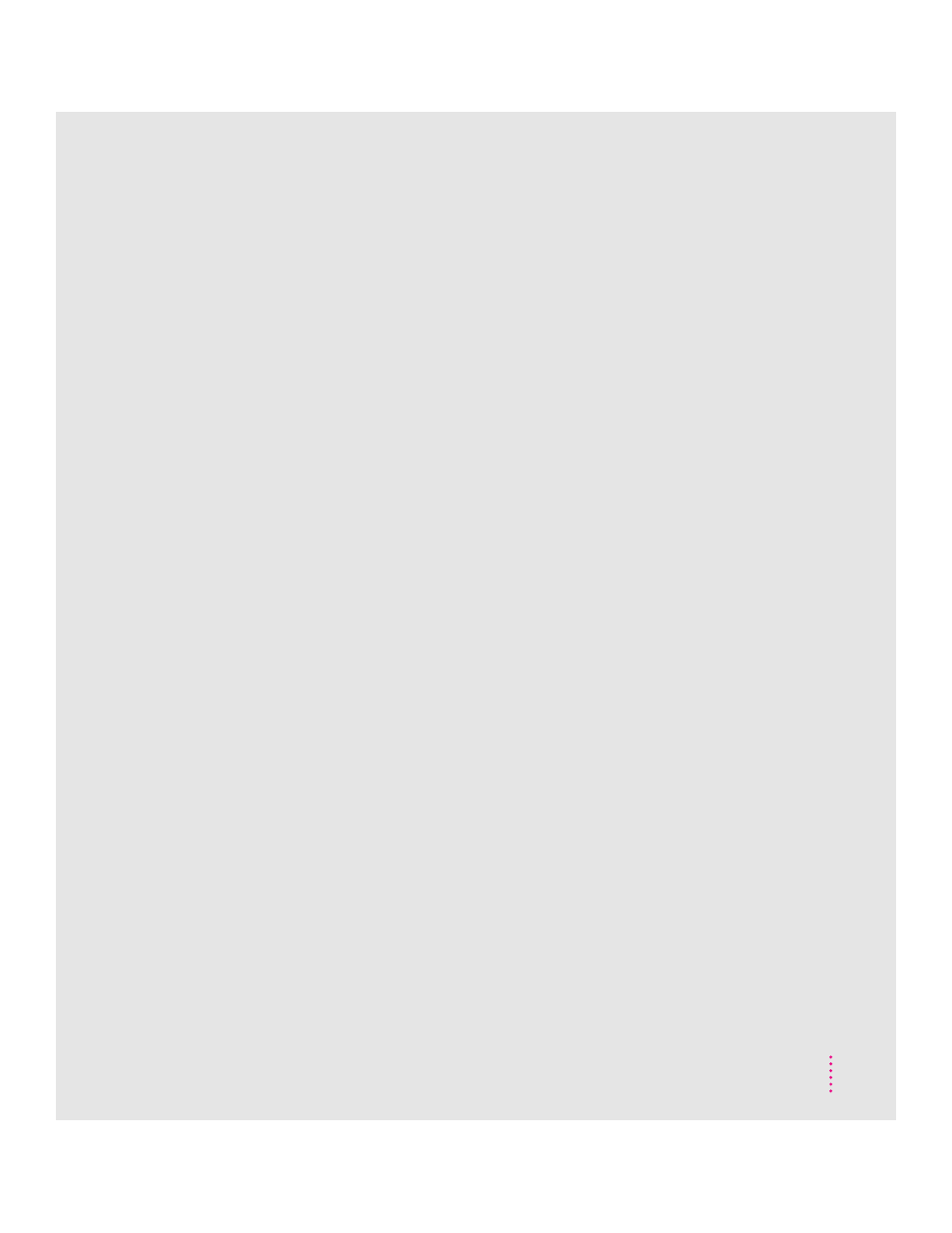
shared libraries 39
missing 56
Shift key 102
Shortcuts 27–28
Show All (Application menu) 38
Show Balloons (Guide [h] menu) 26
Shut Down (Apple [K] menu) 14
Shut Down (Special menu) 14
size box 13
slots 91
Small Computer System Interface
(SCSI), startup problems and
46. See also SCSI devices; SCSI
hard disk, external
software compatibility
Extensions Manager control panel
and 57
older Macintosh programs 40, 56
sound, adjusting volume 33
sound input port 30, 31
connecting microphone to 31
sound output port 30, 31
connecting external speakers to 32
speakers, connecting 32–33
special characters, typing 103–4
special key combinations 104
special keys 101–102
Special menu
locating 14
Restart 43
Shut Down 14
speed, problems with 57
standby power button 2, 10, 30
starting the computer 8–10
from a CD-ROM disk 58–59
for eliminating a problem 43
from a floppy disk 59
troubleshooting 10, 46–47
startup disk
checking for damage 63, 64–65
rebuilding desktop of 44
stereo miniplug, connecting to
speaker 32
support, sources of 15
switching between programs 37
symbols, typing 103–104
system extensions, startup problems and
50, 51, 52
System Folder
extra copy warning 36
file opening caution 55
Previous 74
shared libraries in 39
system software, problems with 9, 46,
47, 50, 51, 52. See also
installing or reinstalling
system software
T
Tab key 102
tape drive, backing up to 38
TCP/IP support 33
television, watching on computer 35, 36
television interference, vi
title bar 13
Topics button (Macintosh Guide
window) 19–20, 25
Trash icon 13
troubleshooting 41–76
application programs 36, 54–55, 56
Balloon Help for 26
clock problems 45
diagnosing the problem 42
document can’t be found or
opened 55
ejecting a floppy disk 86
floppy disk unreadable 49, 52
Guide (h) menu for 12, 13
hard disk icon not on desktop 48
icons not appearing correctly 48
information sources 15
keyboard 53
Macintosh Guide for 18–25, 41
mouse 12, 52
older Macintosh programs 56
performance problems 57
111
Index
