Introduction – Apple PC Compatibility Card (Installation) User Manual
Page 83
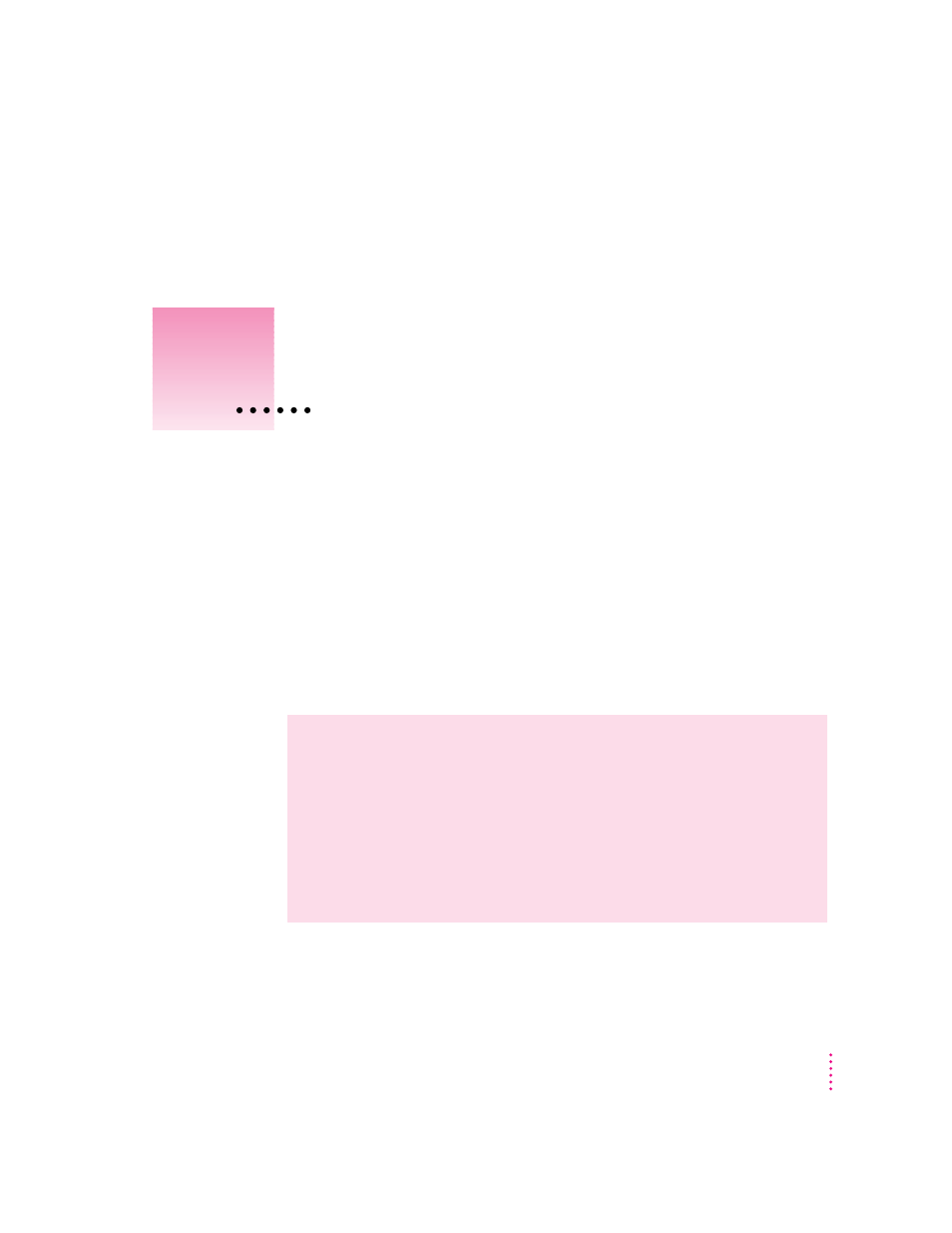
This booklet describes how to install the PC Compatibility Card hardware in
three newer Macintosh computer models. It also describes how to connect
equipment—such as a monitor—to these models for use with the card.
If you want to install the PC Compatibility Card in a Power Macintosh 7200,
7500, 7600, 8500, or 9500, see the installation instructions in the PC
Compatibility Card User’s Manual.
IMPORTANT
If you received this manual with a computer, the PC Compatibility
Card hardware is already installed. If you want to install additional memory
on your card, see the PC Compatibility Card User’s Manual.
WARNING
The installation of the PC Compatibility Card is technically
complex. Unless you are comfortable installing components inside
computers, Apple recommends that you have the PC Compatibility Card
installed by your Apple-authorized dealer (who may charge an
installation fee).
To avoid damaging the computer and the card, do not attempt to install
the card, install memory, or connect the cables without first reading
this documentation.
v
Introduction
