Apple Power Mac G4 (Gigabit Ethernet) User Manual
Page 57
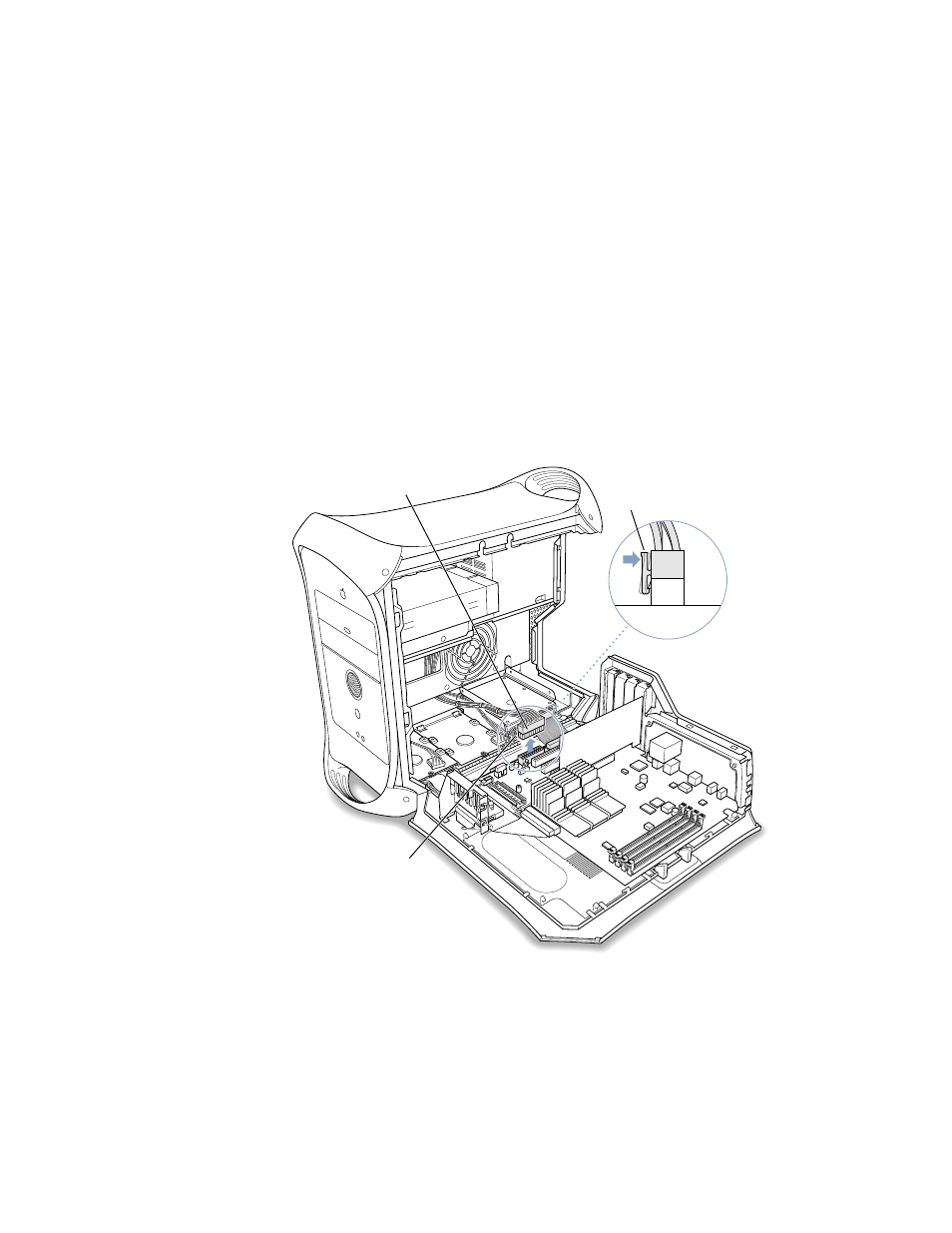
Working Inside Your Computer
57
Installing Ultra ATA Drives
Your Macintosh can accommodate two internal 1-inch-high ATA devices in the U-shaped drive
carrier in drive position 3 in the computer. If your computer has one Ultra ATA drive, it sits in
the lower portion of this U-shaped drive carrier. You can install a second ATA device in the
upper part of the carrier.
1
Configure your Ultra ATA drive as the secondary drive (sometimes called the “slave drive” or
“drive 1”).
The drive that came with your Macintosh is designated the primary drive (sometimes called
the “master drive” or “drive 0”). Your Macintosh doesn’t work with Ultra ATA devices set for
cable select mode.
2
Unplug the power cord bundle from the main logic board and the ribbon cable from the
drive.
Unlock the power cord bundle
plug by pressing the small catch
located on the side of the plug.
Unplug the power cord bundle
from the main logic board.
(Side view)
Unplug the ribbon cable
from the hard disk drive.
- iMac G5 (2005) (96 pages)
- iMac G5 (96 pages)
- iMac (6 pages)
- iMac (76 pages)
- Mac Pro Computer (92 pages)
- Mac Pro (88 pages)
- Mac mini (96 pages)
- Mac mini (original) (106 pages)
- eMac (10 pages)
- eMac (80 pages)
- Power Mac G5 (Late 2005) (33 pages)
- Power Mac G5 (Early 2005) (120 pages)
- iMac G3 (38 pages)
- Intel-based iMac (Mid 2007) (76 pages)
- iMac G5 (iSight) (96 pages)
- Mac mini (Early 2006) (96 pages)
- Power Mac G5 (36 pages)
- Power Mac G5 (112 pages)
- Mac mini (Intel-based; Mid 2007) (72 pages)
- PowerPC G5 (15 pages)
- Macintosh Performa 578 (161 pages)
- Xserve G5 (94 pages)
- Xserve G5 (96 pages)
- Xserve (Hard Drive Replacement) (3 pages)
- Workgroup Server 8550 (121 pages)
- Workgroup Server 8550 (163 pages)
- iMac computer (120 pages)
- LC 560 (2 pages)
- Mac G4 (Video Card Replacement) (6 pages)
- Mac 6500/275 (232 pages)
- Mac Performa 5300 CD series (Tech informatiom) (8 pages)
- Power Macintosh 6500 Series (260 pages)
- eMac (Stand Installation) (13 pages)
- Remote Desktop (16 pages)
- Remote Desktop (116 pages)
- Remote Desktop (203 pages)
- MAC PRO (Hard Drive Replacement) (5 pages)
- iMac G5, 20-inch (314 pages)
- iMac G5, 20-inch (22 pages)
- Power Macintosh 7100/66AV (132 pages)
- Xserve Late 2006/Early 2008 (PCI Expansion Card Replacement) (6 pages)
- Xserve (Blower Replacement) (5 pages)
- Xserve RAID (Locking Switch Replacement) (6 pages)
- Macintosh Performa 640 Series (DOS Compatible) (196 pages)
- Mac 9600 (237 pages)
