Apple Power Mac G4 (Gigabit Ethernet) User Manual
Page 15
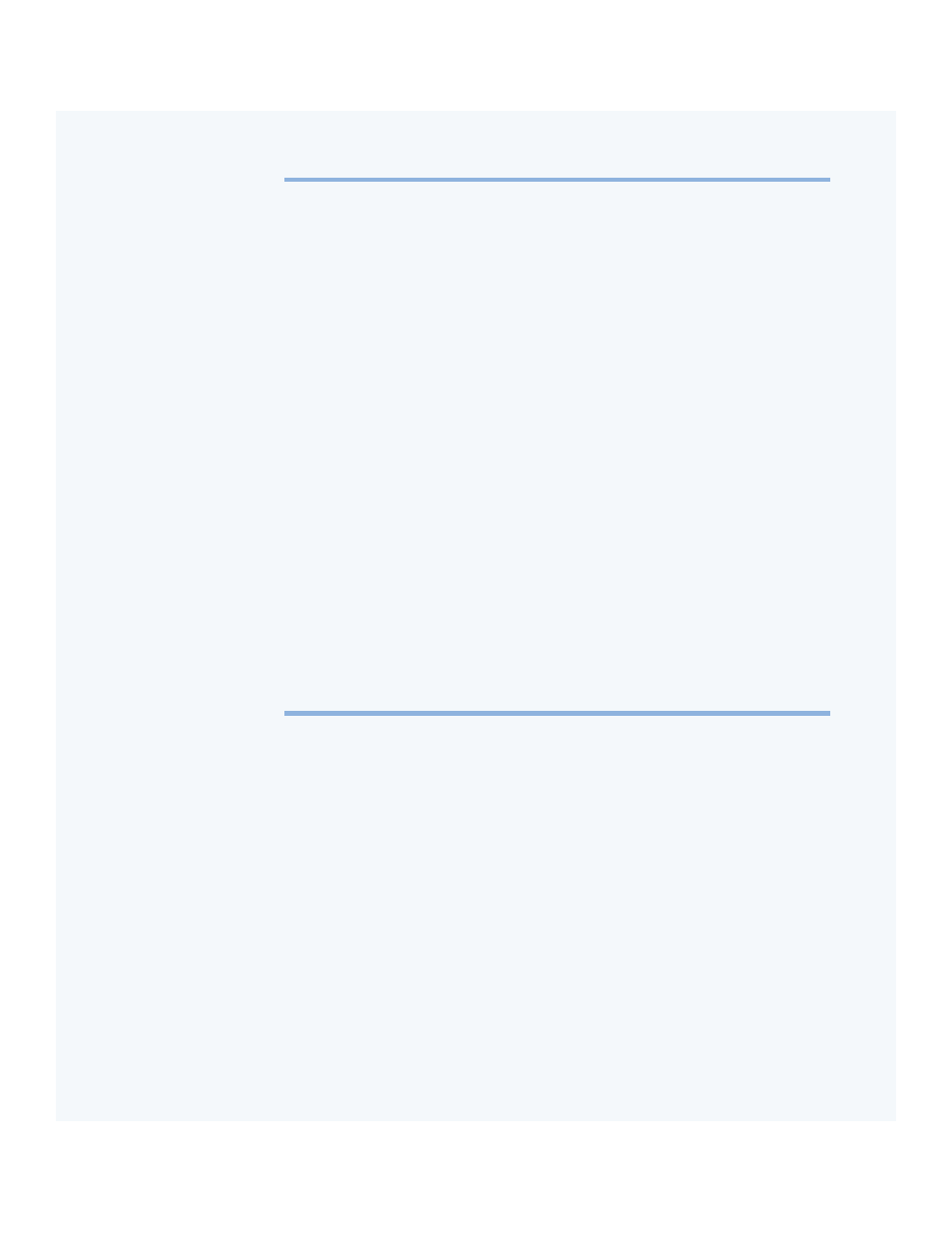
Getting to Know Your Computer
15
DVD-ROM or DVD-RAM drive
Use DVD discs to view DVD movies, install software, and access information. A DVD-ROM
drive works with CD-ROM and DVD-ROM discs, DVD-Video discs, and Photo CDs. It also
plays standard audio discs. A DVD-RAM drive works with all these discs and also allows you
to record information on DVD-RAM discs.
C
DVD-ROM or DVD-RAM drive Open button
Opens the drive tray.
Zip drive (optional)
Store and back up information on removable Zip disks. You can purchase a Zip drive and
install it yourself or have an Apple-authorized dealer install it for a fee.
®
Power button/Power-on light
Press this button to turn on the computer or wake it from sleep. When the computer is on,
pressing the power button puts the computer to sleep. A white light indicates that the
computer is on. A pulsing light indicates the computer is in sleep.
With some Apple displays, you can also touch or press the monitor power button to turn
the computer on or off, or put it to sleep.
P
Reset button
This button forces the computer to restart. Use the reset button only when you cannot
restart your computer with any of the recommended methods, such as choosing Restart
from the Special menu. For more information about when to use the reset button, see
Chapter 5, “Troubleshooting,” on page 73.
¥
Programmer’s button
This button interrupts the normal operation of the computer’s software. You will use this
button rarely or never, only when firmware updates are required for your system.
Directions for using this button are included in the firmware update documentation.
