Checking the battery status – Apple iPod shuffle (4th generation) User Manual
Page 8
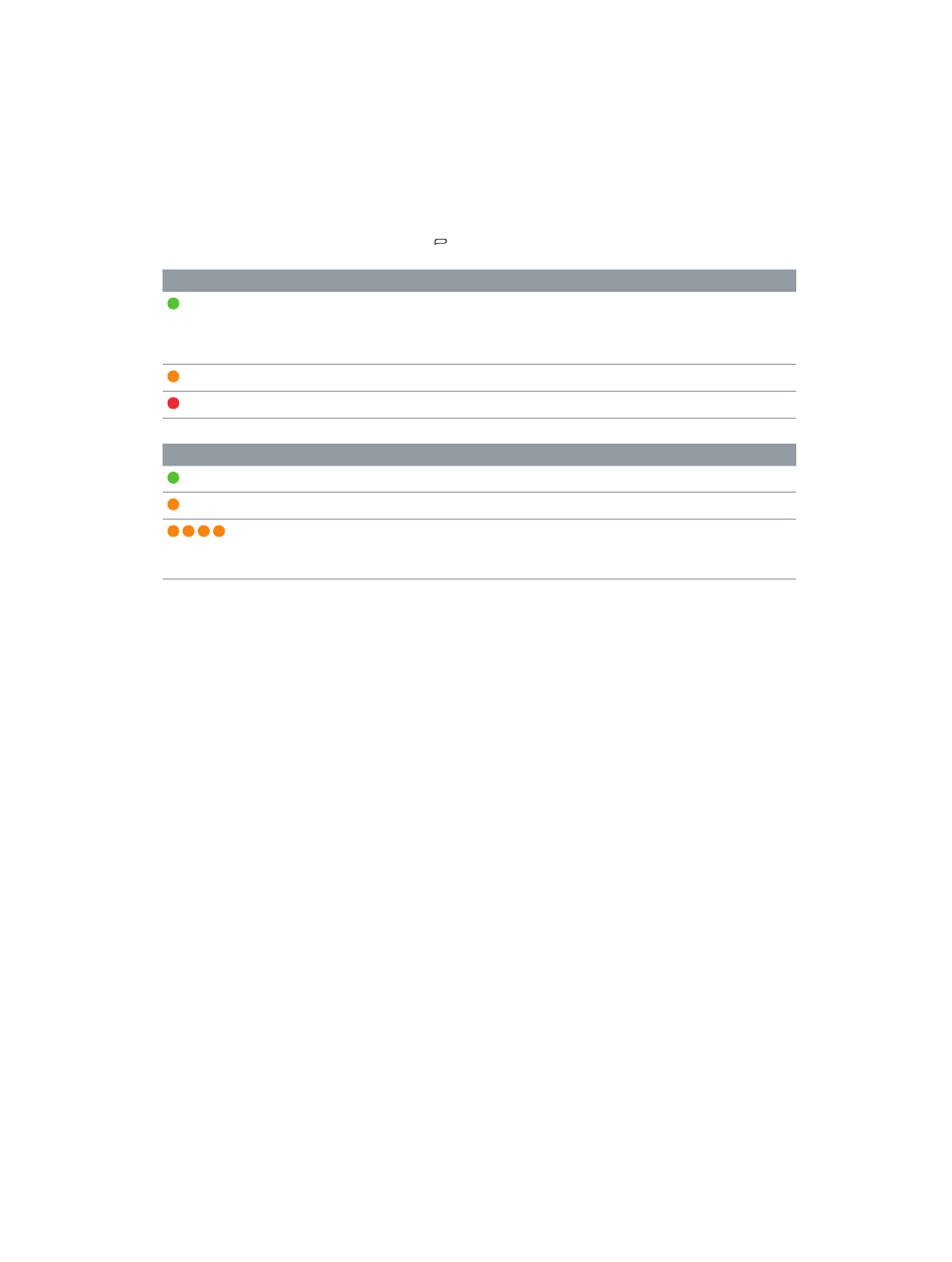
Chapter 2
iPod shuffle Basics
8
Rechargeable batteries have a limited number of charge cycles. Battery life and number of
charge cycles vary by use and settings. For information, go to
.
Checking the battery status
You can check the battery status of iPod shuffle when it’s connected to your computer or
disconnected. The status light tells you approximately how much charge is in the battery.
If iPod shuffle is on and not connected to a computer, you can use VoiceOver to hear the battery
status by pressing the VoiceOver button ( ) twice.
Status light when disconnected
VoiceOver message
Solid green
Good charge
“Battery full” or
“Battery 75%” or
“Battery 50%”
Solid orange
Low charge
“Battery 25%”
Solid red
Very low charge
“Battery low”
Status light when connected to a computer
Solid green
Fully charged
Solid orange
Charging
Blinking orange
Do not disconnect (iTunes is syncing, or iPod shuffle is
enabled for disk use); may be still charging or may be
fully charged
- iPod Touch (12 pages)
- iPod nano (4th generation) (80 pages)
- iPod shuffle (User’s Guide) (32 pages)
- iPod Classic (76 pages)
- EarPods with Remote and Mic (40 pages)
- Nike + iPod Sensor (32 pages)
- Nike + iPod Sensor (144 pages)
- Nike + iPod Sensor (132 pages)
- Nike + iPod Sensor (36 pages)
- Nike + iPod Sensor (128 pages)
- Nike + iPod Sensor (40 pages)
- Nike + iPod (128 pages)
- Nike + iPod (104 pages)
- Nike + iPod (72 pages)
- Nike + iPod (100 pages)
- iPod nano (5e génération) poche du brassard (8 pages)
- iPod Hi-Fi (106 pages)
- iPod Hi-Fi (102 pages)
- iPod Hi-Fi (12 pages)
- iPod Hi-Fi (104 pages)
- iPod (with Dock Connector) (64 pages)
- iPod mini (64 pages)
- iPod touch iOS 5.1 (141 pages)
- iPod touch iOS 4.3 (230 pages)
- iPod touch iOS 3.1 (169 pages)
- iPod touch iOS 3.0 (153 pages)
- iPod classic 160 GB (58 pages)
- iPod classic 160 GB (2 pages)
- iPod Hi-Fi (User’s Guide) (104 pages)
- EarPods with Remote and Mic (40 pages)
- iPod Nano Dock (20 pages)
- iPod nano (3rd generation) Armband (8 pages)
- iPod nano (4th generation) Armband (8 pages)
- iPod nano (5th generation) Armband (8 pages)
- iPods 101 (59 pages)
- iPod mini (2nd generation) (63 pages)
- iPod (Click Wheel) (64 pages)
- iPod (Safety Guide) (3 pages)
- iPod nano (5th generation) (104 pages)
- iPod nano (6th generation) (66 pages)
- iPod touch iOS 8.4 (160 pages)
- iPod touch iOS 8.4 (196 pages)
- iPod touch iOS 6.1 (138 pages)
- iPod touch iOS 2.0 (120 pages)
