About the ipod shuffle battery, Charging the ipod shuffle battery – Apple iPod shuffle (4th generation) User Manual
Page 7
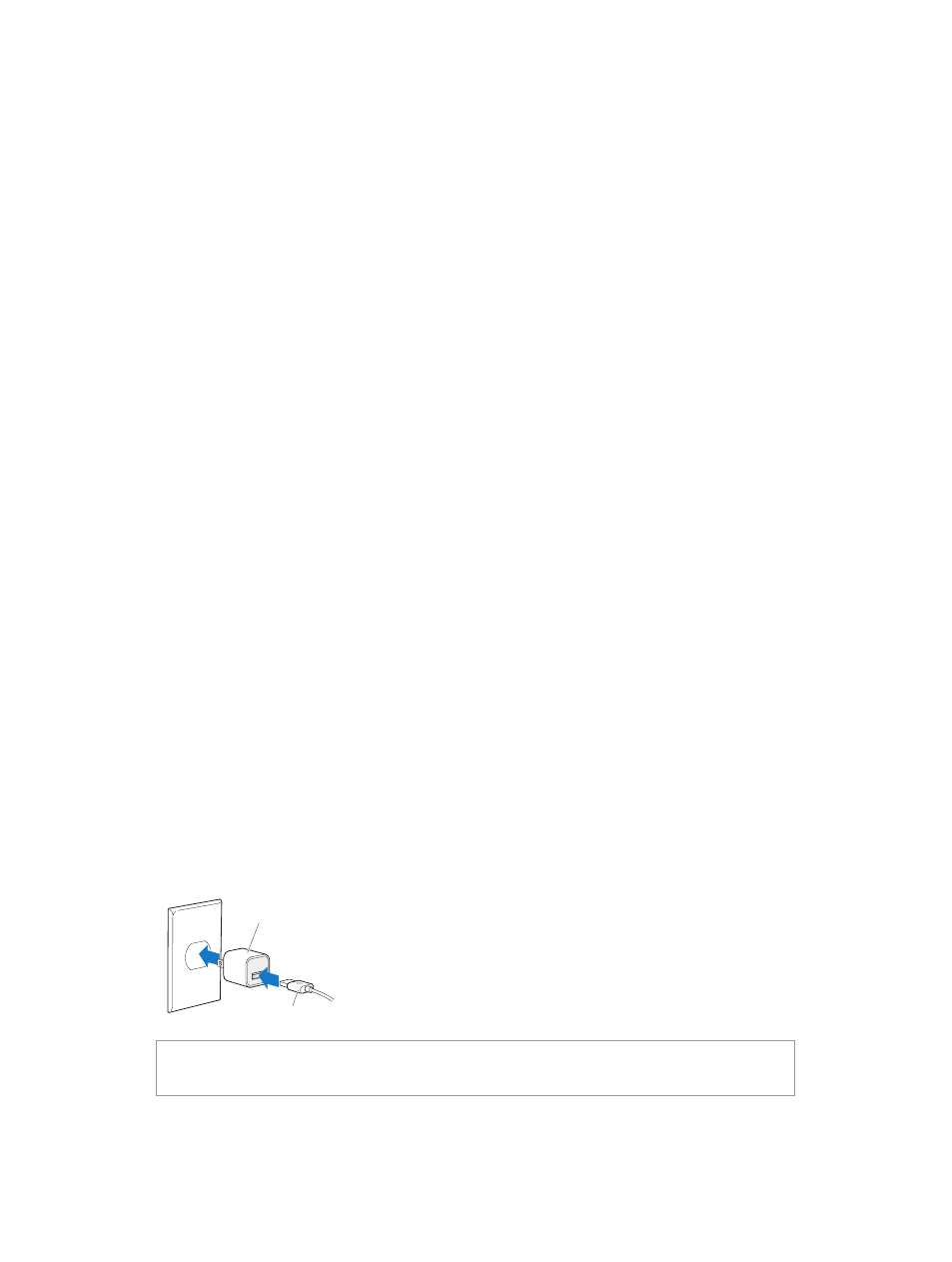
Chapter 2
iPod shuffle Basics
7
About the iPod shuffle battery
iPod shuffle has a rechargeable internal battery that should be replaced only by an Apple
Authorized Service Provider.
For best results, the first time you use iPod shuffle, let it fully charge for about three hours. The
battery is 80-percent charged in about two hours and fully charged in about three hours. If
iPod shuffle isn’t used for a while, the battery might need to be recharged.
You can sync music while the battery is charging. You can disconnect and use iPod shuffle before
it’s fully charged.
Charging the iPod shuffle battery
You can charge the iPod shuffle battery in two ways:
•
Connect iPod shuffle to your computer
•
Use the Apple USB Power Adapter, available separately.
Charge the battery using your computer:
m
Connect iPod shuffle to a high-power USB 2.0 port on your computer using the included
iPod shuffle USB cable. The computer must be turned on and not in sleep mode (some Mac
models can charge iPod shuffle while in sleep).
When the battery is charging, the status light on iPod shuffle is solid orange. When the battery
is fully charged, the status light is green. In iTunes, the battery icon next to the name of your
iPod shuffle also shows the battery status. The icon displays a lightning bolt when the battery is
charging, and a plug when the battery is fully charged.
If iPod shuffle is being used as an external disk or is syncing with iTunes, the status light blinks
orange to let you know that you must eject iPod shuffle before disconnecting it. In this case, your
battery may either be still charging or fully charged.
If you don’t see the status light, iPod shuffle might not be connected to a high-power USB 2.0
port. Try another USB 2.0 port on your computer.
If you want to charge the battery when you’re away from your computer, you can connect
iPod shuffle to an Apple USB Power Adapter, available separately. To purchase iPod shuffle
accessories, go t
.
Charge the battery using the Apple USB Power Adapter:
1
Connect the included iPod shuffle USB cable to the power adapter, and plug the other end into
iPod shuffle.
2
Plug the power adapter into a working power outlet.
Apple USB Power Adapter
(your adapter may look different)
iPod shuffle USB cable
WARNING:
Read all safety and handling information about charging iPod shuffle in
Chapter 7,
, on page 27.
