Updating and restoring ipod shuffle software, 26 updating and restoring ipod shuffle software, Updating and restoring – Apple iPod shuffle (4th generation) User Manual
Page 26: Ipod shuffle software, Updating and restoring ipod shuffle, Software, If you want to double-check the, System requirements
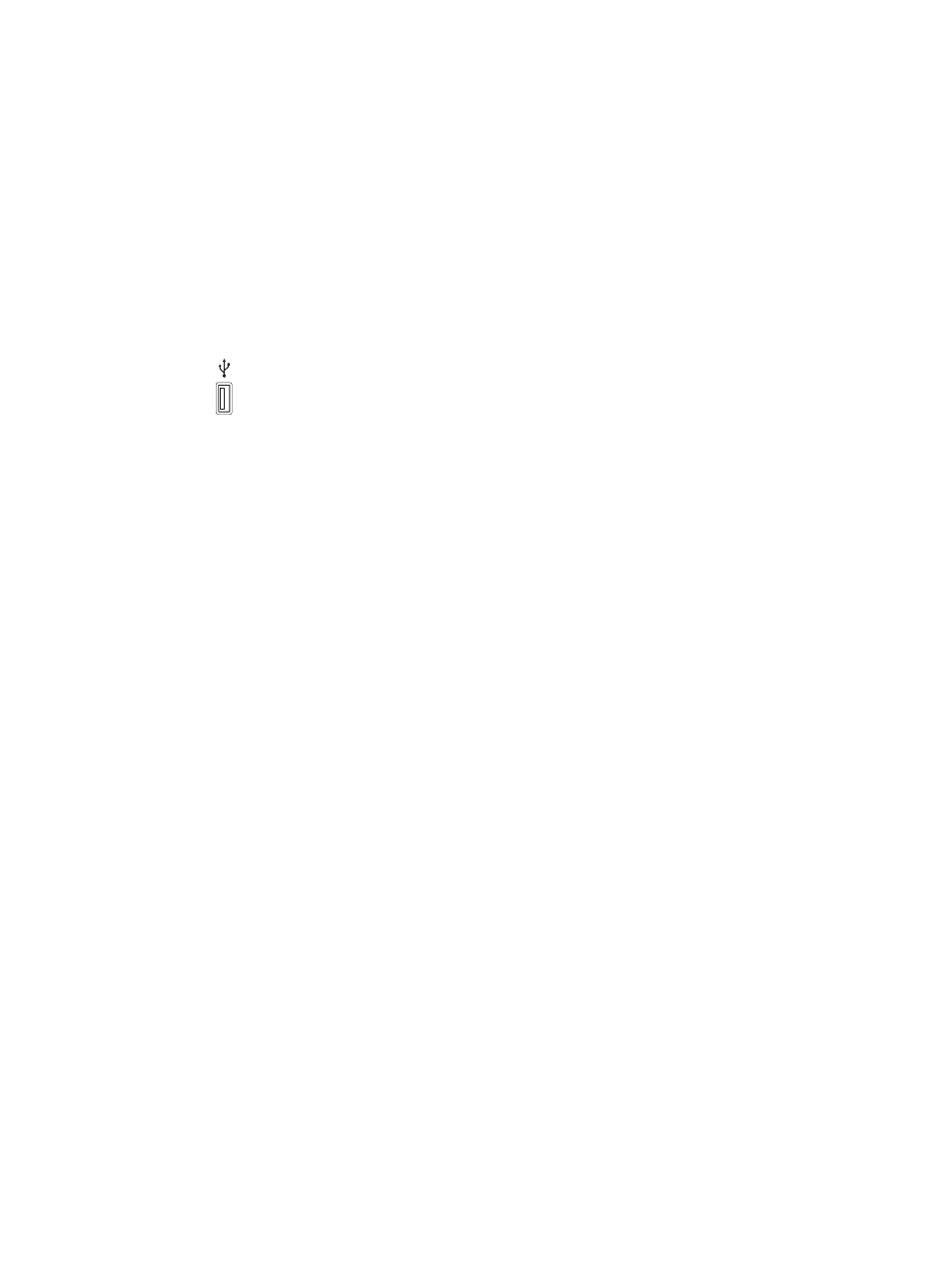
Chapter 6
Tips and Troubleshooting
26
If you want to double-check the system requirements
To use iPod shuffle, you must have:
•
One of the following computer configurations:
•
A Mac with a USB 2.0 port
•
A Windows PC with a USB 2.0 port or a USB 2.0 card installed
•
One of the following operating systems: Mac OS X v10.6.8 or later, Windows Vista, or
Windows XP Home or Professional with Service Pack 3 or later
•
Internet access (a broadband connection is recommended)
•
iTunes 10.7 or later (you can download iTunes from
If your Windows PC doesn’t have a high-power USB 2.0 port, you can purchase and install a
USB 2.0 card.
High-power USB 2.0 port
If you want to use iPod shuffle with a Mac and a Windows PC
If your iPod shuffle is set to manually manage music, you can add content to it from more than
one iTunes library, regardless of the operating system on the computer. If your iPod shuffle is set
to sync automatically, when you connect it to a different computer or user account, a message
asks if you want to erase iPod shuffle and sync with the new iTunes library. Click Cancel if you
want to keep the contents as it is.
You can use iPod shuffle as an external disk with both Mac and Windows computers,
allowing you to copy files from one operating system to the other. See Chapter 5,
, on page 22.
Updating and restoring iPod shuffle software
You can use iTunes to update or restore the iPod shuffle software. It’s recommended that you
update iPod shuffle to use the latest software. You can also restore the software, which returns
iPod shuffle to its original state.
•
If you update, the software is updated but your settings, songs, and other data aren’t affected.
•
If you restore, all data is erased from iPod shuffle, including songs and any other data. All
iPod shuffle settings are restored to their original state.
Update or restore iPod shuffle:
1
Make sure you have an Internet connection and have installed the latest version of iTunes from
.
2
Connect iPod shuffle to your computer.
3
In iTunes, select iPod shuffle in the list of devices, then click Summary.
The Version section of the Summary pane tells you whether iPod shuffle is up to date or needs a
newer version of the software.
4
Do one of the following:
•
To install the latest version of the software, click Update.
•
To restore iPod shuffle to its original settings, click Restore. Restoring erases all data from
iPod shuffle. Follow the onscreen instructions to complete the restore process.
