General information about upgrading xsan, About macintosh computers with intel processors, Migrating without interruption – Apple Xsan (upgrading to Xsan 1.4) User Manual
Page 7: Chapter 1
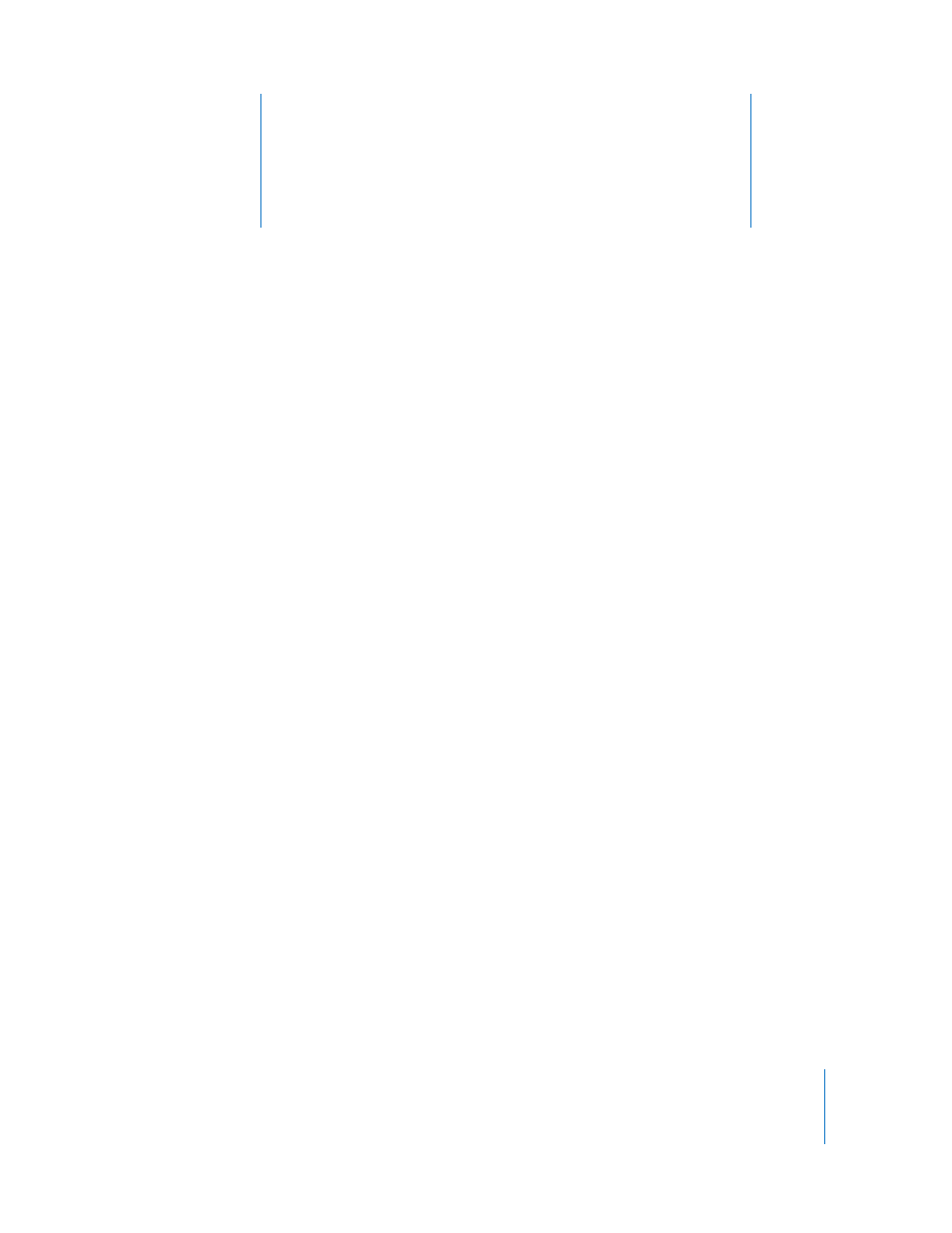
1
7
1
General Information About
Upgrading Xsan
Review the information in this chapter before you upgrade
your Xsan storage area network.
About Macintosh Computers with Intel Processors
Macintosh computers with Intel processors run only Xsan 1.4 or later, so they don’t
need to be upgraded. However, if you add a Macintosh computer with an Intel
processor to your SAN as a metadata controller, you must upgrade all other controllers
on the SAN to Xsan 1.4 and make sure that all SAN clients are running at least Xsan 1.3.
If you add a Macintosh client with an Intel processor (which can only run Xsan 1.4), your
controllers must also be running Xsan 1.4 and all SAN clients must be running Xsan 1.3
or later. (For more compatibility information, see the table on page 10.)
Migrating Without Interruption
The instructions in this guide show you how to upgrade without interfering with the
availability of your Xsan volumes. If you follow the instructions, clients and applications
can access the SAN volumes during the upgrade.
This availability is based on Xsan’s ability to switch control of a volume from one
metadata controller to another if the first becomes unresponsive. This process, called
“failover,” requires you to have at least two metadata controllers on your SAN.
The failover method of avoiding SAN interruption works only when you upgrade from
the most recent previous version of Xsan (for example, from Xsan 1.3 to Xsan 1.4). If you
skip a version by upgrading directly from Xsan 1.1 or 1.2 to Xsan 1.4, failover won’t work
and you’ll need to unmount and stop Xsan volumes before upgrading.
Note:
Even if you have two controllers on your SAN, there will be a brief period
(when the controller you are upgrading is restarting) during which your SAN has only
one functioning controller. If you can’t afford to risk this single point of failure even for
a short time, you should temporarily add a third controller to your SAN. You can do
this by temporarily promoting a suitable client computer to the role of controller.
See “Promoting a Client to Standby Controller” on page 9.
