Upgrading to xsan 1.1 on macosx version 10.4, Appendix – Apple Xsan (upgrading to Xsan 1.4) User Manual
Page 19
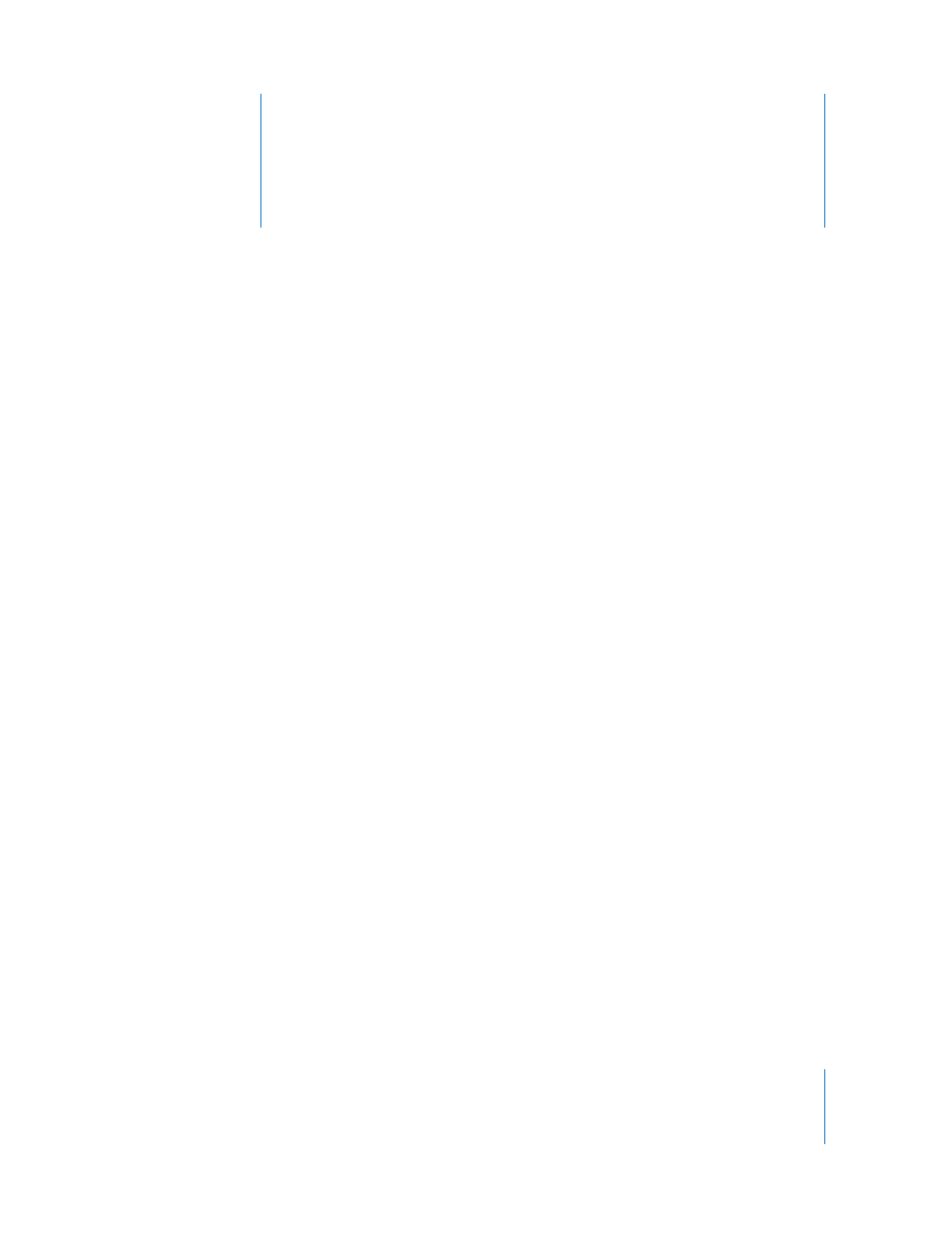
19
A
p
pendix
Upgrading to Xsan 1.1 on
Mac OS X version 10.4
If you’re still running Xsan 1.0 on Mac OS X v10.3 Panther, you
need to follow the instructions in this chapter to migrate to
Xsan 1.1 on Mac OS X v10.4 Tiger before you can perform the
steps in Chapter 2.
Why You Must First Upgrade to Xsan 1.1 on Mac OS X v10.3.9
Your Xsan volumes remain available to clients during the upgrade if you have at least
one standby controller. During the upgrade, Xsan switches control of volumes from the
controller you’re upgrading to a standby controller. This change of control, called
“failover,” takes place automatically when the controller that is hosting a volume is not
responding, as is the case when you restart it during software installation.
However, a controller running Xsan 1.0 on Mac OS X v10.3 can’t fail over directly to a
controller running Xsan 1.1 on Mac OS X v10.4.
Therefore, to make sure your Xsan volumes are available to users throughout the
upgrade process, you start by upgrading your controllers to Xsan 1.1 on Mac OS X
v10.3.9. Then, when you upgrade these controllers to Mac OS X v10.4.1 or later, failover
can take place as needed.
Important:
If you upgrade the standby controllers directly to Mac O X v10.4, failover
can’t take place until the primary controller is also upgraded, and your volumes will be
unavailable until you finish upgrading the primary controller to Xsan 1.1 on Mac OS X
v10.4.1 or later.
