Why you must upgrade to xsan 1.1 twice – Apple Xsan (upgrading to Xsan 1.4) User Manual
Page 20
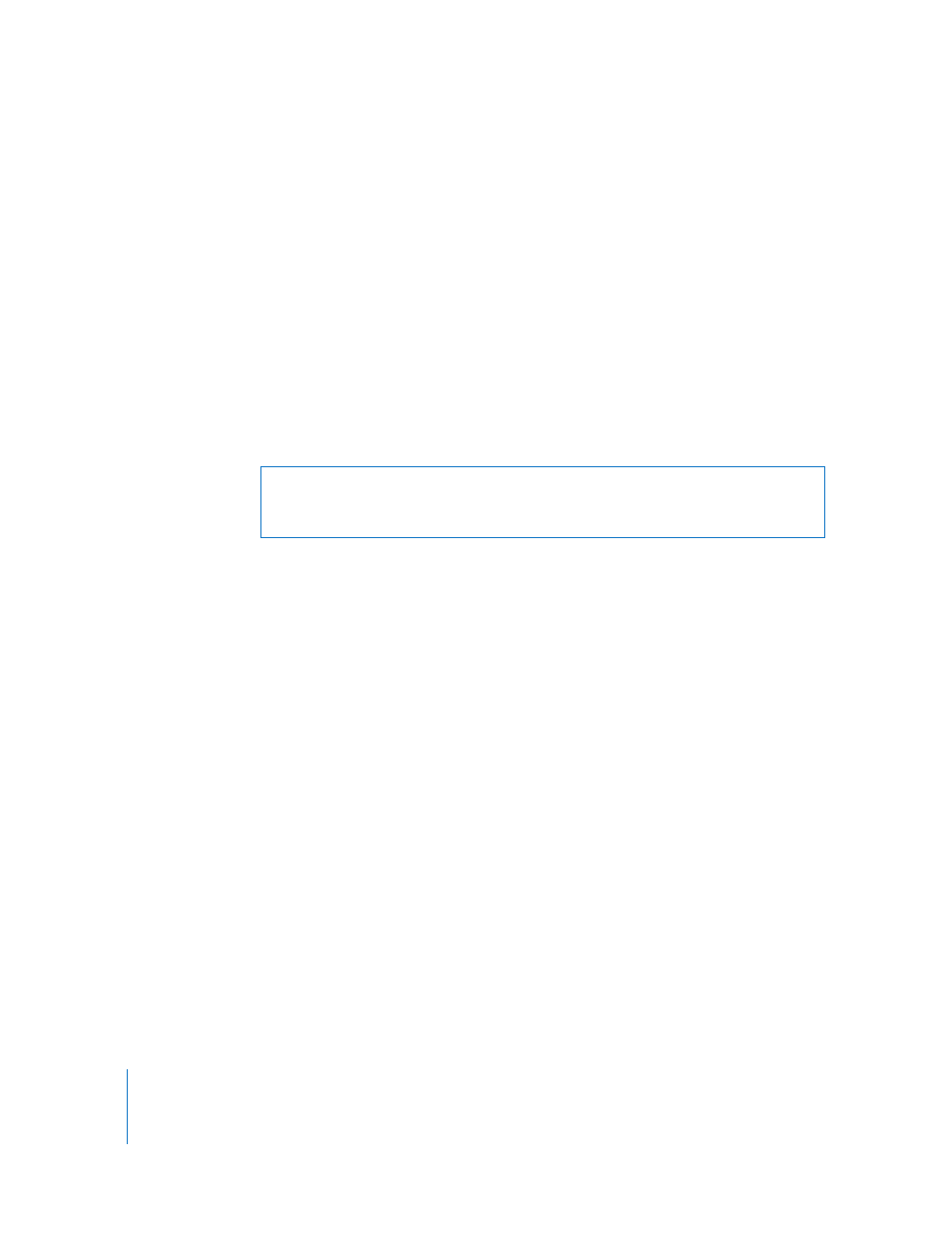
20
Appendix
Upgrading to Xsan 1.1 on Mac OS X version 10.4
Why You Must Upgrade to Xsan 1.1 Twice
Xsan 1.1 on Mac OS X v10.3 is not the same software as Xsan 1.1 on Mac OS X v10.4.
So, you need to upgrade once when your controllers are running Mac OS X v10.3.9 and
a second time after upgrading to Mac OS X v10.4.7 (or later) to get all the capabilities of
Xsan on Mac OS X Tiger.
The following steps summarize how to move from Xsan 1.0 on Mac OS X v10.3 to
Xsan 1.1 on Mac OS X v10.4:
1
Unmount volumes from all controllers.
2
Upgrade all controllers to Mac OS X v10.3.9.
3
Upgrade all controllers to Xsan 1.1 on Mac OS X v10.3.9.
4
Upgrade standby controllers to Xsan 1.1 on Mac OS X v10.4.7 or later.
5
Upgrade the primary controller to Xsan 1.1 on Mac OS X v10.4.7 or later.
After you complete these steps, return to Chapter 2 to finish the upgrade to Xsan 1.4.
Warning:
Do not make any changes to Xsan settings (using either Xsan Admin or the
command-line tools) while you are upgrading your SAN controllers. If you need to
make configuration changes, wait until you finish upgrading all of your controllers.
