Apple Power Macintosh 8100 Series User Manual
Page 72
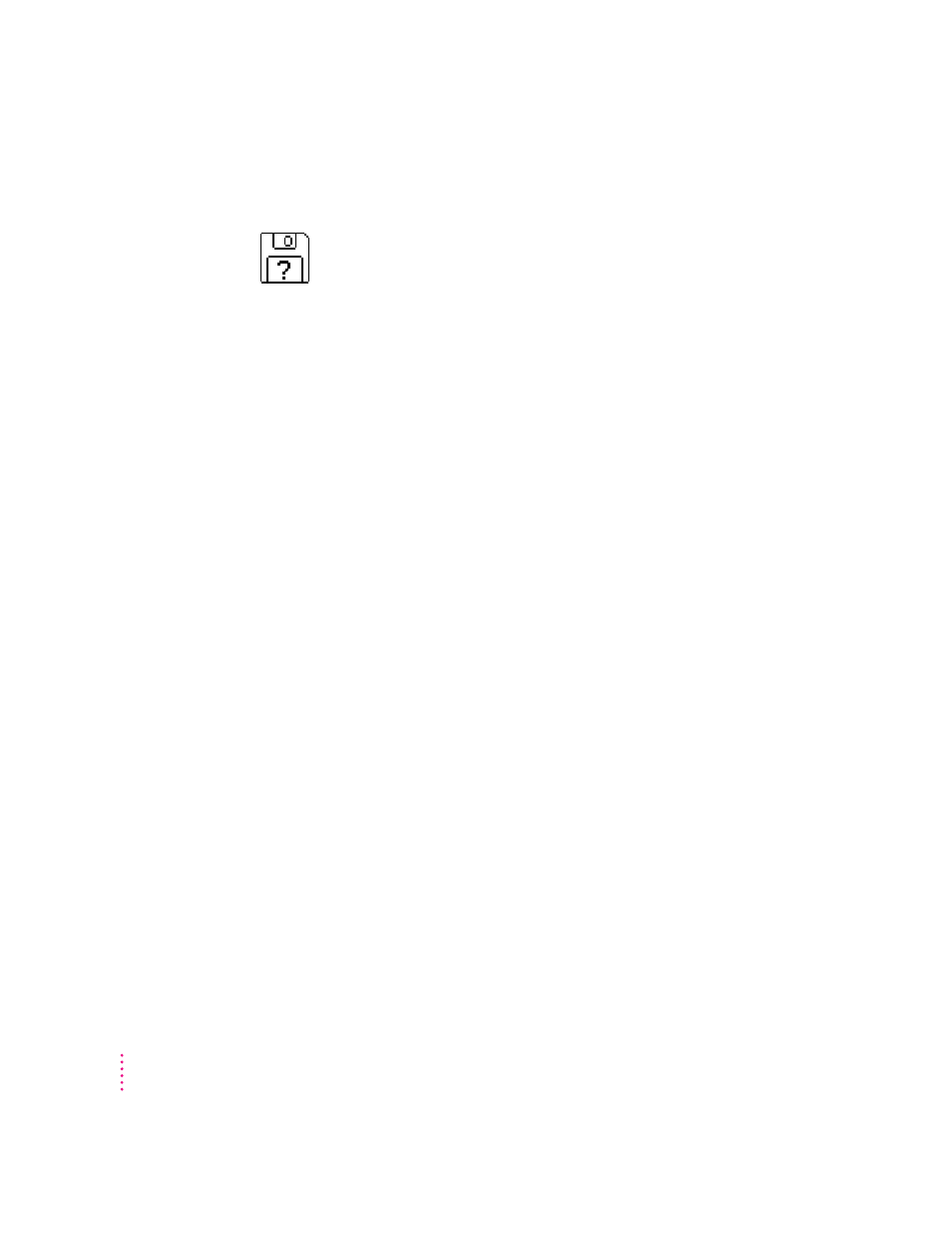
When you start up, a disk icon with a blinking question mark appears in the middle of
the screen.
This icon indicates that your Macintosh cannot find the system software it
needs to start up. One of the following is probably the cause:
m Your computer may be having a problem recognizing external equipment
that uses the Small Computer System Interface (SCSI).
Turn off all external SCSI equipment and disconnect the first SCSI device
in the chain from your computer’s SCSI port. Then restart the computer. If
the computer starts up after you disconnect your SCSI equipment, refer to
the manuals that came with the equipment for information on the proper
way to connect SCSI equipment and assign SCSI ID numbers.
If you have a printer connected to your computer’s SCSI port, make sure
your printer is not supposed to be connected to the printer port instead.
Check the manuals that came with your printer for information on how to
properly connect it.
m System software is not installed on the startup hard disk, the system
software is damaged, or the hard disk is not working properly.
Start up your computer using the Disk Tools floppy disk or (if you have a
built-in CD-ROM drive) with the CD-ROM disc that contains system
software. (For instructions on how to start up your computer from the
CD-ROM disc, see “Starting Up From a CD-ROM Disc” in the section
“Initializing a Hard Disk” later in this chapter.) Then follow the
instructions in “Repairing a Damaged Disk” later in this chapter to test
your startup hard disk and repair any damage.
If repairing the disk doesn’t help, follow the instructions in “Installing or
Reinstalling System Software” later in this chapter to reinstall system
software on your startup hard disk.
62
Chapter 5
