Apple Power Macintosh 8100 Series User Manual
Page 54
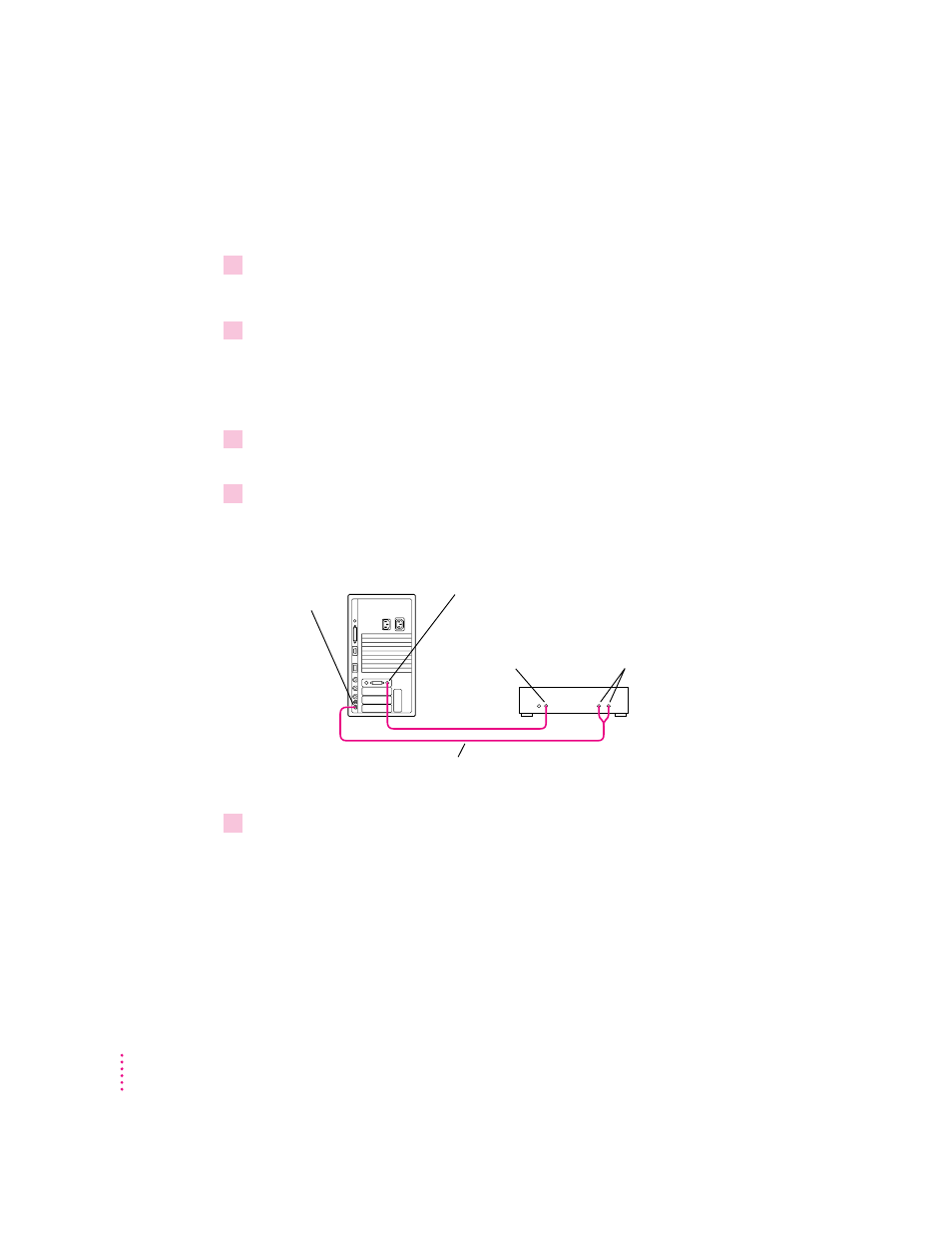
IMPORTANT
A Y-shaped adapter is supplied with the round microphone for
some models of the Macintosh. This adapter is not compatible with your
Power Macintosh.
2
Attach one end of the video cable to the Video Out port on the VCR.
Follow the directions that came with the VCR.
3
Plug the other end of the video cable (or adapter) into the S-video input port (
æ
) on the
Macintosh.
If the connector doesn’t slide easily into the port, realign it and try again.
Don’t use force, which could damage the computer or cable.
4
Plug the dual RCA plugs on the audio cable into the left and right Audio Out ports on
the VCR.
5
Plug the stereo miniplug on the audio cable into the sound input port (
X
) on the
Macintosh.
Your finished connections should look like this:
6
Turn on the computer and the VCR.
You can now begin working with the video equipment connected to your
Macintosh. For instructions on how to view video images, capture frames,
and use video in other ways, see the “Video” topic of Macintosh Guide,
available in the Guide (
h) menu.
S-video input
port
Video Out
port
Sound input
port
Audio Out ports
(left and right)
3.5-mm miniplug to dual RCA-plug cable
(available at most electronics supply stores)
VCR
≈
æ
44
Chapter 3
